Adding Blogs

What Does It Do?
The Blogs tool enables students to post messages and offer comments. Posts can be private between the instructor(s) and the specific student or shared to all site participants or even publicly via an optional RSS feed.
How You Can Use It
- Student reflections
- Project status updates
- Thoughts about the course
Anyone who can view a blog post can also comment on the post, adding the comment underneath the blog entry for other readers to view. The Blogs tool is turned off in a Courses site by default. You can add a tool in a Courses site via Site Info > Edit Tools.
Instructions
- Click the tab for your course or project site.
- Click Blogs in the left menu.
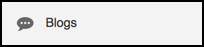
- Click Add blog entry.

- Enter a Title for your post.
- Enter your blog message.
- Select who can see the entry:
- "Only site administrators and I can see this entry" -- only the student and the professors/TAs can see the post.
- "All members of this site can see this entry" -- all site participants can see the post.
- "This entry is publicly viewable" -- anyone with the link to the RSS feed of the blog can view the entry.
- Click Publish entry.
