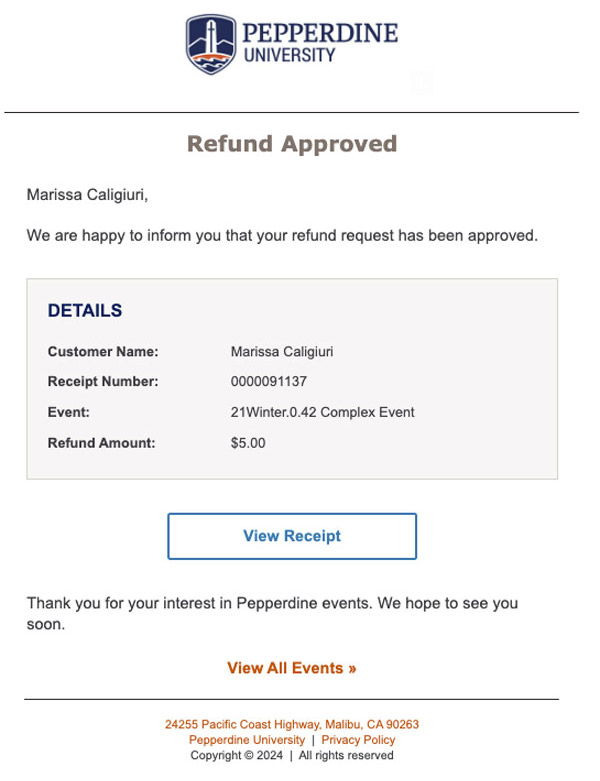Event Emails
Salesforce Automations
Registrants will receive automated Salesforce emails when registering for events. Most attendees will receive a confirmation email, receipt email, and a reminder email. Here's what all standard templates look like.
Confirmation Email
Each primary registrant will receive a similar confirmation email as shown below. Guests of the primary attendee will also receive confirmation emails if email addresses are provided during registration. Event planners are able to add custom text to this email. The custom text would display between the details box and the contact information.
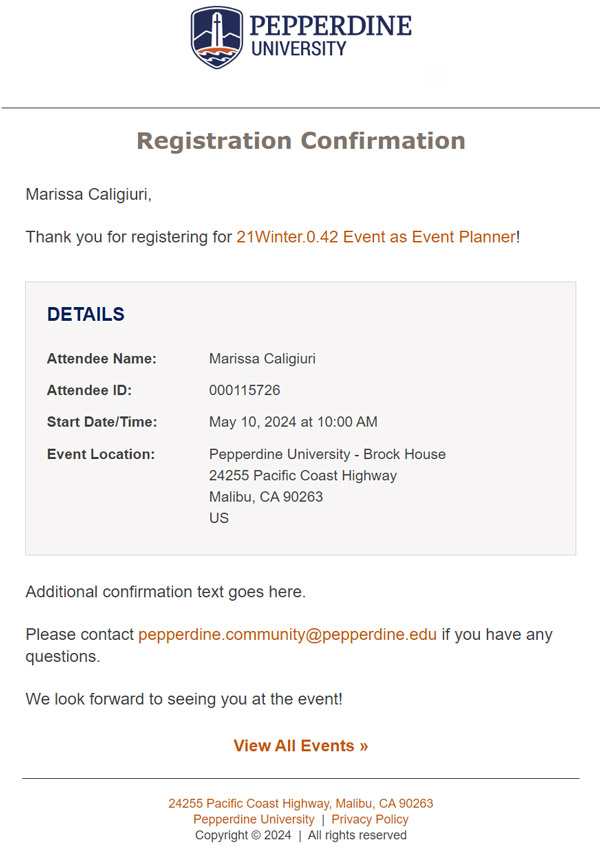
Receipt Email
Primary registrants will receive receipt emails that look like the one shown below.
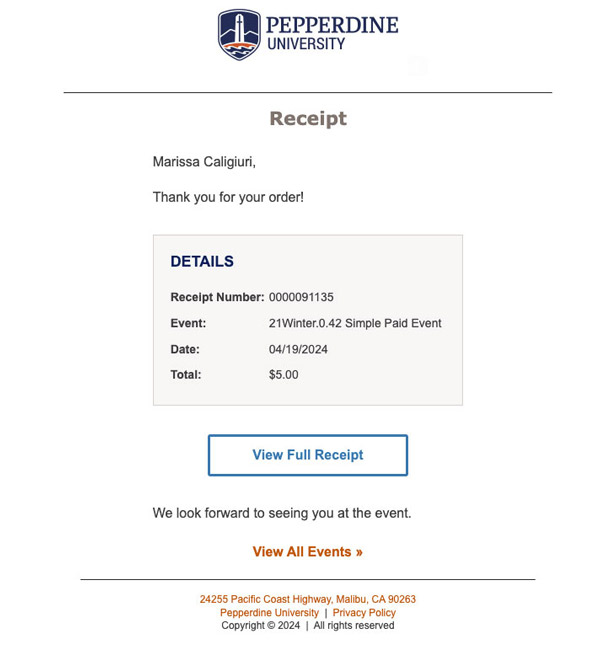
Reminder Email
All attendee records with proper email addresses will receive reminder emails two days prior to the event start date. Event planners are able to add custom text such as parking information, dress code information, or special instructions to their event email. The custom text would display between the View Ticket button and the contact information.
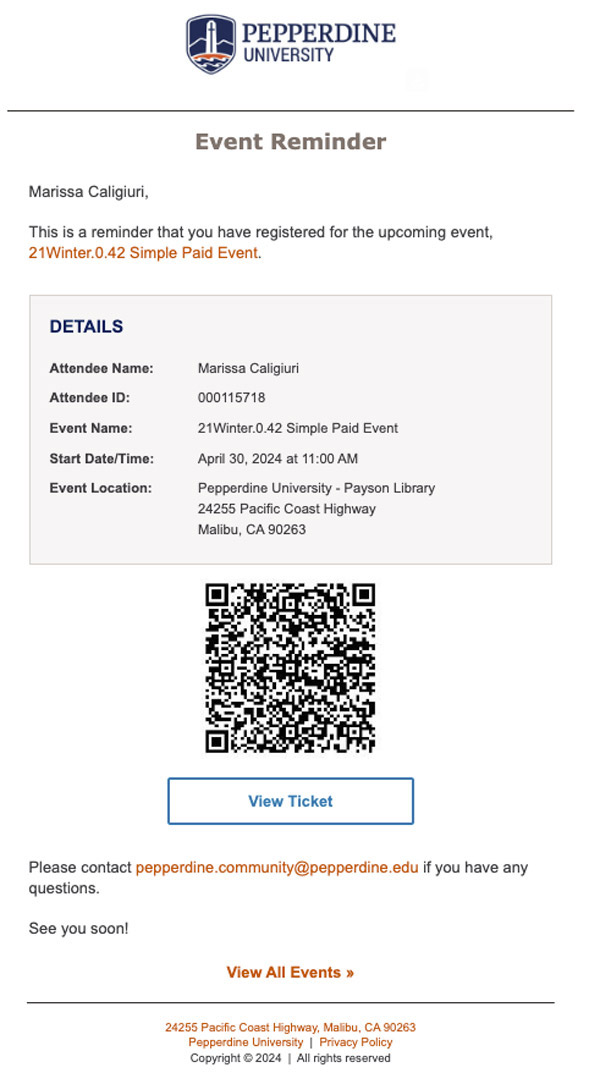
Refund Email
Attendees who request refunds will receive the below email with a link to their refund receipt. Refunds should post within 1-2 business days.