Expense Reimbursements
Home
While conducting research and/or teaching at Pepperdine, you may incur out-of-pocket expenses that require reimbursement. Below you will find policies, procedures, and forms for getting reimbursed in a timely manner.
| Purpose | Form |
|---|---|
| Log used to collect mileage data for reimbursement. This completed log and supporting documents are to be submitted via an Expense Report in Wavenet. |
|
| Pepperdine Campus Mileage Chart | |
| Guide to reimburse out-of-pocket expenses (airfare, hotel, meals, etc.) Theses expenses should be entered diectly on a Expense Report via Wavenet. | |
| Per diem policy to reimburse out-of-pocket expenses for meals, lodging, and incidental travel expenses only. No receipts are needed, the reimbursement rate is pre-set. This completed form are to be submitted via an Expense Report in Wavenet. |
Mileage Expenses
Please review the University policy on mileage reimbursement.
To request mileage reimbursement, please follow the steps below:
- Download the Mileage Log Form
- Complete the top portion of the form.
- Use one line item per trip.
- If traveling to a place other than a Pepperdine campus, please use Map Quest or Google Maps to calculate miles and save as a PDF document.
- Scan all supporting documentation into (1) PDF document.
- Save the document as your first/last name and date (i.e. joe_smith_8-20-2024).
- Submit your mileage log and supporting documentation (PDF format) in Wavenet via and Expense Report.
EXAMPLE 1:
You attend a conference/symposium in Santa Monica. Your home base campus is in Irvine. You leave from your home and drive to the conference in Santa Monica (round trip).
 |
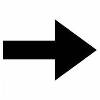 |
 |
| (Start from home) | (Conference in Santa Monica) |
How do you calculate your mileage?
- See Faculty Chartstrings spreadsheet (discipline specific) to confirm your home campus.
- Using Map Quest or Google Maps, calculate the mileage from your home residence to the hotel.
- Using the Map Quest or Google Maps, calculate the mileage from your home residence to your Pepperdine home base campus (Irvine, WLA, CAL, Malibu).
- Subtract the number of miles from your home residence to your home base campus (commuting miles) from the number of your home residence to the hotel.
- Use one line for each roundtrip (double the miles).
Total trip miles - commuting miles = reimbursable miles
EXAMPLE 2:
You went to the Irvine campus to meet with a student in the morning. You traveled to the West Los Angeles Campus for an afternoon meeting. Your home base campus is Irvine. You went home after leaving the West Los Angeles Campus. See Pepperdine Campus mileage chart.
 |
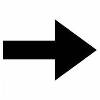 |
 |
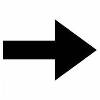 |
 |
| (Irvine) | (WLA) | (Home) |
How do you calculate your campus-to-campus mileage?
- See Faculty Chartstrings spreadsheet (discipline specific) to confirm your home campus.
- Using the drop-down menu on the expense reimbursement form, select the campus where your trip started.
- In the next column, using the drop-down menu, select the campus where your trip ended.
- See Pepperdine Campus mileage chart for the approved campus-to-campus mileage. Enter the number of miles between campuses.
- Describe the purpose of the trip in the detailed description section.
- Use one line per trip (Irvine to West Los Angeles).
- Use another line for West Los Angeles to your home residence (subtract your one-way commuter miles).
Campus miles - commuting miles = reimbursable miles
Teaching mileage reimbursements are incurred when faculty teach at locations that are not their designated campus base. Class mileage is calculated by determining the miles between the campus base and the teaching campus. Mileage should be submitted monthly or weekly as your schedule permits, but not more than 120 days after the occurrence.
Out-of-Pocket Expenses
To reimburse out-of-pocket expenses for airfare, hotel, meals, etc., please follow the steps below:
1. Create an Expense Report in Wavenet.
2. Attach (1) PDF document containing all receipts and any supporting documents if appropriate.
Faculty chartfields:
3. Submit for approval.
4. For additional support: A step-by-step guide travel and mileage reimbursements.
Per Diem Expenses (non-mileage)
To reimburse out-of-pocket expenses for meals, lodging, and incidental travel expenses only, please follow the steps below:
- Download and complete the Per Diem Reimbursement Form.
- Indicate which method of reimbursement you prefer (paper check or direct deposit).
- Insert employee information, travel details, and complete any relevant sections.
- When requesting reimbursement via the per diem allowance, no receipts are needed.
- Submit your completed Per Diem Reimbursement Form in Wavenet via an Expense Report.
Foreign Currency Expenses
If you used your credit card for the purchase, enter the converted US dollar amount as indicated on your credit card statement. If you purchase the item with currency, please follow the steps below:
- Follow all of the instructions found in the "Out-of-Pocket Expenses (non-mileage)" section.
- Under the expense amount column, type in the amount of each receipt in the foreign currency.
- Use the OANDA website to calculate the conversion rate at the date of the expense.

- Under the currency conversion rate column, input the US dollar rate as indicated on the OANDA website (use the average bid rate indicated above). The expense reimbursement form will automatically calculate the US dollar equivalent of your expense.
- Save this page as a PDF document and add it with your receipts.
Timeline for Reimbursement
Approved Expense Reports and Travel Cash Advance requests are due the Thursday prior to the desired Wednesday check run.
Questions?
PGBS Budget Manager
Mia.Rivera@pepperdine.edu
310-568-5647