Interfolio
Home
What Is Interfolio & How Can You Use It?
Interfolio is an online portfolio and application system. Interfolio has three modules: Faculty Search, Faculty RTP, and Faculty Activity Reporting (FAR)/Faculty 180.
| Faculty Search | Faculty RTP | Faculty Activity Reporting (FAR) or Faculty 180 |
|---|---|---|
| Faculty Search is an applicant tracking system designed for academic searches. | The Faculty Rank, Tenure, and Promotion module is a workflow tool for managing academic personnel review processes. | Faculty Activity Reporting is a database for faculty activities reporting including teaching, research, service, and other professional engagements. |
| Users: New applicants for full-time faculty positions and members of search committees. | Users: Faculty scheduled for tenure, promotion, and 3rd/5-year reviews and members of the review committees. | Users: All Graziadio faculty. |
How to Access Interfolio?
Faculty can access Interfolio through Wavenet under "Academic Resources."
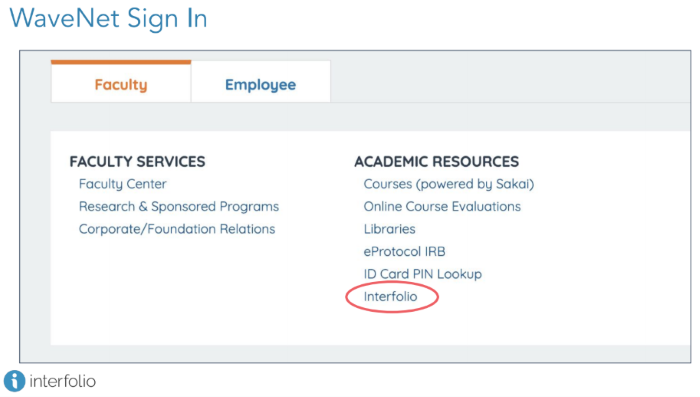
How Can You Get Support?
Please visit Interfolio's Help Center to learn more about Faculty Search, Faculty RTP, and Faculty 180.
- Watch videos and webinars
- Faculty 180
- Review, Tenure, and Promotion
- Faculty Search
If you need technical assistance, please contact Interfolio's Scholar Services team:
Email: interfolio-support@elsevier.com
Phone: (833) 844-2118 (M-F 6:00 a.m. – 3:00 p.m. Pacific Time)
Help Center Website: https://product-help.interfolio.com
Questions
RTP Questions - Contact Janna Martinez at janna.martinez@pepperdine.edu.
Faculty 180 Questions - Contact Kaelani Medina at kaelani.medina@pepperdine.edu