Explore the New Pepperdine University Mobile App!
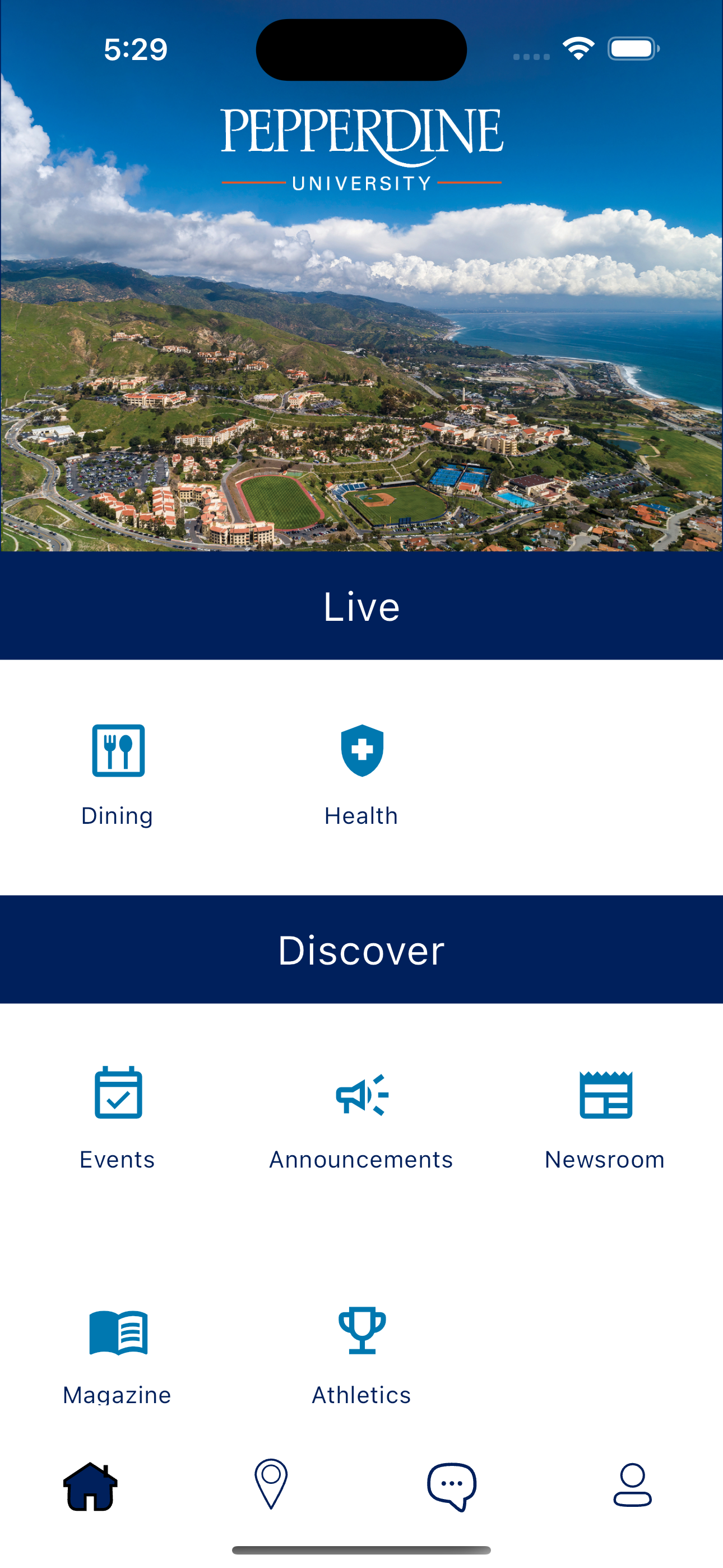
Integrated Marketing Communications (IMC) is excited to announce the launch of the new Pepperdine University mobile app, a year and half long strategic initiative that aims to re-envision the University’s unified mobile app experience. Developed in collaboration with Peppedine’s IT and Transit Services departments, the new Pepperdine University app is set to transform the way alumni, students, faculty, and staff communicate and engage with the University’s educational resources, fostering a seamless, holistic, and efficient academic journey.
Phase 1 Goals:
- Strengthen student, alumni, faculty, and staff engagement by providing fresh dynamic content.
- Embrace a data driven decision process to reduce unnecessary and unused content in the app.
- Develop more modern open source frameworks and technologies to make the app more competitive in the Higher Education mobile app market.
- The ability to integrate seamlessly with other internal Pepperdine systems.
Key Features:
- An updated modern look/style built on industry standards for mobile apps.
- Provides an intuitive user interface, quality end user experience, and maintains consistency with University branding initiatives.
- Improved app speed, reliability, and responsiveness.
- Integrates a new shuttle vendor that provides real time shuttle tracking, GPS locations, route location, and arrival/departure information for the Malibu campus.
- Elevated key content for student, alumni, faculty, and staff.
- Updated interactive map to provide hours, menus, and directions for all dining and building locations.
- Leverages more current mobile technologies to position the app for future system integrations with Pepperdine.
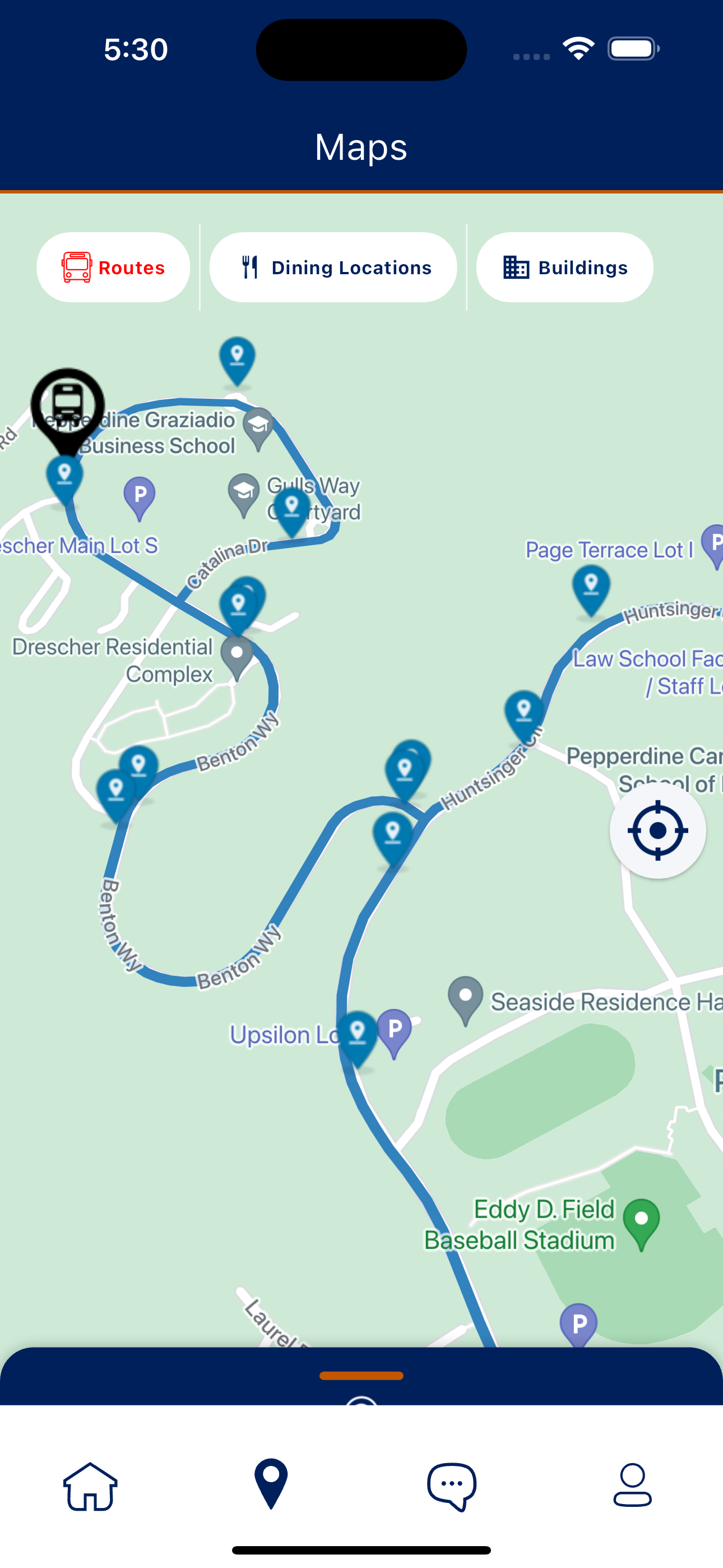
How to Download the new Pepperdine University app:
- Remove the existing Pepperdine mobile app on your phone. (if applicable)
- Depending on your phone, go to Google Play for Android or the Apple App store for iPhones.
- Download the mobile app.
- Enjoy the new app and please leave us a review on the app stores!
Learn more at https://www.pepperdine.edu/mobile/