eLearning Faculty Resources
Home
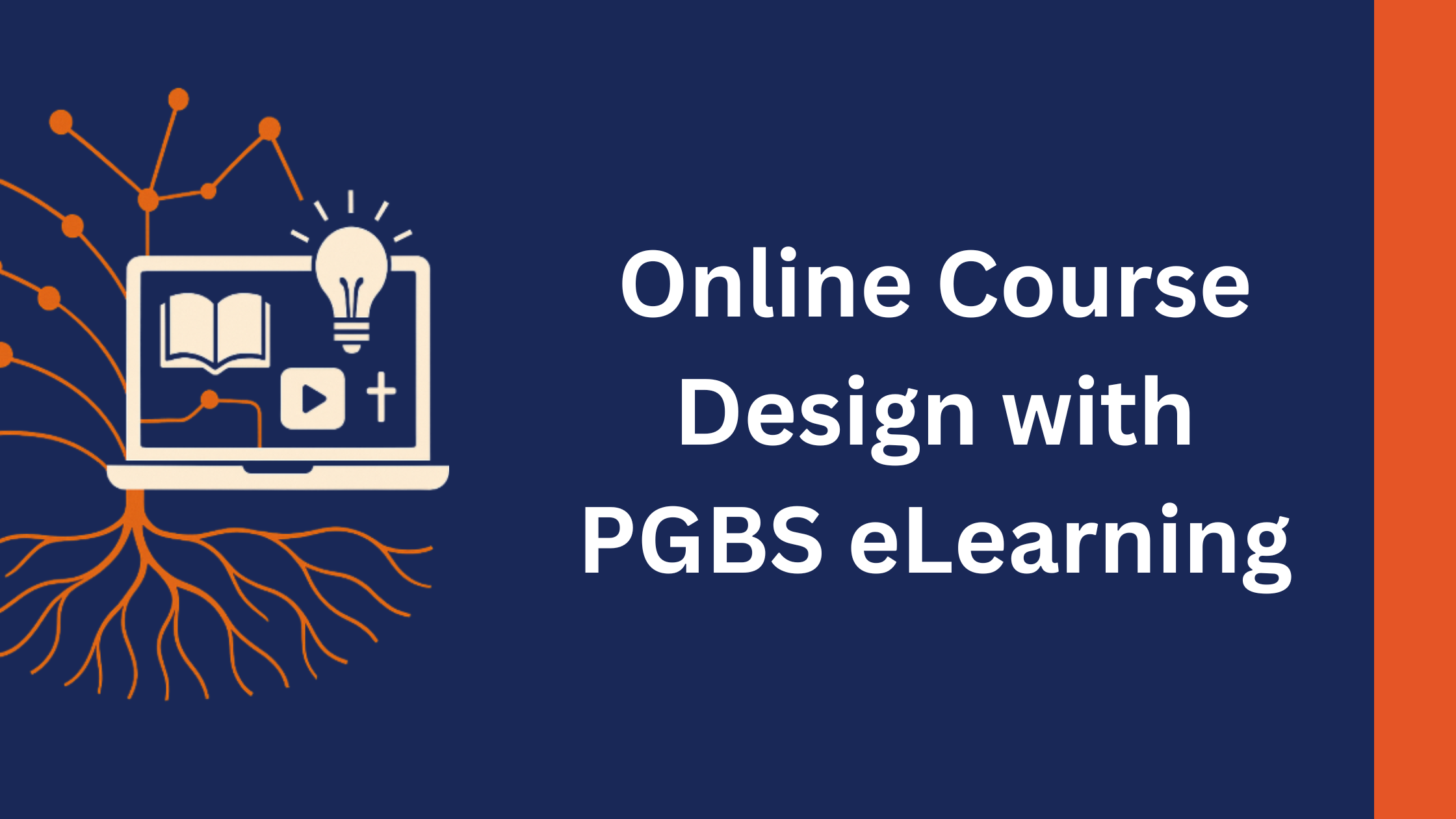
The eLearning team, a part of the Center for Digital Learning (CDL), is here to partner with you you in the pursuit of quality, accessible, and engaging online and hybrid courses. If you have questions, email eLearning@pepperdine.edu or schedule a consultation with an eLearning instructional designer.
Table of Contents
| Quick Links | Online/Hybrid Course Templates |
| Online/Hybrid Course Policies | Teaching Online |
| Course Consultations | Course Development Support |
Course Development
In the process of developing or refreshing a hybrid or online course? Meet weekly or biweekly over 12-14 consecutive weeks for consultations with an instructional designer. We offer course development support in the areas below.
Alignment
Alignment is the integration between the course learning outcomes and student assessments and learning activities. Stemming from this integration, an aligned course design unifies all learning activities, assignments, and assessments whether graded or ungraded. A student should be able to see the relationship between the course learning outcomes, instructional materials, assessments, learning activities, and course tools. During a consultation focused on alignment, faculty and an instructional designer will work on a Course Map together.
Online Course Build
Do you have the content gathered and ready, but are not sure where to begin in building the course in the LMS? Instructional designers can ensure the course blueprint is developed in the LMS meeting quality assurance and accessibility standards, and ensuring course learning objectives are met.
Quality Assurance
Quality Assurance at PGBS is derived from the PGBS online and hybrid course standards, based on the latest Quality Matters Higher Education Rubric for Online and Hybrid courses. PGBS eLearning completes a review of sampled courses at the beginning of each term to arrive at trends in the achievement of eLearning standards. These are not course evaluations. Faculty are encouraged to collaborate with eLearning with attention to quality assurance for continuous improvement.
Video Recording
In the process of developing or refreshing your course, you may wish to integrate recorded video content into the online portion of the course. Collaborate with an instructional designer to develop the slides and script for the videos, and receive support in ensuring your recordings meet recording standards.
New Faculty Support
New to teaching at Pepperdine? Schedule an eLearning consultation to learn more about setting up your course site and preparing to teach using our Learning Management System (LMS), Panopto (video recording tool), and Zoom.
Syllabus Review
Faculty members are responsible for updating and posting the Syllabus before the term launch. When creating or developing a syllabus, please use the Pepperdine Syllabus tool in Canvas. Once submitted, your syllabus comes to eLearning for an accessibility review.
Student Engagement and Integrating Technology
Teaching an online or hybrid course for the first time and wondering how to engage students in the same way you can in person? Trying to integrate technology into your course in meaningful ways? Wondering how to translate an activity traditionally done in person into an online or hybrid course? Schedule an eLearning consultation or reach out to elearning@pepperdine.edu.
Accessibility
Course Accessibility is not only encouraged but is also required of all courses at PGBS, as it is federal law. PGBS courses must be Section 504 compliant; see Pepperdine University ADA Compliance. PGBS eLearning is dedicated to partnering with faculty to create accessible courses for all students. For general information on digital accessibility, check out this resource. For assistance in accessible course design and course content, please schedule a time to meet with eLearning.
Quick Links
Links containing answers to frequently asked questions are below.
Online Course Policies
Resources related to online course design processes and standards can be found below. If you are in the process of redesigning a course, tasked with building one for the first time, or looking to record videos for inclusion in your course these resources are for you.
- PGBS Online and Hybrid Course Standards
- Teaching Online at PGBS
- Hybrid/Online Course Development Process
- Online Course Editing Guidelines
- Accessibility Requirements
- Video Recording Standards
- Pepperdine Credit Hour Policy
- Asynchronous Direct Instruction Quick Guide
Online Course Templates
eLearning has developed two Canvas course templates that can be used when developing an online or hybrid course. These templates support faculty in achieving online course standards. Email eLearning@pepperdine.edu to request a template be imported into your course site.
Teaching Online
The resources below are meant to provide guidance on enhancing your online teaching practices in Canvas beyond the technical aspects of eLearning. These resources range in focus from suggestions on encouraging student engagement in online courses to leveraging AI in your course.