Degree Audit Report
Your Degree Audit Report (DAR) tracks your academic progress at Pepperdine University and is a helpful tool to use as you plan your course schedule during registration. You can access your Degree Audit Report (DAR) through Wavenet.
- Navigate to Wavenet
- Log in using your username and password
- Select the Student Services tab
- Locate the Degree Audit link in the Student Records area
Reading Your Degree Audit Report
Your Degree Audit Report (DAR) will help you plan your class schedule and track your progress toward graduation. Follow along with the sample DAR below to better understand the different sections included in your DAR. When you are ready to move along to the next section of the DAR, simply scroll down.
Basic Information Section
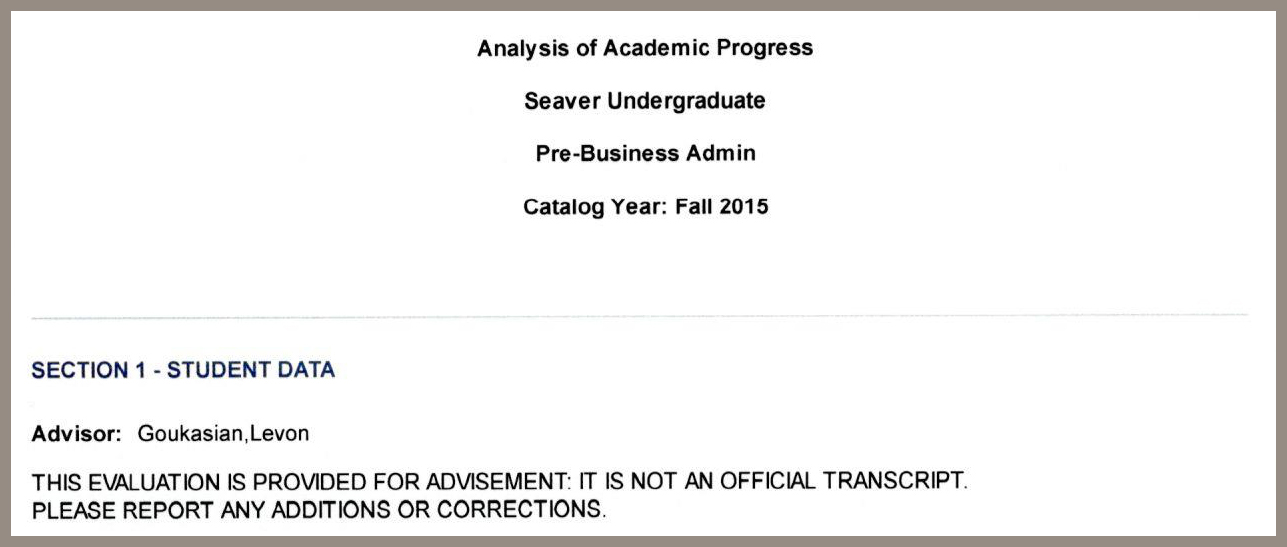
Your degree audit report begins with some basic information about you.
Your Major/Degree Plan: Your degree audit report is organized by your declared major/degree plan. If your report indicates the wrong major, the information provided in the report will be incorrect. Contact OneStop at x7999 to change your major.
Your Catalog Year: The first year you attended Pepperdine establishes your catalog year. If this information is incorrect it affects your degree audit report. Contact OneStop at x7999 to report any necessary changes.
The Current Academic Year: The academic term in which the degree audit report was generated.
Your Advisor: When you declare a major you are assigned to a major advisor who is usually a professor in your major division. If the name that appears here is not your major advisor, contact OneStop at x7999.
Please Report Any Additions Or Corrections to your degree audit report to OneStop at x7999 or onestop@pepperdine.edu.
Summary of Credits Towards Graduation Section
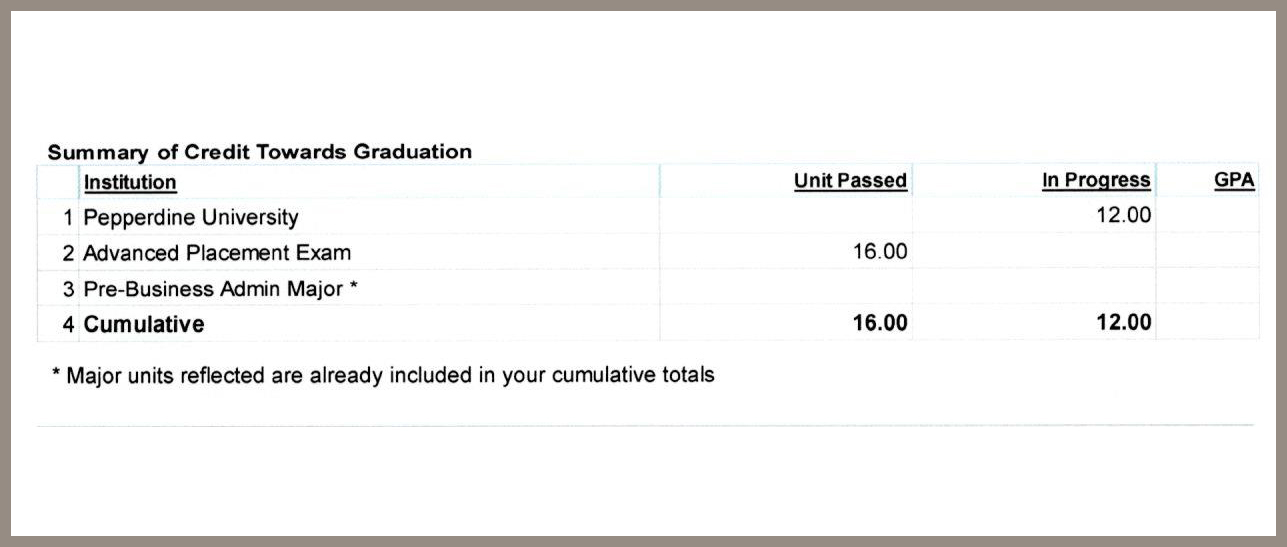
This section summaries your progress towards graduation.
Units Passed: The number of units credited toward graduation.
Units In/Prog: The number of units currently being completed.
GPA: Your grade point average is calculated as follows for each institution:
GPA = (Quality Points)/(Quality Hours)
Quality Points: Grade points from courses counted into GPA.
Quality Hours: Total units from courses that impact GPA.
Variance: The distance between your GPA and a 2.0 GPA.
Variance = Quality Points - (Quality Hours x 2)
Advance Placement: Units earned based on AP exam scores.
Units Required: Required units in each area for graduation.
Units Applied: Units completed toward graduation in each area.
Cumulative/Pepperdine/ Major GPA: Grade point averages calculated using the quality points and hours accumulated within each category.
Current Degree Plan Section
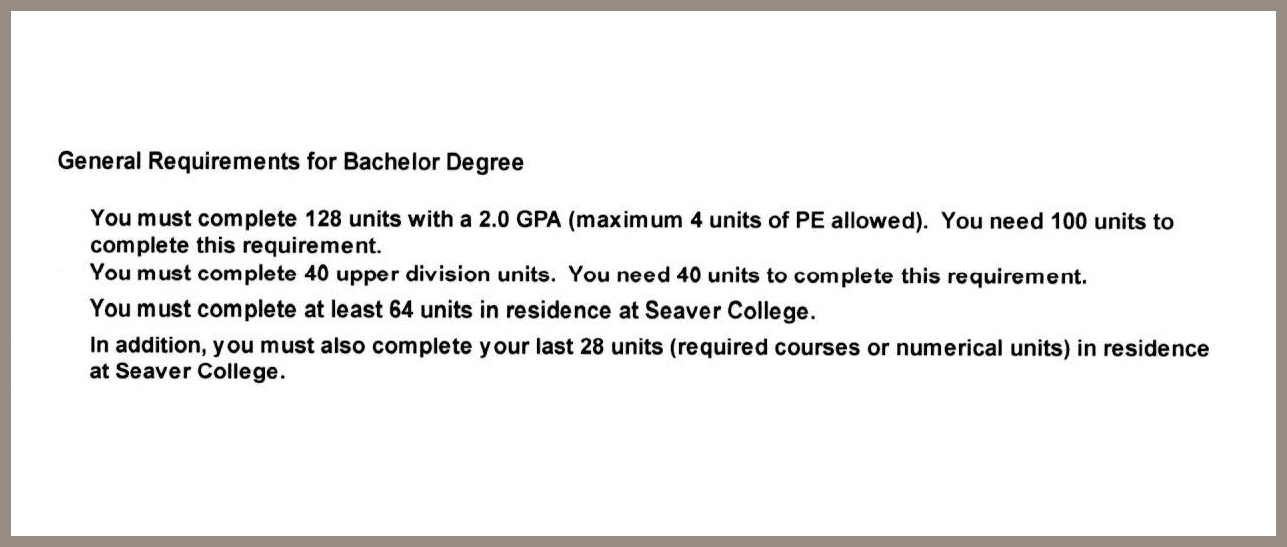
The second section begins to detail the requirements remaining on your current degree plan.
GPA: Your grade point average is calculated as follows:
GPA = (Quality Points)/(Quality Hours)
All College Work, Pepperdine Work, and Major Work: A 2.0 minimum GPA is required in all Pepperdine and transferred courses. A 2.0 is also required for both Pepperdine coursework and your major courses.
You Need __ Units to Complete This Requirement: The system calculates the number of units remaining in each category based on the credits you have received.
You Need __ Units of Upper Division Work: The system calculates the number of units remaining to fulfill your upper division unit requirements.
General Studies Requirement Section
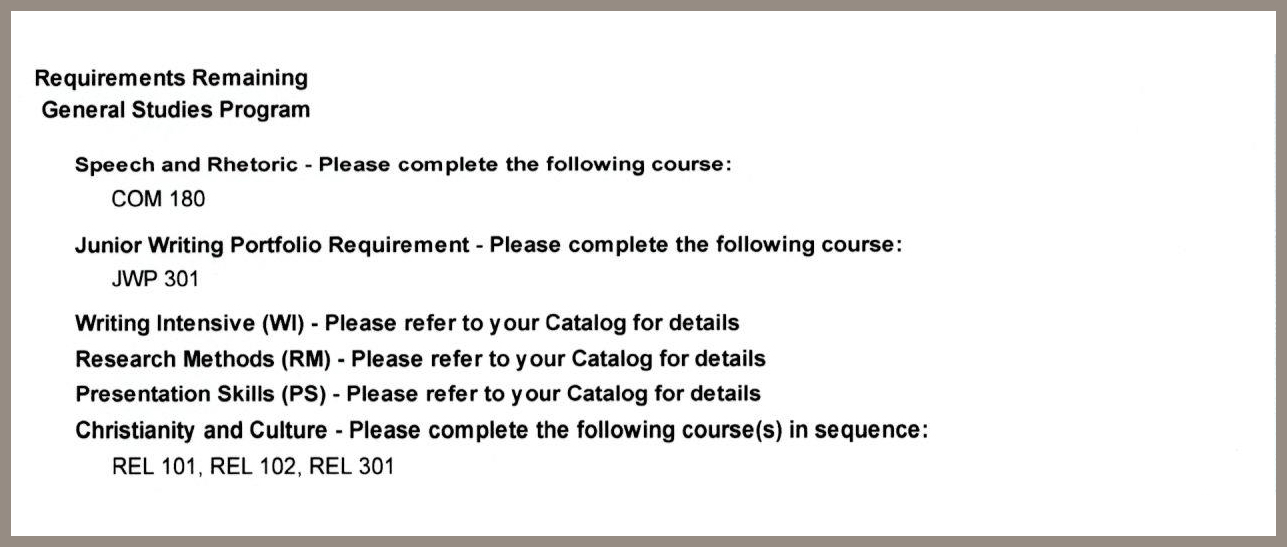
The next section of your degree audit report indicates all of the general studies requirements you must complete to graduate. Refer to this section as you prepare for fall. Spring or Summer registration to help select your courses.
If you find courses listed in this section that you have already completed, please contact OneStop at (310) 506-7999 or at onestop@pepperdine.edu to find out how to correct the error.
Major and Minor Requirements Section
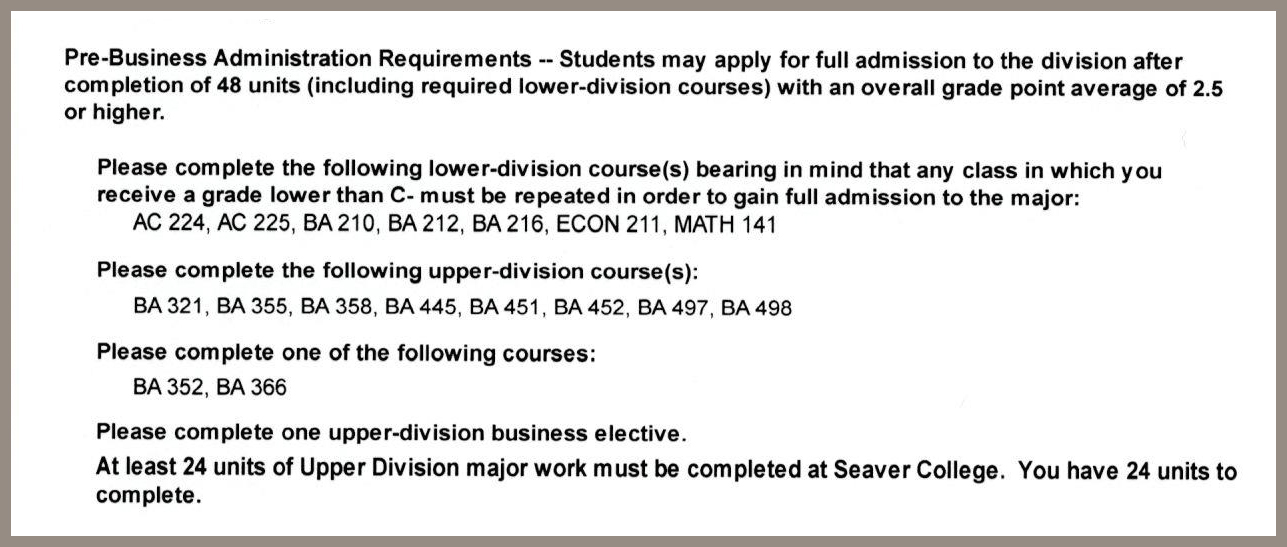
Your Degree Audit Report also tracks your progress in your selected major and minor (if applicable). Refer to this section as you prepare for Fall, Spring, or Summer registration to help select your courses. Your elective courses are also indicated in this section as well.
You Have __ Units to Complete: The system reports the number of upper division major units that most be completed in residency at Seaver College.
If you find courses listed in this section that you have already completed, or find elective courses that are supposed to count as general education, major or minor requirements, please contact OneStop at (310) 506-7999 or at onestop@pepperdine.edu to find out how to correct the error.
Currently Taken Courses Section
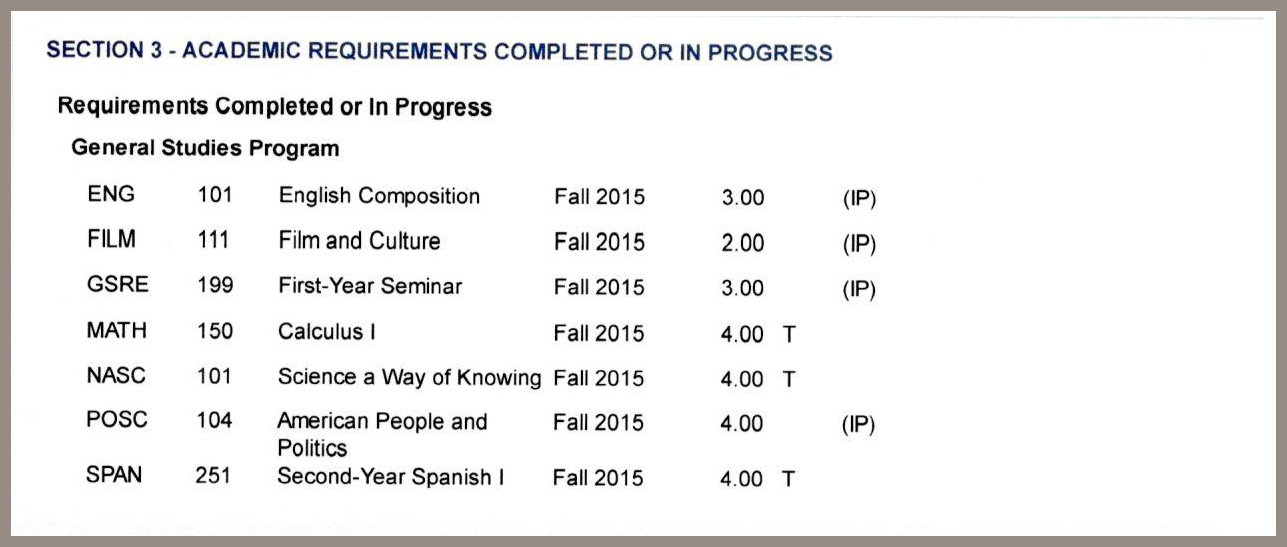
The final section of your Degree Audit Report lists the courses you are currently taking and the courses you have completed toward graduation. The course listing is separated into the same categories you encountered in Section 2: General Studies, Major, Minor and Elective courses.
Total: The number of units completed in each category.
If you find errors in this section of your Degree Audit Report, or in any other section, contact OneStop at (310) 506-7999 or at onestop@pepperdine.edu to find out how to correct the error.