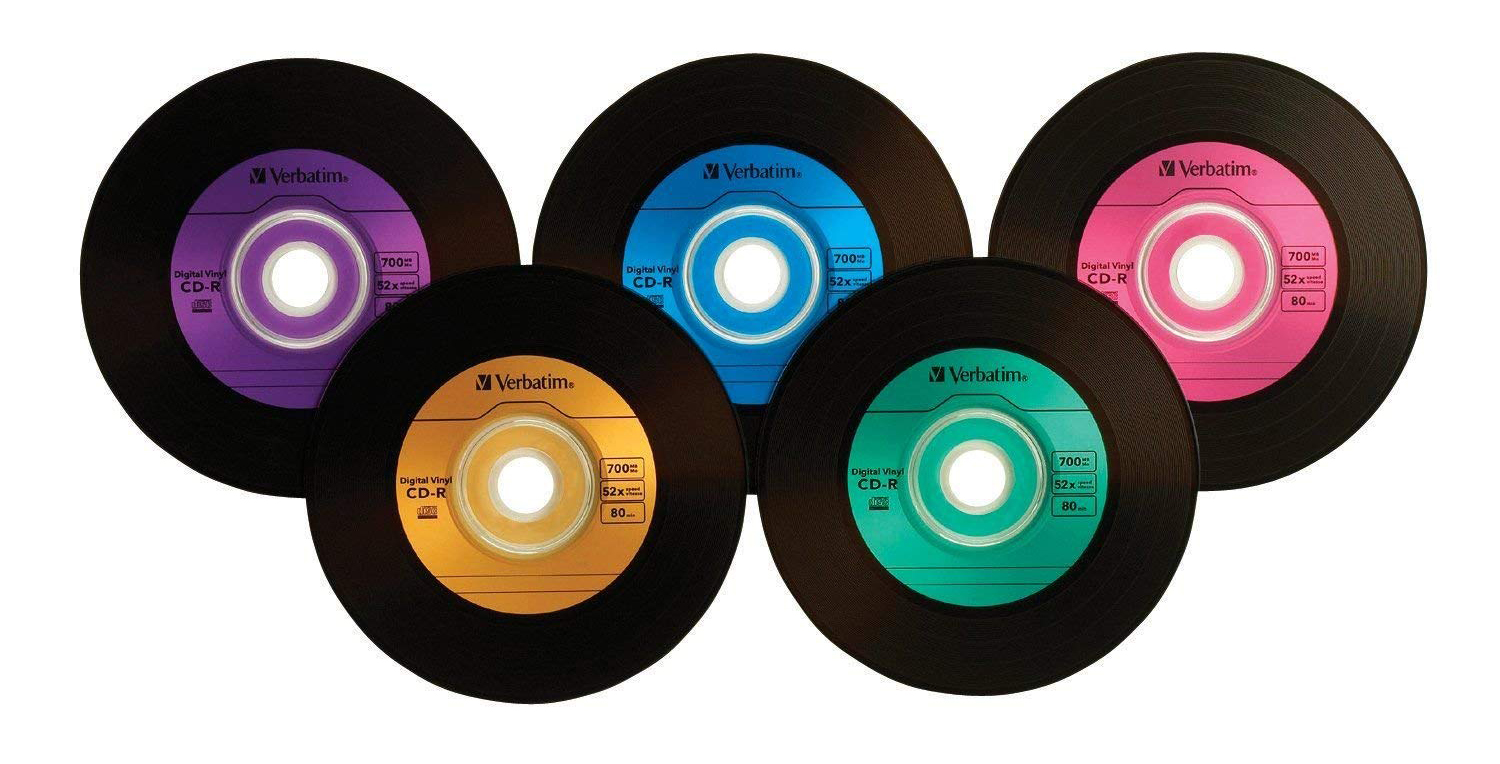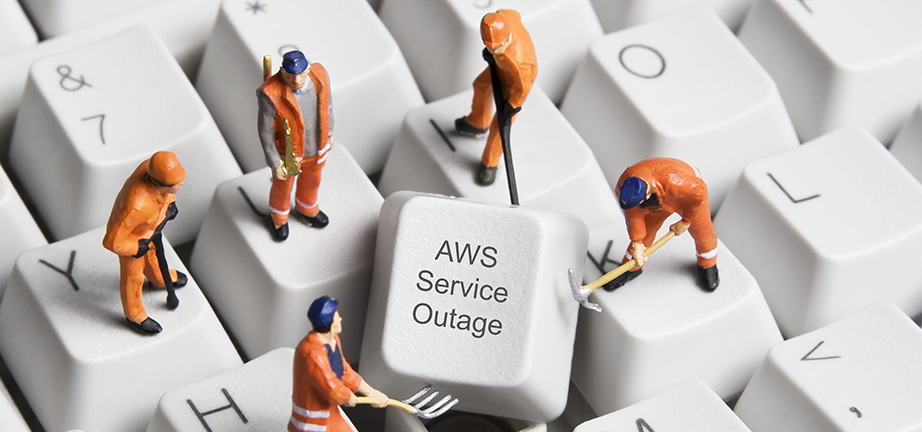What's New in Pepperdine IT
Scammers Try Using Suspicious "Records" to Steal Identities
Digital scams can take many forms, including a harmless package that comes with cleverly designed discs designed to tempt you to insert them into your computer. Don't do it!
Data Insecurity: Smart Hackers or Bad Hygiene?
You are safer if you keep your computer and software up with the latest security patches and use a different password on every website. That is basic hygiene.
Crashing Computer Falls into the Right Hands at Tech Central
Tech Central provide crucial safety net as student's computer crashes.
Pepperdine Locking Down Worldwide GDPR Compliance
Pepperdine University supports compliance with the European Union's General Data Protection Regulation (GDPR), and safeguarding the community's data.