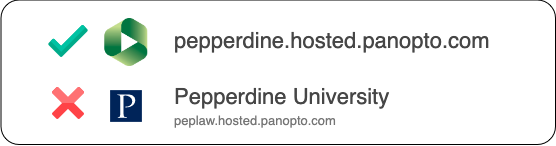Annotation Tools
Even in classes that emphasize collaborative work, students often gain foundational knowledge asynchronously and independently, by reading texts or watching videos. Ideally, students will not just read or watch passively, but will interact with and reflect on the material in some way — perhaps through annotations. When students individually annotate physical textbooks and articles, or take notes on videos, they can move from passive consumption to active engagement. Social annotation moves students a step further, from active engagement with the material to engagement with each other around the material. Social annotation tools aim to start conversations about course material before students convene for a class session dedicated to those readings or videos.
As much as you can, please use familiar tools provided and supported by the University or College — chiefly Courses, Google applications, Panopto, and Zoom.
Courses and Google Drive enable limited forms of social annotation. By using the Forums tool in Courses in conjunction with a well-structured set of questions and prompts, you can elicit student responses to preparatory materials in a place where students can read and react to each others' contributions. You can specify in the Forums settings that students must post their own annotations before reading other students' reactions. Of course, you'll want to set a deadline for initial contributions well before the related class period, to give students time to read and react to each others' initial responses. This method has the great advantage of being format-agnostic; it works with any type of preparatory material.
Anyone with access to a PDF stored in Google Drive can attach comments to selectable text within that PDF, or reply to existing comments. Before you upload any copyrighted materials to Google Drive for this purpose, however, carefully assess your compliance with applicable copyright laws as well as the terms of service under which you acquired the materials. Additionally, articles you scan from printed sources are almost certain to contain page images rather than selectable text.
If the affordances of Courses and Google Drive are insufficient for your social annotation goals, you may want to consider more specialized tools. Please avoid tools that would incur fees for students.
GoReact is not recommended, because of its student fee pricing structure.