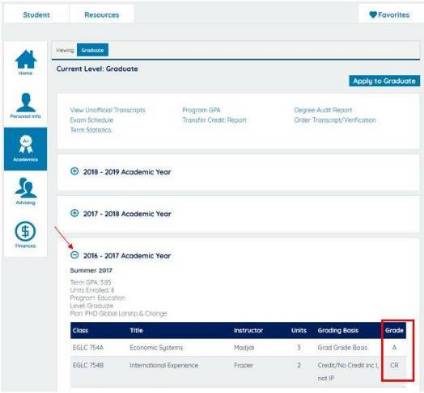Grades
Current students can obtain their grades online by accessing their WaveNet account:
WaveNet Access
- Type wavenet.pepperdine.edu in your browser
- Click the "Log into WaveNet" button
- Enter your Network ID and Password and click "Login"
Grades Access
- From the "Home" page of your WaveNet account, select the "Academics" button on the left-hand side
- Scroll through the page until you locate the applicable Academic Year and Term to view grades for
- Grades will appear in the Grade column in the class row
NOTE: If you cannot get a complete report, it usually indicates that not all grades
have been received and processed.
Grades are posted to academic records approximately one week after the term ends.