Transcripts/Enrollment Verification
Academic Transcript
Current students can obtain official/unofficial transcripts online by accessing their WaveNet account.
To Access WaveNet:
- Type wavenet.pepperdine.edu in your browser
- Click the "Log into WaveNet" button
- Enter your Network ID and Password and click "Login"
To View Unofficial Transcripts:
- From the "Home" page of your WaveNet account, select the "Academics" button on the left-hand side
- Click the "View Unofficial Transcripts" link
To Order a Transcript:
- From the "Home" page of your WaveNet account, select the "Academics" button on the left-hand side
- Click the "Order Transcript/Verification" link, and then click the "Order Pepperdine Transcript" button
If you are a Pepperdine alumni, or you're unable to access your WaveNet account, you can also order directly from the Pepperdine website.
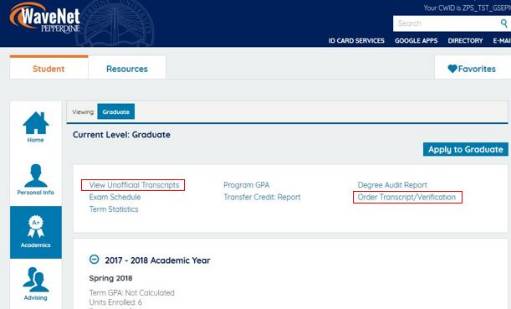
Enrollment Verification
Students, alumni, or third party background-screening agents or companies may request verification of student academic information such as current term enrollment, dates of attendance, degree program, major/minor, grade point average, etc.
Enrollment verifications are processed after the add/drop period for the requested term when enrollment is considered official. Future enrollment will not be verified. Students must indicate the specific term(s) of enrollment they wish to be verified for.
To request enrollment verification through your WaveNet account, follow the instructions for "To Order a Transcript" above-mentioned.
To order enrollment verifications, including degree or third-party verifications, directly through the Office of the University Registrar, please visit the Pepperdine website.
Note: Pepperdine reports enrollment to the National Student Loan Data System (NSLDS) multiple times throughout the term. If your loan servicer receives reports from NSLDS, they will receive proof of your enrollment.