University Immunization Requirement
Required Immunizations and Testing
Welcome to Pepperdine University! Prior to entering, all Seaver undergraduate students and Malibu-registered Graziadio Business School students must complete the University's immunization requirement using the instructions below. The health hold appearing on the student WaveNet account is released the day after the requirement is complete and verified by SHC staff. At that time there is no interference with class registration or modifications. Students are highly encouraged to complete this requirement before arriving on campus to fully enjoy the New Student Orientation (NSO) programming. In the occasional instances where a student may not be able to complete their requirement before arriving on campus, needed immunizations and testing are available at the Student Health Center during NSO.
To satisfy the University's immunization requirement, these steps must be completed prior to your arrival at Pepperdine:
Complete the online Health History & Tuberculosis Risk Assessment Form in the Patient Portal. This form will indicate if you need testing for tuberculosis (TB).
- Enter the dates you received the required immunizations* into the Patient Portal. These dates can be found on your official immunization records.
- Upload your official immunization records in English into the Patient Portal. If your official immunization records are not in English, you will need to have them transcribed by a certified medical transcriber, or you will need to have titer tests to prove immunity.
*If you are claiming a history of varicella disease (chickenpox), you must upload a doctor's note confirming the disease or a titer (blood test) result verifying immunity.
Students can use their Pepperdine NetworkID and password to gain access to their Patient Portal.
Required Immunizations
- Tdap: Tetanus, Diphtheria, and Pertussis
- Single dose Tdap on or after age 10 and a booster dose every 10 years thereafter.
- MMR: Measles, Mumps, and Rubella
- 2 doses are required. The first dose received after age one or titer result (blood test) showing positive immunity for all three components.
- Varicella
- 2 doses are required. The first dose received after age one or titer result (blood test) showing positive immunity.
- Meningococcal ACWY - Meningitis: Menactra, Menveo, or MenQuadfi (not Meningitis B vaccine.)
- One dose after the age of 16. Not required if over 21 years old.
- Tuberculosis (TB) Testing: Required for high-risk Individuals
- Complete the Health History & Tuberculosis Risk Assessment Form to determine if testing is required. A blood test is required for high-risk individuals. A chest X-ray taken within the past year is required only if the TB test is positive.
Please Note: The Pepperdine College of Health Science has additional immunization requirements that must be met. Full details can be found on the School of Nursing Health Insurance and Immunization Requirements page.
Patient Portal Instructions
- How to Complete the Health History & Tuberculosis Risk Assessment Form
- How to Enter the Dates You Received the Required Immunizations
- How to Upload Your Immunization Records
- How to Check for Missing Requirements
- How to Request State Immunization Records Using VeriVax
How to Complete the Health History & Tuberculosis Risk Assessment Form
Please sign in to your Patient Portal using your Pepperdine NetworkID and password.
Select "Forms" in the navigation bar on the left.
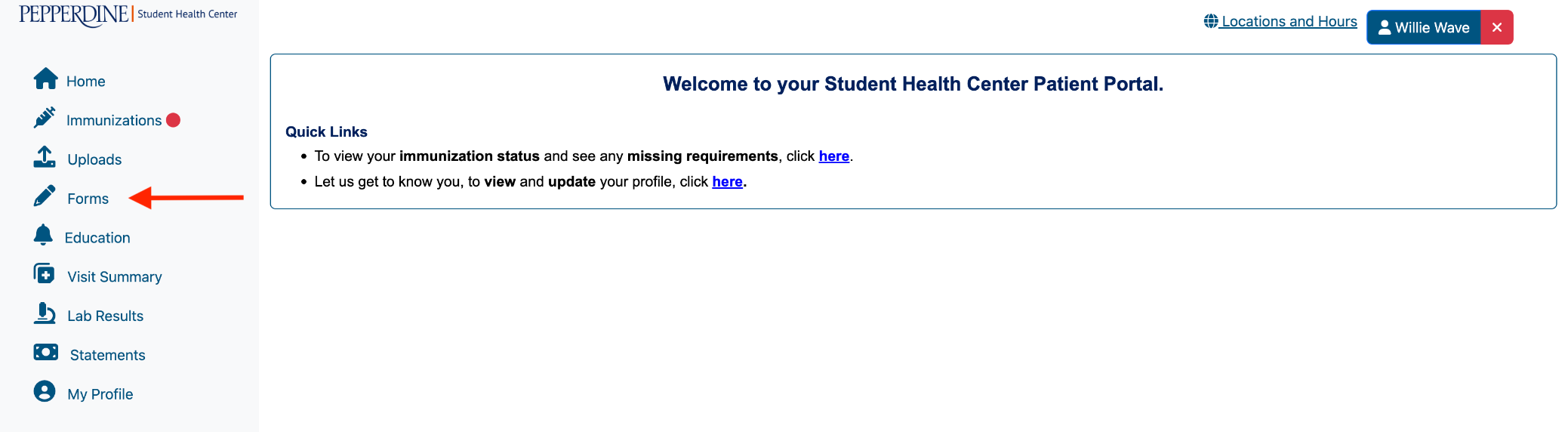
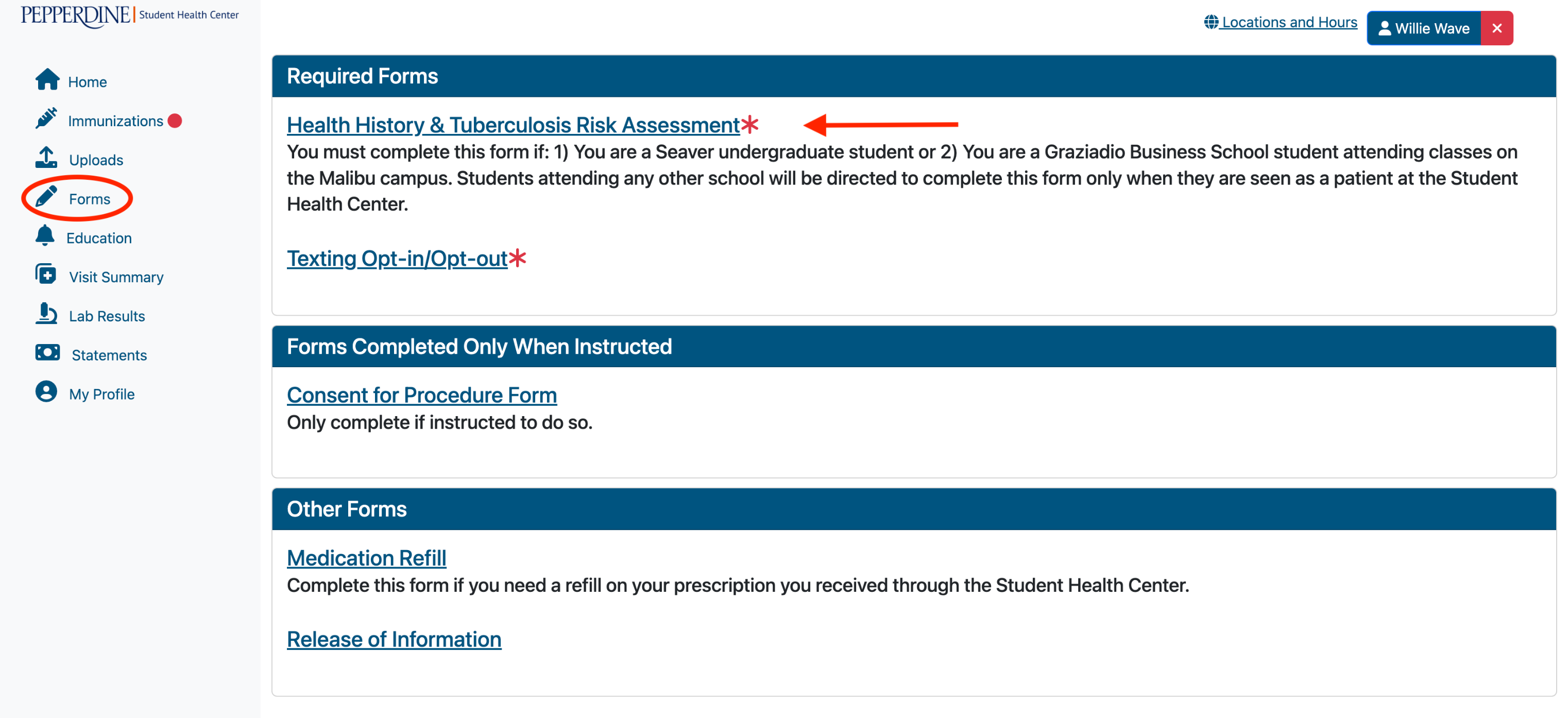
The electronic form will look like this:
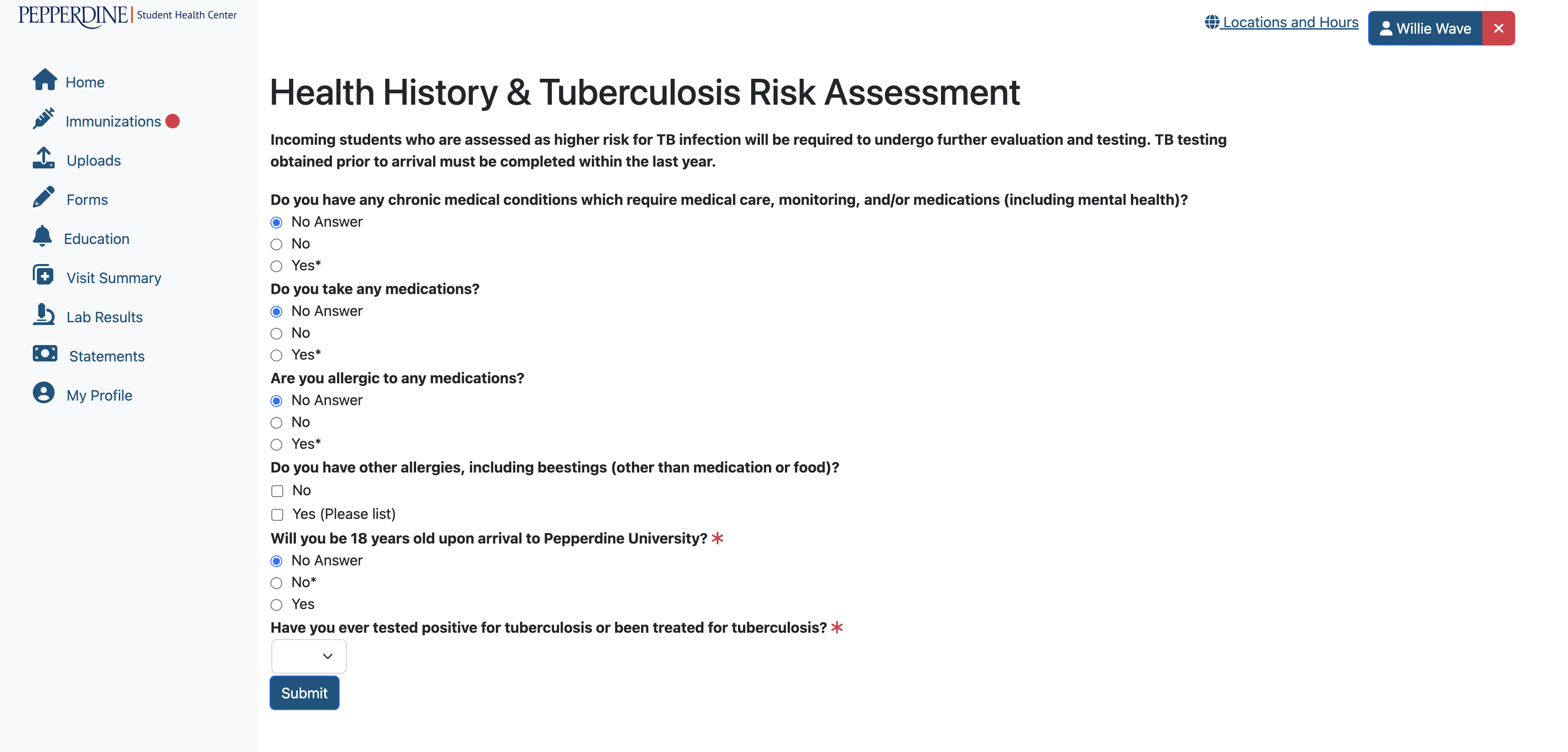
How to Enter the Dates You Received the Required Immunizations
Please sign in to your Patient Portal using your Pepperdine NetworkID and password.
Select "Immunizations" in the navigation bar on the left.
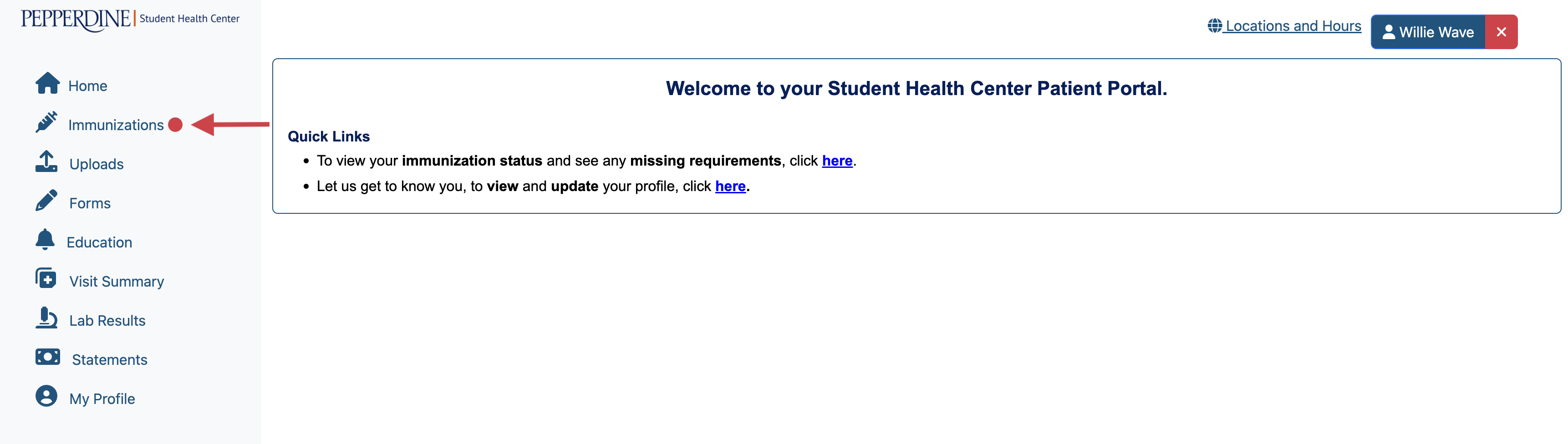
Select each requirement by clicking on its title in the blue box. The box will expand for you to first select the immunization type.
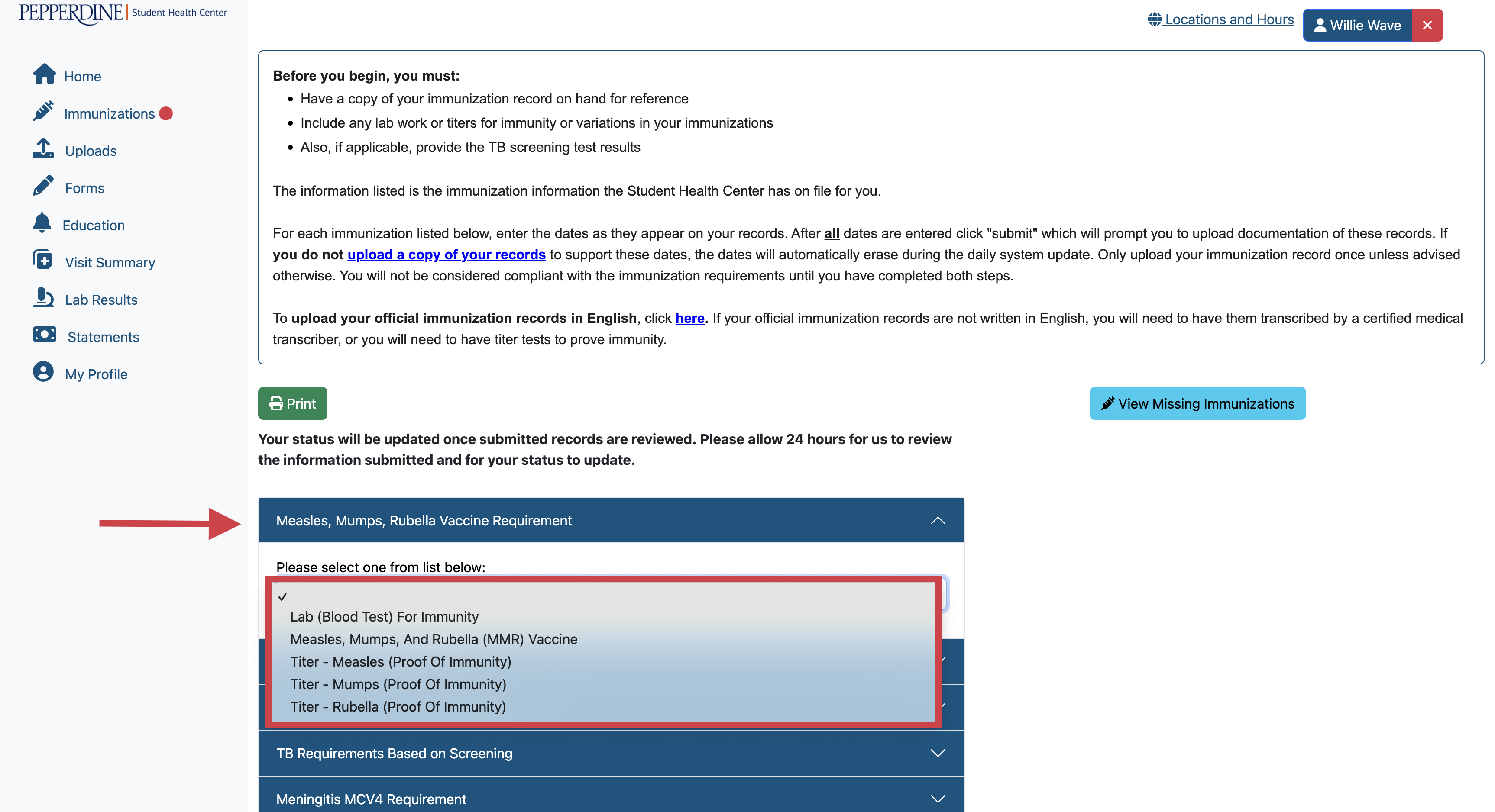
Then, enter the date(s) you received each vaccine or completed a titer test. After entering all the dates for all the listed vaccines, click the blue "Submit" button on the right. The webpage will now redirect you to upload your official immunization records. If you do not upload your immunization records to support these dates, the dates will automatically erase during the daily system update. Keep in mind, when immunization records upload successfully, the dates will remain unverified until one of our Registered Nurses confirms the submitted information is accurate based on the official immunization record you upload.
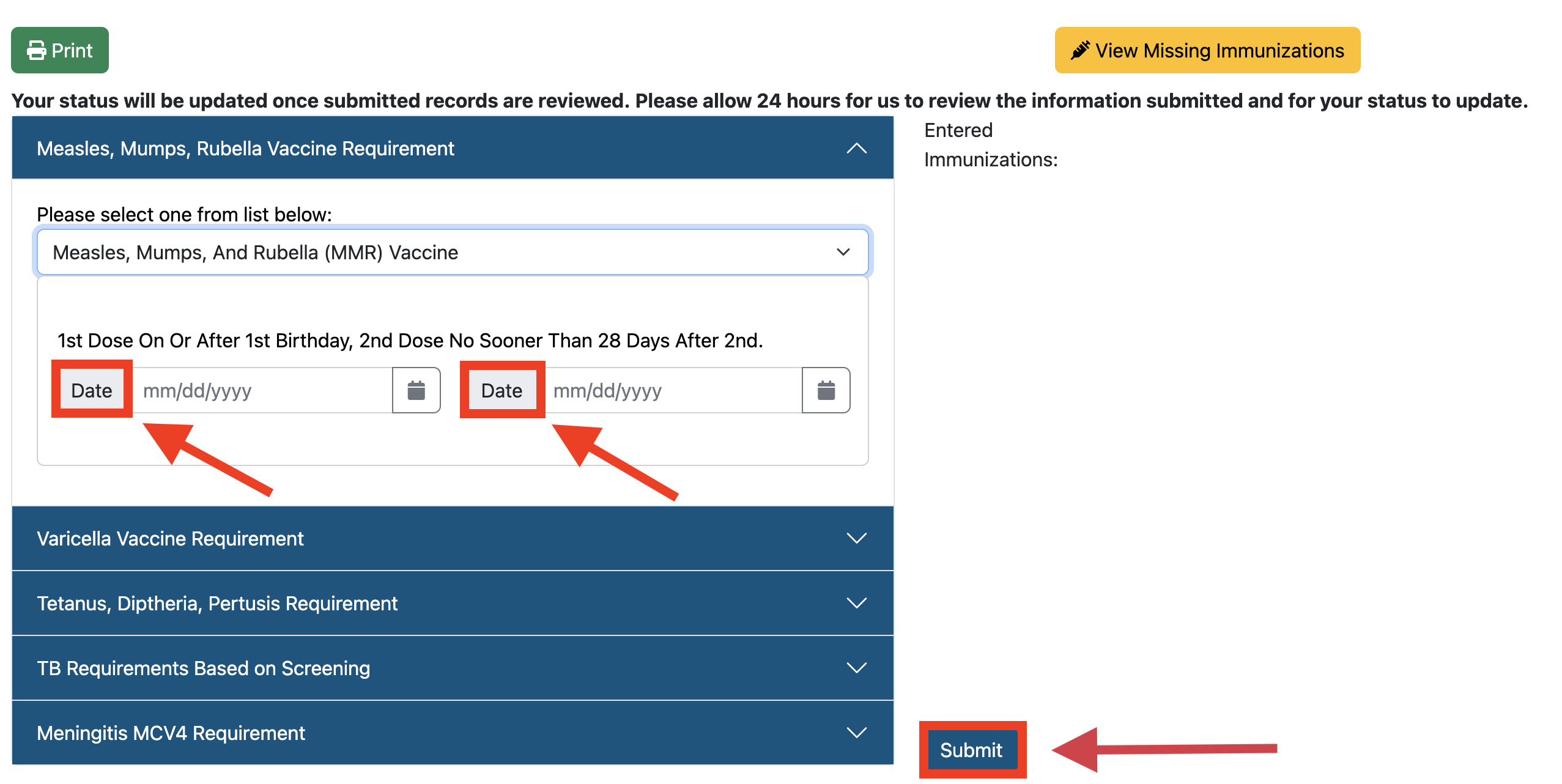
How to Upload Your Immunization Records
Please sign in to your Patient Portal using your Pepperdine NetworkID and password.
Select "Upload" in the navigation bar on the left if you were not redirected to the upload page after submitting your required immunization dates.
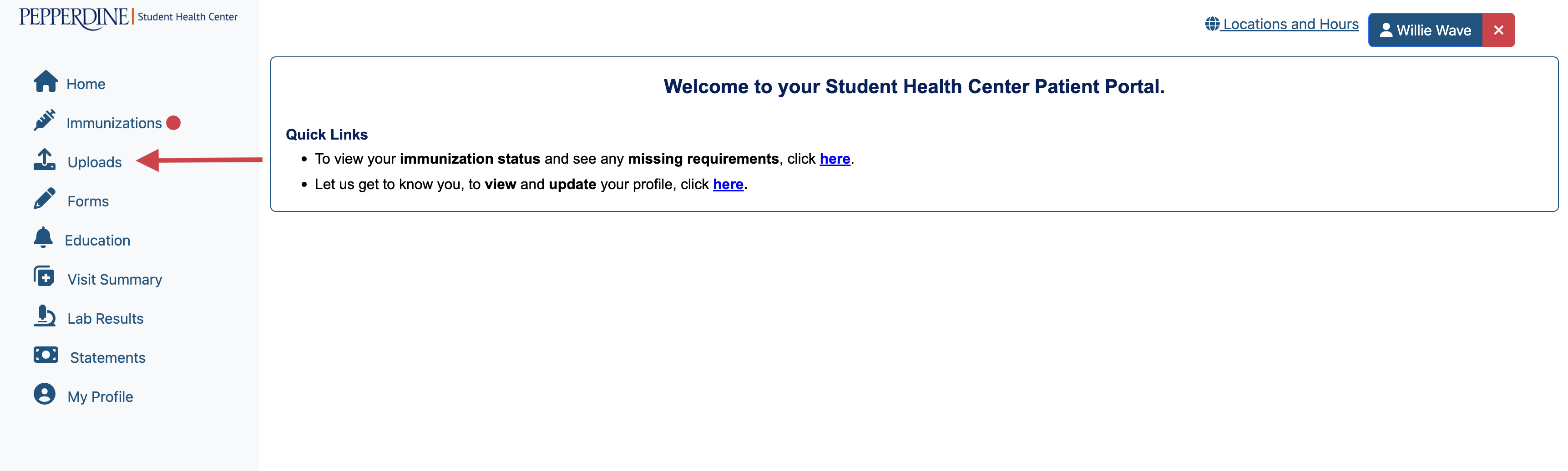
Follow the instructions as listed on the portal webpage.
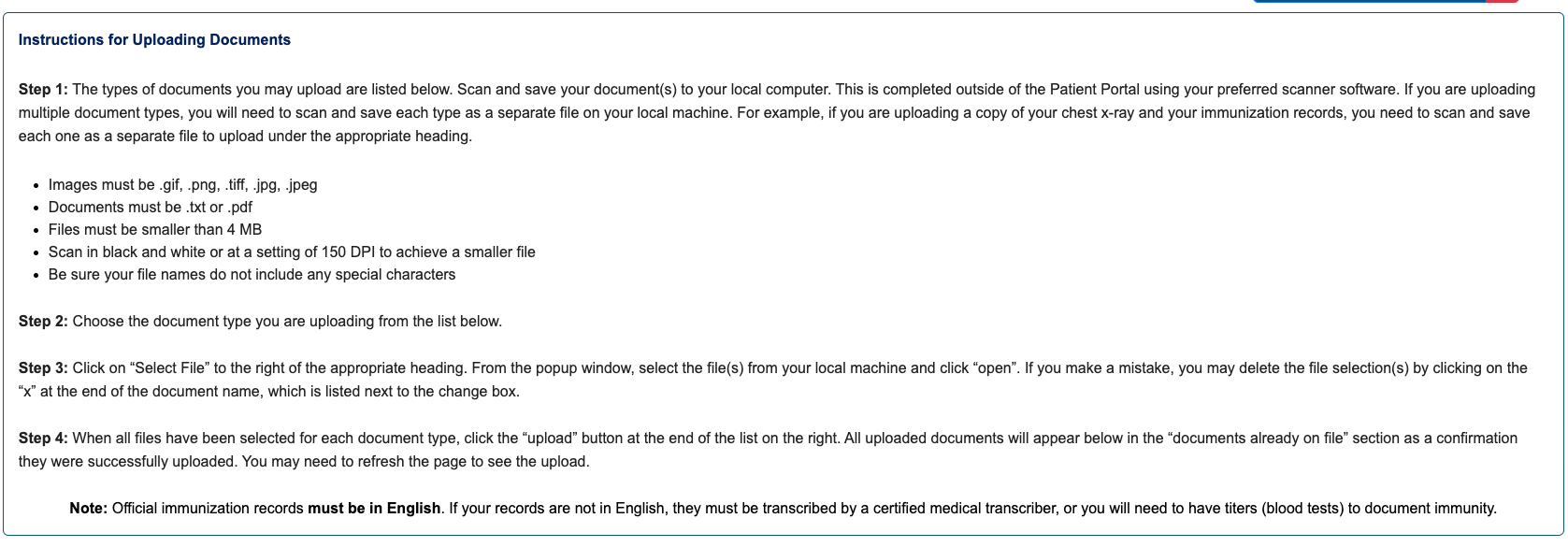
If you do not successfully upload documentation of your immunizations the following warning will appear.
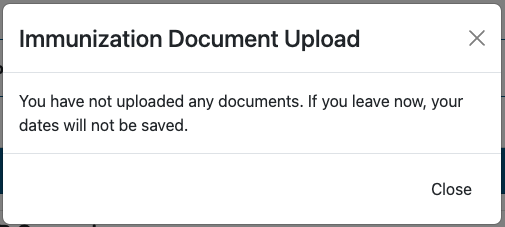
How to Check for Missing Requirements
Please sign in to your Patient Portal using your Pepperdine NetworkID and password. If you have a red dot appearing next to 'Immunizations" in the navigation bar on the left, you have missing immunizations or immunization records. Select "Immunizations" to see a detailed list of your missing requirements.
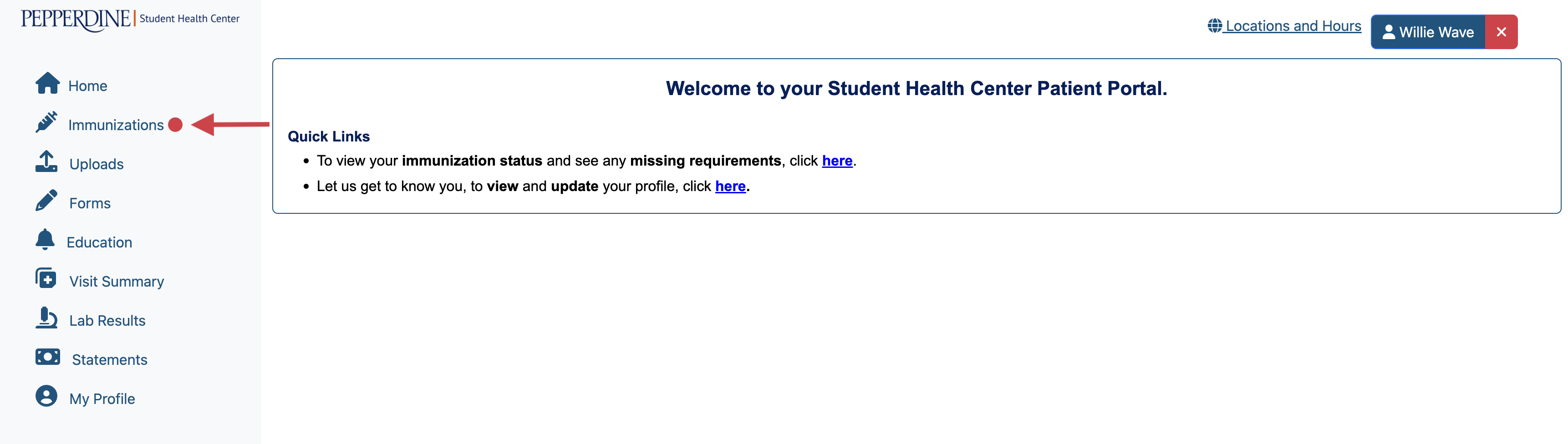
Once the webpage populates, under the yellow "View Missing Immunizations" button on the right-hand side of the screen, your list of required immunizations will appear in green if compliant and red if non-compliant. Click on the yellow "View Missing Immunizations" button for a detailed list of reasons the immunizations listed in red are not compliant.
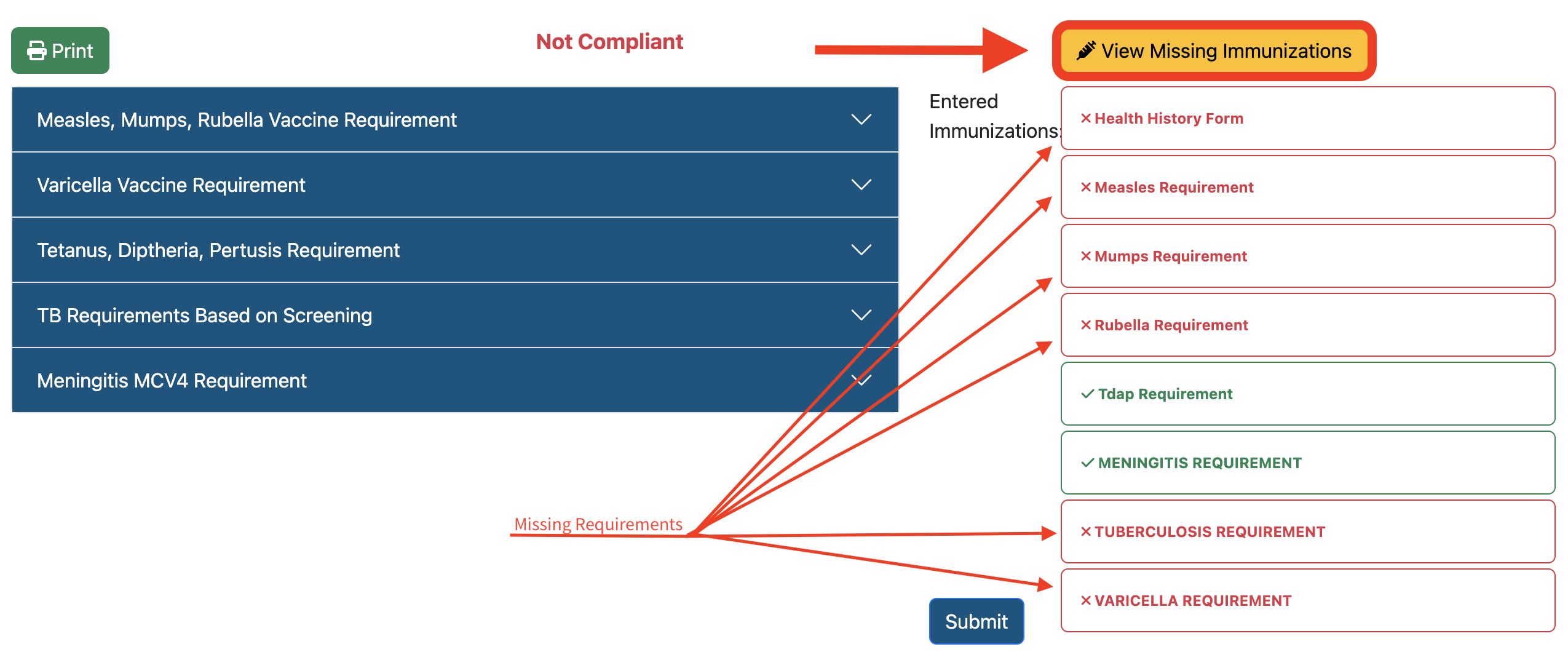
Note: If after completing your Health History Form the form did not indicate you need testing for tuberculosis (TB), you can disregard the TB requirement if it is listed under missing requirements. However, if the Health History Form did indicate you need testing for TB, you will need to upload the TB screening test results.
Questions?
If you have further questions, please contact the Student Health Center at 310.506.4316, option 3.