Technology Resources
Pepperdine Graziadio Business School
Review the toggles below to find guides, tools, and resources that will help you navigate and utilize the Pepperdine and Graziadio networks. You will learn about WaveNet, Google Apps, network access, printing services, and more. This page will be a great reference for all of your IT related questions; though if you need additional help, contact the IT Service Desk using the information below.
Information Technology provides information on your new Pepperdine credentials such as CWID or campus-wide ID, Network ID, and password management. Your Network ID is used to log-in into WaveNet, Courses, and other Pepperdine services. My ID Password Management is a secure, self-service password reset system that allows you to manage your Pepperdine password for your Network ID, Pepperdine email, Pepperdine G Suite (Google Apps) Account, and other Pepperdine resources.
Employees can use WaveNet to access PeopleSoft Student Administration, Finance, and Human Resources applications. Instructions on how to access and use some of these applications are available on the WaveNet section of the IT website. The IT Training Center provides video tutorials on how to use WaveNet and PeopleSoft as well as information on training courses and schedules.
All Pepperdine staff, faculty, and students must register their computer or mobile device before accessing the internet on a Pepperdine campus. The WavesConnect computer registration system manages access to University wired and wireless networks. Follow these instructions to register your device.
Pepperdine provides three network drives (R, S, and U drives) as central storage areas for sharing and saving critical documents. Files stored on these drives are backed up on a daily basis and rotated off-site on a weekly basis. Click here for more information on Pepperdine's network drives.
Graziadio School P:/ and S:/ Drives
The Graziadio School provides each staff member with a P: / drive (10GB network storage space) to house all work-related files. This network location is backed up nightly and allows for easy recovery should you delete or misplace files.
The Graziadio School provides departments with an S: / drive (20GB network storage space) to share files and resources within departments. This network location is backed up nightly and allows for easy recovery should you delete or misplace files. Click here for more information on the Graziadio School's drives.
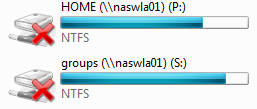
Pepperdine University provides a variety of phone services for staff, faculty, and students.
Google Mail allows students, faculty, and staff to access their Pepperdine email, calendar, and contact list from anywhere as long as there is an Internet connection. Find out more about email at Pepperdine and how to log-in and get access to tools and resources.
Accellion (Pepperdine Secure Email Attachments system) allows you to send encrypted attachments. This service is also useful for sending very large files, up to 20GB per message. Pepperdine students, faculty, and staff can use the system to send attachments to other Pepperdine community members as well as to recipients outside of the university. Read more about Secure Attachments, and you can access the system through this link: https://attachments.pepperdine.edu/
G Suite at Pepperdine provides email, calendar, file storage, and mobile apps with unlimited storage using various tools all from your @pepperdine.edu account. Learn more about these tools and access policies, resources, and training courses regarding G Suite.
Sharp copiers on campus perform many functions including photocopying, printing, and scan-to-email. These instructions explain how to configure your computer to print to any Sharp copier on campus, and these links will provide answers to your questions about printing at Pepperdine.
VPN, or Virtual Private Network, is a program that allows Pepperdine (non-student) employees to connect to the Pepperdine network from any Internet connection in the world. It is especially useful for users who need to remotely access Pepperdine network resources, such as disk drives or printers. All Pepperdine employees have the ability to run VPN software.
GIE is a Graziadio-wide project site for distribution of and collaboration on information from the Dean, faculty, staff, and administrators of the Graziadio Business School.
You will find a collection of Deans' updates, program updates, application and enrollment reports, faculty and staff news, as well as a collection of articles and resources about graduate management education.
You can participate in forums with ongoing conversations about rumors, strategic initiatives, and feedback to the Deans.
Marketing Communications has created Graziadio Business School branded templates for PowerPoint presentations, letterhead, and flyers for staff use. You can also access photo assets and Zoom backgrounds on this page.
The IT Service Desk provides assistance with University-supported technologies and University-owned equipment. You can call the IT Service Desk at 310-506-HELP (4357) at anytime. Operators are available 24 hours a day, 7 days a week, 365 days a year, or you can submit a IT Service Request Forms online.