New Faculty and Staff Technology Guide
Welcome to Pepperdine!
New faculty and staff can use this guide to find helpful information about common IT-related services at Pepperdine University. Learn the difference between your campus-wide ID (CWID) and your NetworkID. Discover how to manage your passwords and much more!
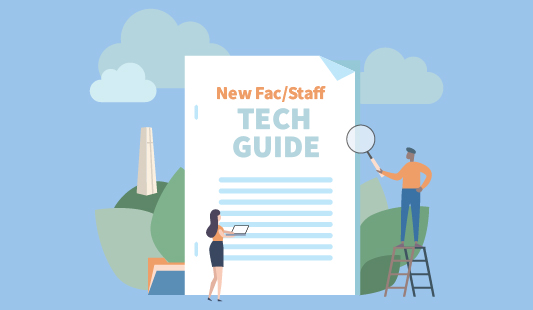
New Employee Technology Orientation
Sign up for a New Employee Technology Orientation (NETO) session! Offered monthly, the IT Training team will introduce you to common tools and services, like email, calendar, voicemail, and key security considerations. We also offer routine workshops about other tools and services. Check out the full training calendar below:
Getting Started
Get Your NetworkID
Your hiring supervisor will send you your Pepperdine login details. If you are a faculty member, your school dean or program/division office may be your point of contact. From your supervisor, you will receive:
- Your Pepperdine NetworkID
- Your Pepperdine email address
- Instructions to set your initial password
Set Your Password
Once you receive your NetworkID from your hiring supervisor:
- Use MyID to set your initial password
- Set a strong password that is unique
- Double-check your MyID profile has the best phone and alternate email contact in case you need to reset your password in the future
Confirm WaveNet Info
Be sure that your WaveNet employee profile contains the correct contact details:
- Visit WaveNet
- Use the "Employee" tab and select "Employee Self Service"
- Confirm your "Personal Details," particularly your "Addresses," "Contact Details," and "Emergency Contacts"
About Your Pepperdine Credentials
Again, you will work with your hiring supervisor to obtain your Pepperdine credentials so that you can access University services.
Common Tools
Other Technology Resources
← Back to Faculty and Staff Homepage