Add/Remove Tools in Courses

What Does It Do?
Allows you to add or remove tools into your course or project site.
How You Can Use It
- Customize your Courses site to use the tools that are most fitting to your class.
- Remove tools you do not use to simplify your menu.
Instructions
- Click the tab for your course or project site, or click the "Sites" menu at the top right and click the desired site.
- Click "Site Info" in the left tool menu.
- Click "Manage Tools."
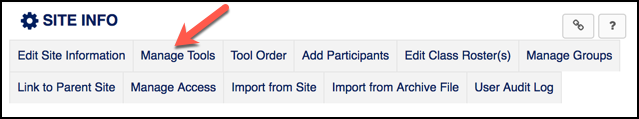
- From the list of available tools:
- ADD TOOLS: Check the boxes next to the tools you want to add.
- REMOVE TOOLS: Deselect the boxes next to the tool you want to remove.
- Click "Continue."
- For some tools, including:
- News
- Web Content
- Lessons
- Email Archive
You will be asked to provide additional configuration options
- Confirm the changes and click "Finish."
See Also: