Registration Information
The MS programs will be enrolled by their academic advisor and the MBA programs will selfregister according to the registration date listed in the Student Center on the WaveNet portal.
Registration Process for MS Programs
Each academic term, your academic advisor will enroll you in the appropriate courses. Prior to processing your course registration, resolve registration holds on your account.
- Check your student account status in the Student Center for any registration holds you may have (under "Holds"). If you have a hold, click on the hold for more information on which department to contact regarding your hold. You will not be registered for courses until the hold is removed.
- Be sure to complete and sign the Student Financial Responsibility Agreement (SFA). The form appears as a "To-Do" item in your Student Center. It must be signed prior to each academic term in order to receive clearance to register for courses. Upon logging into your Student Center, you will notice a registration "hold" pertaining to the SFA form. After you have reviewed and provided your electronic signature on the form, this hold will be automatically removed.
You can view the upcoming term’s course sequence by referencing your program's curriculum worksheet on the Current Students page. If you have any questions regarding the course schedule, please contact your academic advisor to book an appointment with them via Zoom, in-person, or phone.
Registration Process for MBA Program
Assigned Registration Date
You will be assigned a specific registration date based on the number of units completed and in progress.
- Your priority registration date is available in the Student Center, under Enrollment Dates.
- You can enroll starting at 9 am on that day. To maximize the availability of all course options, you are highly encouraged to enroll on your assigned registration date.
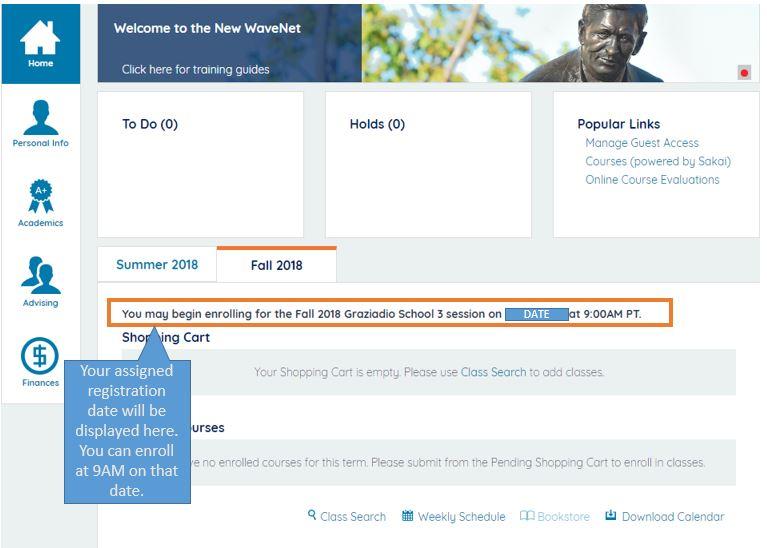
Registration Guidelines
- Prior to registration, review the registration guide for step-by-step instructions on how to register for classes.
- In addition to the registration guide, if you would like to add yourself to a waitlist please review the waitlist guide. Being on the waitlist does not guarantee eventual enrollment in a course. If the class is full, you may add yourself to the waitlist to be considered for enrollment if a seat becomes available.
- When searching for a course, please refer to an email from your academic advisor to determine which course offering. A list of available courses will be sent 1-2 weeks prior to your registration date with relevant term information.
Registration Process
Before your registration date:
1. Registration holds - Check your student account status in the Student Center for any registration holds you may have (under "Holds"). If you have a hold, click on the hold for more information on which department to contact regarding your hold. You will not be able to register until the hold is removed.
Be sure to complete and sign the Student Financial Responsibility Agreement (SFA) prior to your registration date. The form appears as a "To-Do" item in your Student Center accessible through the WaveNet portal. It must be signed prior to each academic term in order to receive clearance to register for courses. Upon logging into your Student Center, you will notice a registration "hold" pertaining to the SFA form. After you have reviewed and provided your electronic signature on the form, this hold will be automatically removed.
2. Course schedule - Review your personalized academic advising sheet and curriculum worksheet to determine classes you should be taking for the upcoming trimester.
- Your personalized advising sheet is emailed to you by your academic advisor during your first term of self-enrollment. Please be sure to save the Google Sheet for future reference.
- Access your program's curriculum worksheet on the Current Students page.
- To review program requirements, course descriptions, and prerequisites, refer to the Academic Catalog.
3. Academic advising - Discuss with your academic advisor your proposed course schedule for the following trimester to verify you are on track for your degree completion. It is recommended you check in with your academic advisor at least once per trimester.
On your registration date:
1. Enroll as early as 7AM - Class space is available on a first-come, first-served basis, so it is important to enroll on your registration date to have the widest selection of classes available.
2. Verify your enrollment status - Adding classes to your Shopping Cart does not complete the enrollment process. Please be sure to look at your Course schedule on the Academics tab of your Wavent account to verify enrollment.
After registration:
1. Double-check course schedule - Check your schedule to confirm the start date and for any changes to confirm you are ready for the first day of class.
2. Withdrawing from courses - If you need to withdraw from a course after the add/drop deadline, please contact your academic advisor for the withdrawal policies.