Grubhub Campus Dining
Frequently Asked Questions
Grubhub campus dining is a service provided by Grubhub and Pepperdine which enables students, faculty, and staff to order and pay for meals ahead of time from on-campus dining venues. With Grubhub's campus dining app, you can place orders using your Pepperdine campus meal plan, Global Waves Cash, or your personal credit/debit card.
Yes, Grubhub transactions are hands-free; you order, pay, and receive your receipt on your mobile device.
Current Pepperdine students, faculty, and staff on the Malibu campus can use the Grubhub campus dining app.
The easiest way to get the Grubhub campus dining account is to use the camera on your smartphone or mobile device to scan the Grubhub campus dining QR code (pictured at the bottom of this webpage) and follow the instruction prompts.
- Or you can use this alternative method.
Yes, you can have both Grubhub accounts- Pepperdine dining and off-campus dining. To sign up for Grubhub campus dining, use your Pepperdine email address.
You will pick up your food at the Grubhub campus dining pick-up counter inside the Pepperdine campus restaurant that you ordered from. The Grubhub campus dining application will notify you when your food is ready for pick up.
You will not be reimbursed if you forget to pick up your order. Orders should be picked up within 30 minutes from the time the Grubhub app notifies you that your order is ready for pickup. Orders will not be held after 30 minutes, and subsequently will be discarded.
Yes, only orders placed from our on-campus restaurants will accept campus meal plans or Global Waves Cash. You can also pay using your personal credit or debit card. Off-campus dining establishments will not accept your meal plan or Waves Cash Global.
No, Grubhub does not allow you to split tenders between a meal plan and other payment options. Meaning you need to make sure you have enough money available in your meal plan before you place a Grubhub order. If you do not have enough money for your purchase, you can manually select the personal credit/debit card option within the Grubhub campus dining app to successfully place your order.
Notifications of your cancelled orders will appear in the "order history" screen of your Grubhub app. Corresponding refunds should also appear within your Pepperdine meal plan account or your personal credit card account. Cancellation notifications will not arrive via email.
The Grubhub campus dining app will give you an error message preventing you from using
your campus meal plan to complete your order. The error message will vary depending
on your mobile device's operating system. Below are examples for Apple iOS and for
Android. (Note: you will still be able to manually select your credit or debit card
within the Grubhub campus dining app if you wish to complete your order).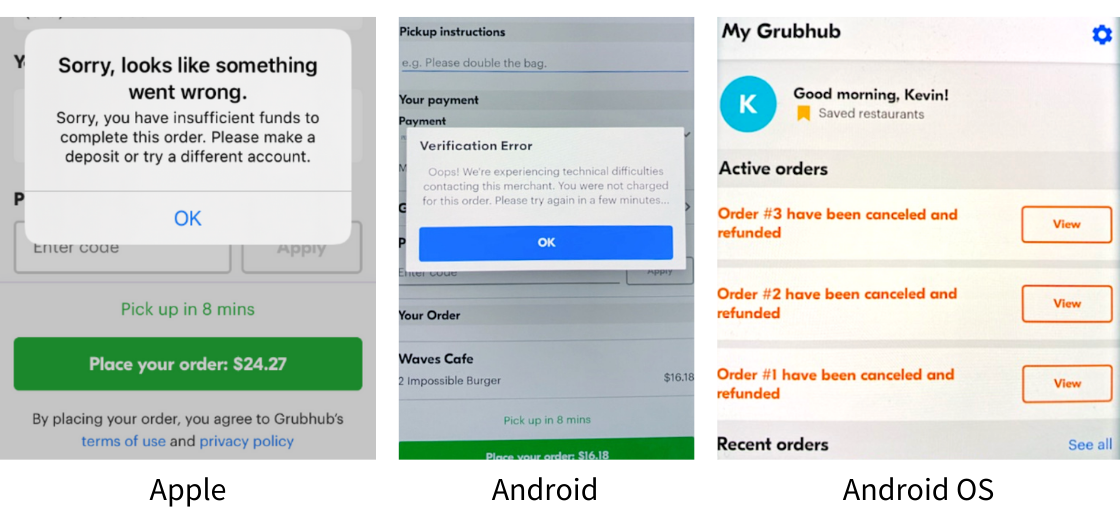
Yes, the Grubhub campus dining application has an off-campus option that allows you to buy food with a credit card from off-campus restaurants. With off-campus dining, you will need to make your own food delivery arrangements.
The first order # that you receive within your Grubhub app gives you an idea of how many orders are ahead of yours. Shortly thereafter, you will receive an email to your account associated with your Grubhub app with a second order #. This second number is your receipt number. The order # on your receipt is an official transaction # which you can use for future reference if necessary. The receipt on your pick up bag will show the line placement number. Examples of both are below where order #18 means there are 17 orders ahead of yours, and order #171608918 is your receipt's transaction # for future reference:
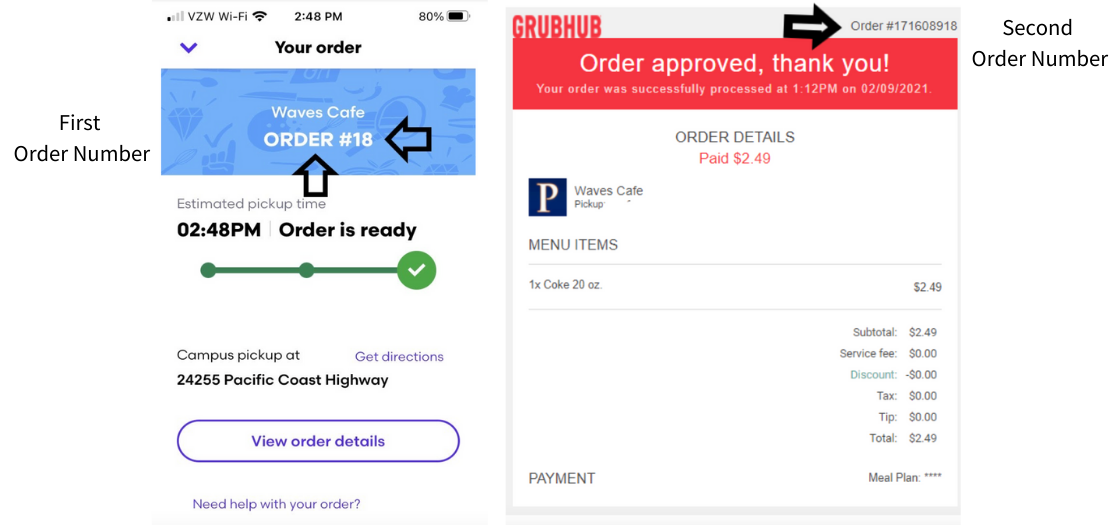
Yes, the Grubhub campus dining order tracking is similar to the regular Grubhub features.
Please see an example receipt shown below.
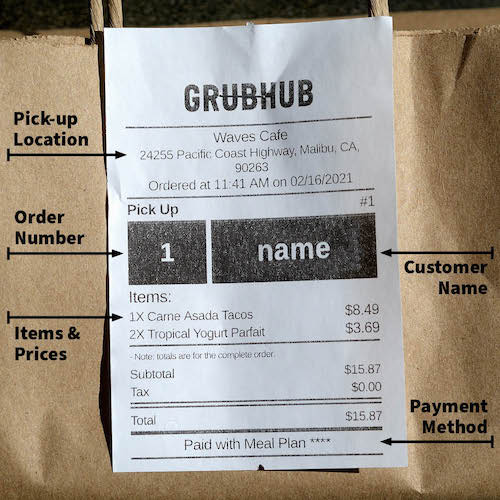
Activate Your Grubhub Campus Dining App
To activate the "Grubhub for Campus" app for Pepperdine University's Malibu Campus, please scan the QR code below with your mobile device.
