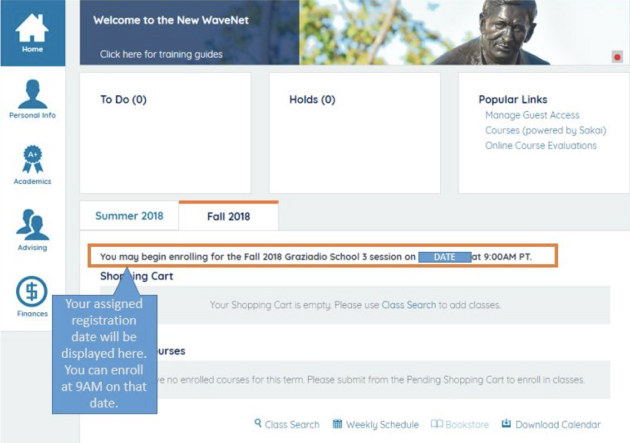Online Registration Information
Priority Registration Process
Continuing student registration begins week 10 of the current term and new student registration is week 14 (3 -5 weeks prior to the start of a new term). It is important that you register on your assigned registration date to ensure you have access to your preferred courses for the following term. Locate your registration date by following the instructions provided below.
Prior to registration, check in with your Student Success Advisor and review your program curriculum worksheet that outlines the recommended course sequence for students who are taking the standard course load, and your degree audit report located in Wavenet.
To review program requirements, course descriptions, and prerequisites, visit the Academic Catalog. If you are following an adjusted schedule, please get in touch with your Student Success Advisor to discuss your course selection.
Class Search
When searching for a course, please refer to your curriculum worksheet as well as the chart below to determine which subject to select. Please note that all courses will be listed under GSBM.
|
ACCT |
BSCI Applied Behavior Science |
LEGL Business Law |
DESC Decision Science |
| ECNM Economics |
ENTR Entrepreneurship |
FINC Finance |
PGBS GSBM - Graziadio Business School |
| ISTM Info Systems & Tech Mgmt |
MKTG Marketing |
OTMT Organization Theory & Mgmt |
STGY Strategy |
Overload Requests
Students enrolled in part-time PGBS programs, including our Online Graduate Business programs, are eligible to enroll in up to 10 units per term. In extenuating circumstances, students may request to take additional units provided there is a compelling reason,supporting documentation may be requested. Students who wish to request enrolling in more than 10 units will need to complete the course overload request form. In order to be eligible to submit a course overload request, students must have a minimum 3.2 cumulative GPA. If you meet the minimum GPA requirement for an overload, please submit your request here.
Please note: Students approved for overload requests will have their additional courses added to their schedule the week after the registration period. If the additional course is full, the waitlist policy will apply.
On-ground Course Requests
It is important to note that the on-ground MBA program is completely separate from online programs. Due to this, online students will not be able to self-register in any course sections that end with an OG/HY. The OG (on-ground online) and HY (hybrid) codes indicate that the course is designated for on-ground programs only. Students enrolled in online programs may be granted access into an on-ground course on a space-available basis. Requests are individually reviewed by the Program Office, approval is not guaranteed.
Waitlist (Timeline Expectations)
If a class is full, you may add yourself to the waitlist to be considered for enrollment if a seat becomes available. Waitlists will be reviewed three weeks prior to the end of the current term and could last up until the Friday before the start of the term. Please note the following:
- Waitlists are PRIORITY BASED and not first come, first serve. Priority will be granted to students who are graduating in the current term and the following term. After those students are identified, the waitlist will then be reviewed on a first come, first serve basis.
- If you are waitlisted for a course, the remaining open sections of that course must also reach maximum capacity before waitlists will be considered.
- When placing yourself on a waitlist, we recommend you add yourself to your backup section first, and then waitlist yourself for the preferred section.If you waitlist yourself for your preferred section prior to enrolling yourself in an open section, the system will bump you off the waitlist of your preferred section.
Please review the waitlist guide for instructions on how to add yourself to a waitlist.
Withdrawing from an Online Course
Students may be eligible for a full or partial refund of tuition payments if they withdraw from the course(s) during the trimester. The course withdrawal schedule outlines the percentage of tuition refund and grades you will receive based on when the official withdrawal request is submitted to the Program Office. Please be mindful of these deadlines when deciding to withdrawal from a course, because they affect the amount of tuition that can be refunded to you. Review the Course Withdrawal page for detailed information about tuition refund calculation and grade assignment for course withdrawals.