Modern Campus CMS v11 Upgrade
See What's New
Pepperdine's web CMS system, Modern Campus (formerly known as Modern Campus CMS), was upgraded from version 10 to version 11 on December 2, 2021. When you log in you will see the updated user interface. All editing access and most all editing steps remain the same as before.
Major Changes
Interface Design and Function
- The top menu bar is now white instead of blue.
- All hover actions have been changed to click actions for improved accessibility. Look for the up/down arrows or the ellipsis to open/close collapsed menu options.
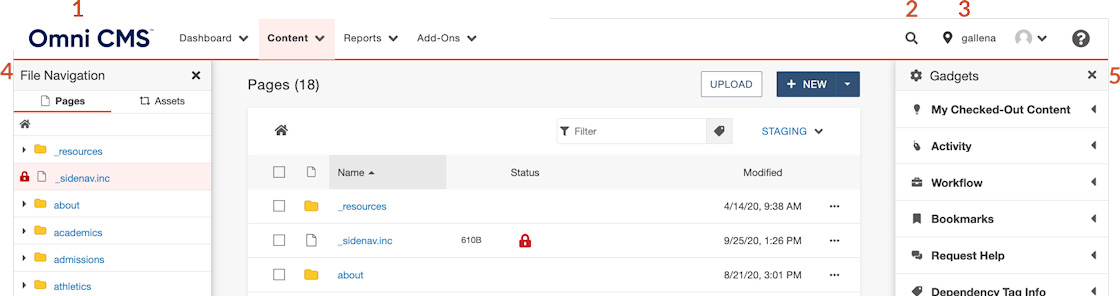
- Main menu: Access most of your Modern Campus CMS content and functions from this menu. This includes your dashboard, the content menu (including pages, assets, and more), reports, and add-ons.
- Global search: Search your Modern Campus CMS account for content, users and more.
- Site Selector: If you have access to edit multiple sites you can switch to another site.
- File navigation sidebar: Expand to see and interact with the file structure of your website.
- Gadgets sidebar: Expand to see available gadgets. When editing a page you can use gadgets to see connected files and to insert snippets.
Dashboard
- Your dashboard has a new look.
- Added "Recently Visited" section, and you can customize your view by going to the gear icon in your profile box.
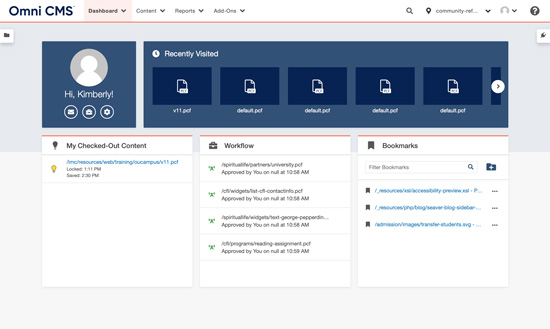
WYSIWYG (edit region with a toolbar)
- Editing area is larger.
- Toolbar is white and some icons have a new look.
- The icons are generally in the same position except for table toolbar options which are now the last icon on the second row (and all table items collapsed into one icon).
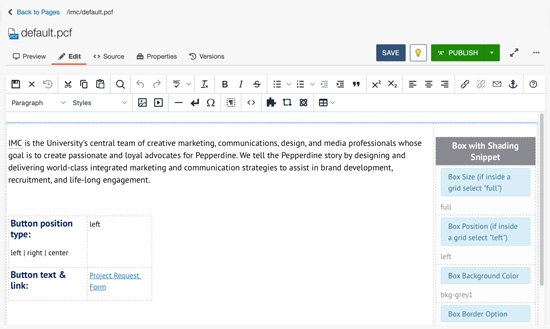
Publish Prompt
- Same features, but with a slightly different layout. Page checks for accessibility and broken links are now in a list view.
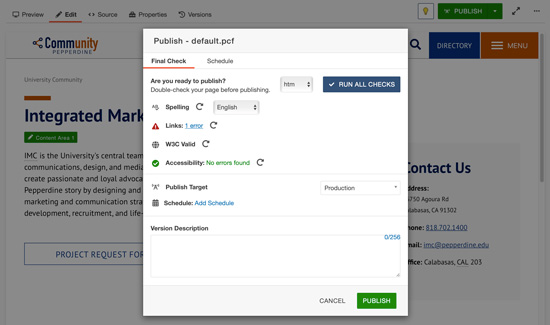
New Features
- "Recently Visited" section in your dashboard.
- "Unpublished" or an "Unpublished Changes" status label next to the filename on "Content"
→ "Pages" listing views and page edit views.
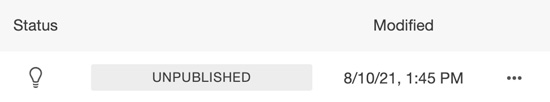
New Naming Conventions
- The company, "OmniUpdate", is now "Modern Campus"
- The CMS, "OU Campus", is now "Modern Campus CMS"
- The "Toggle" widget and snippets are now called an "Accordion" (for standard and faq formats).
- The "Image Caption Hover" snippet is now called "Image Tile"
- The "Call to Action" widget is now called "Button"
Troubleshooting
When you first use Modern Campus CMS version 11, you will want to clear your web browser cache. This step is crucial to enjoy the new look-and-feel and avoid errors or issues.
Some users have reported having issues with logging in for the first time during a session. This happens on some browsers, but if you close the page and click the © to login again it will open correctly (without you needing to type your password again).
If you have any issues with Modern Campus CMS please contact kimberly.robison@pepperdine.edu.