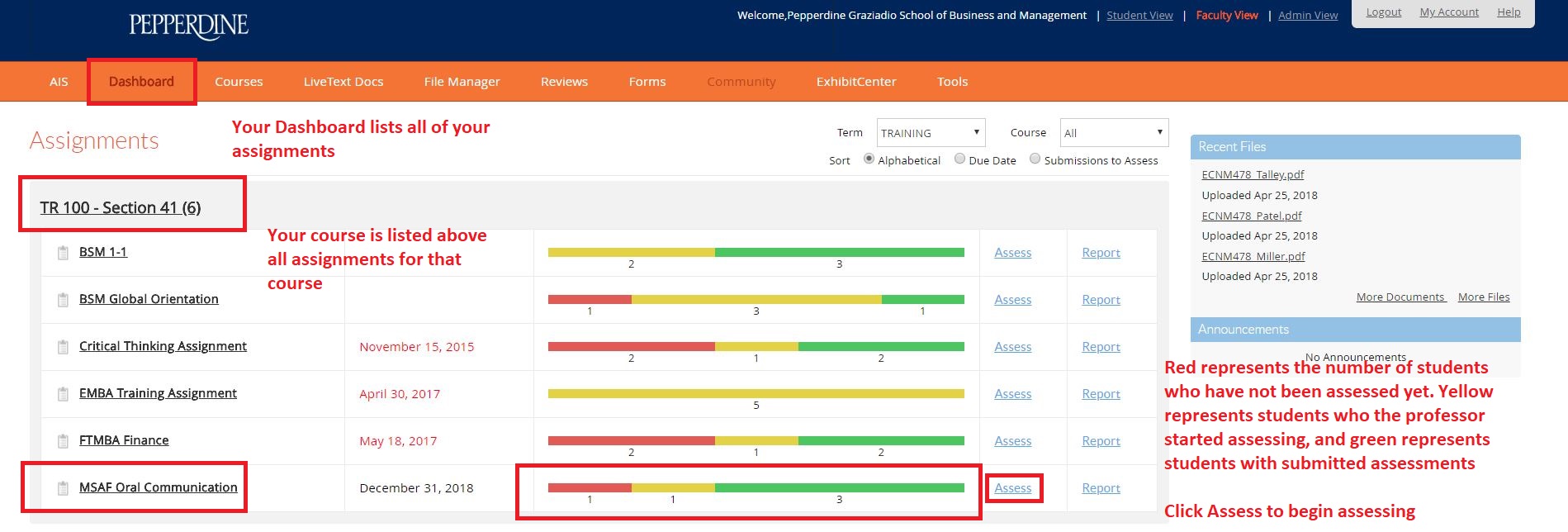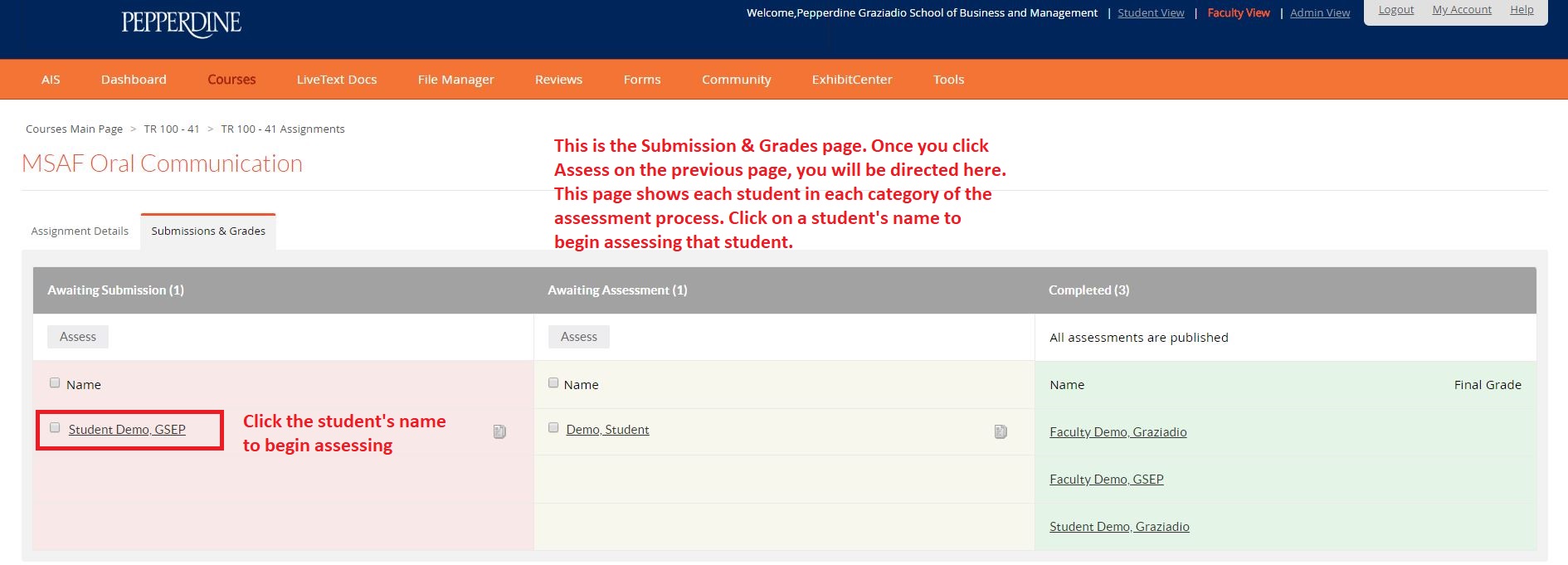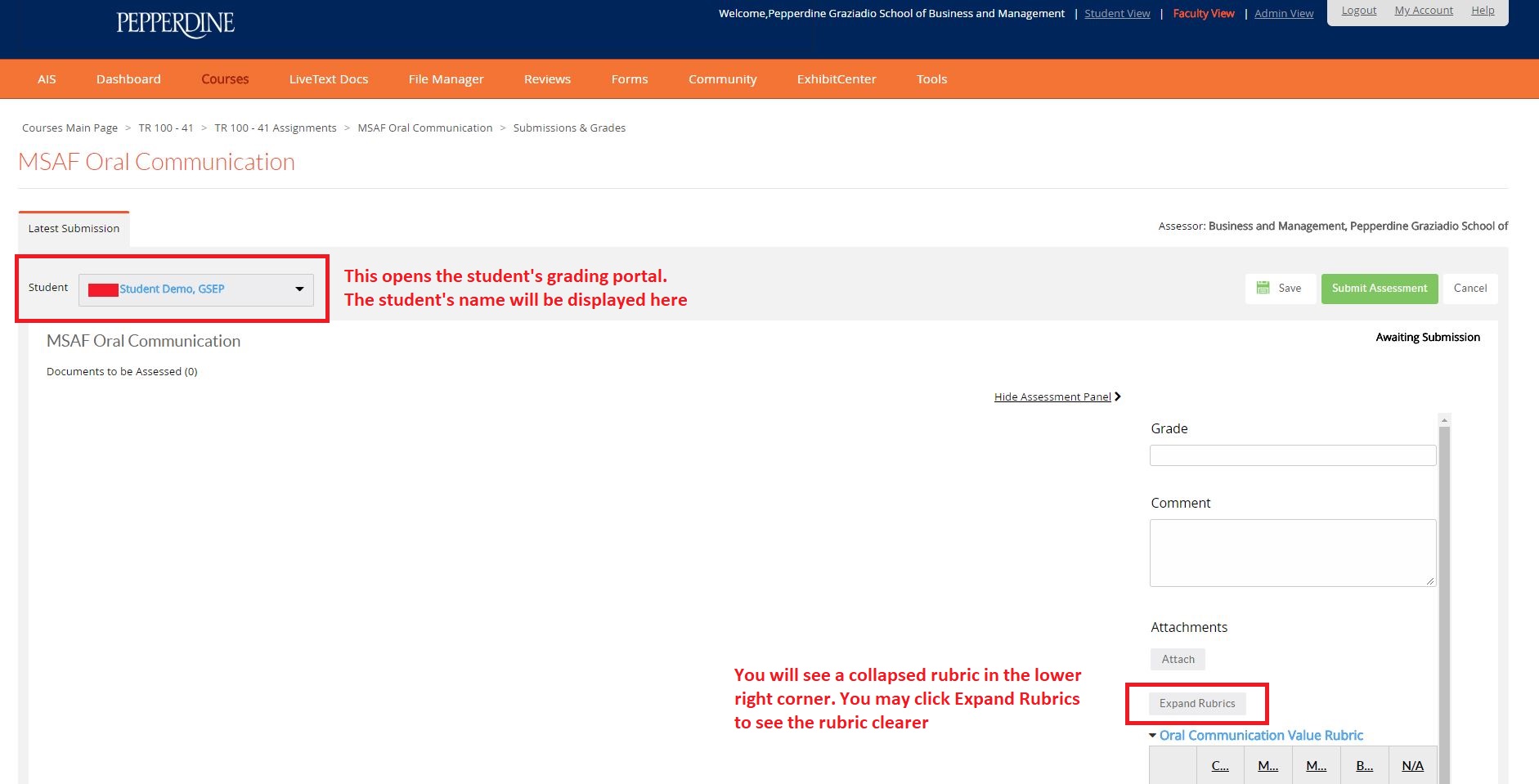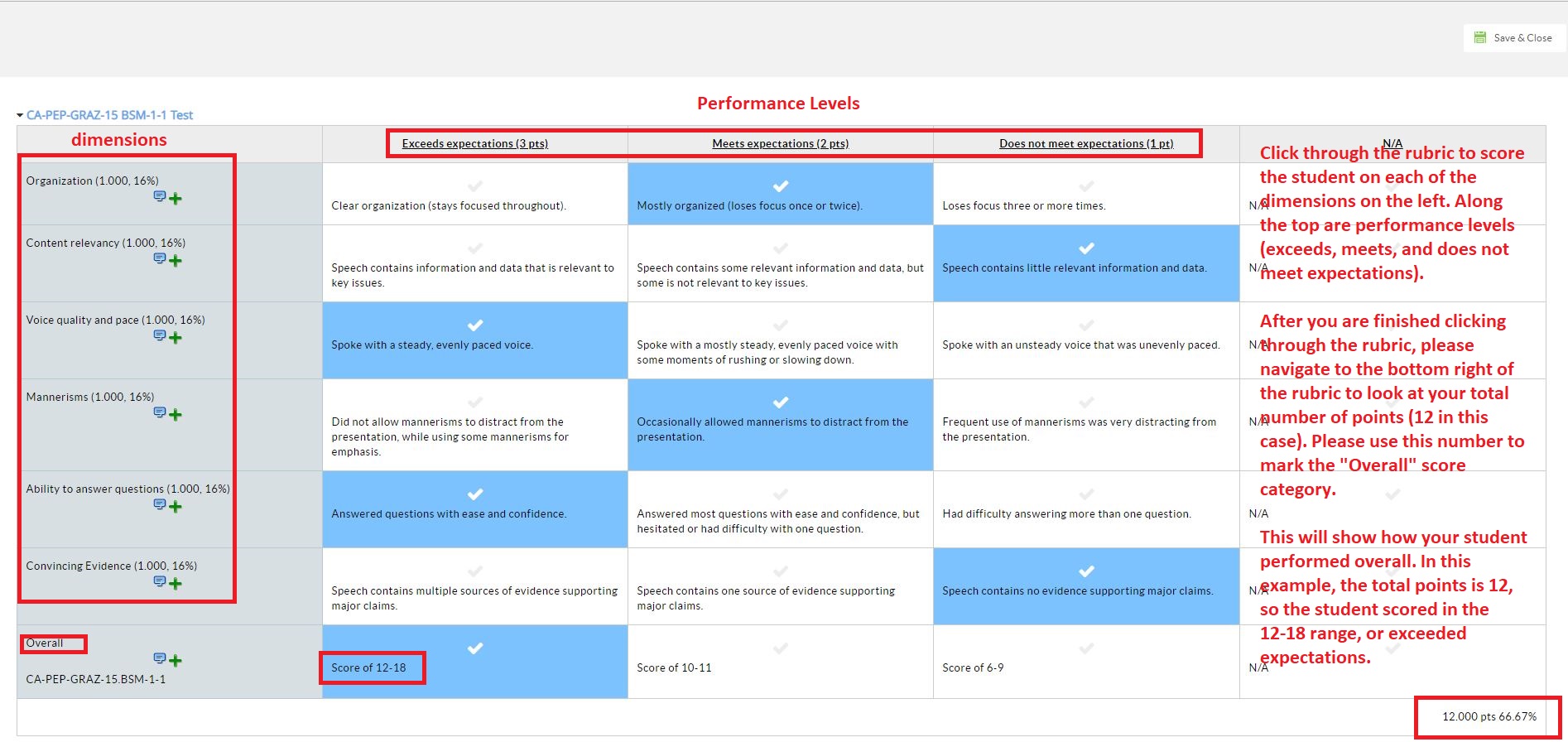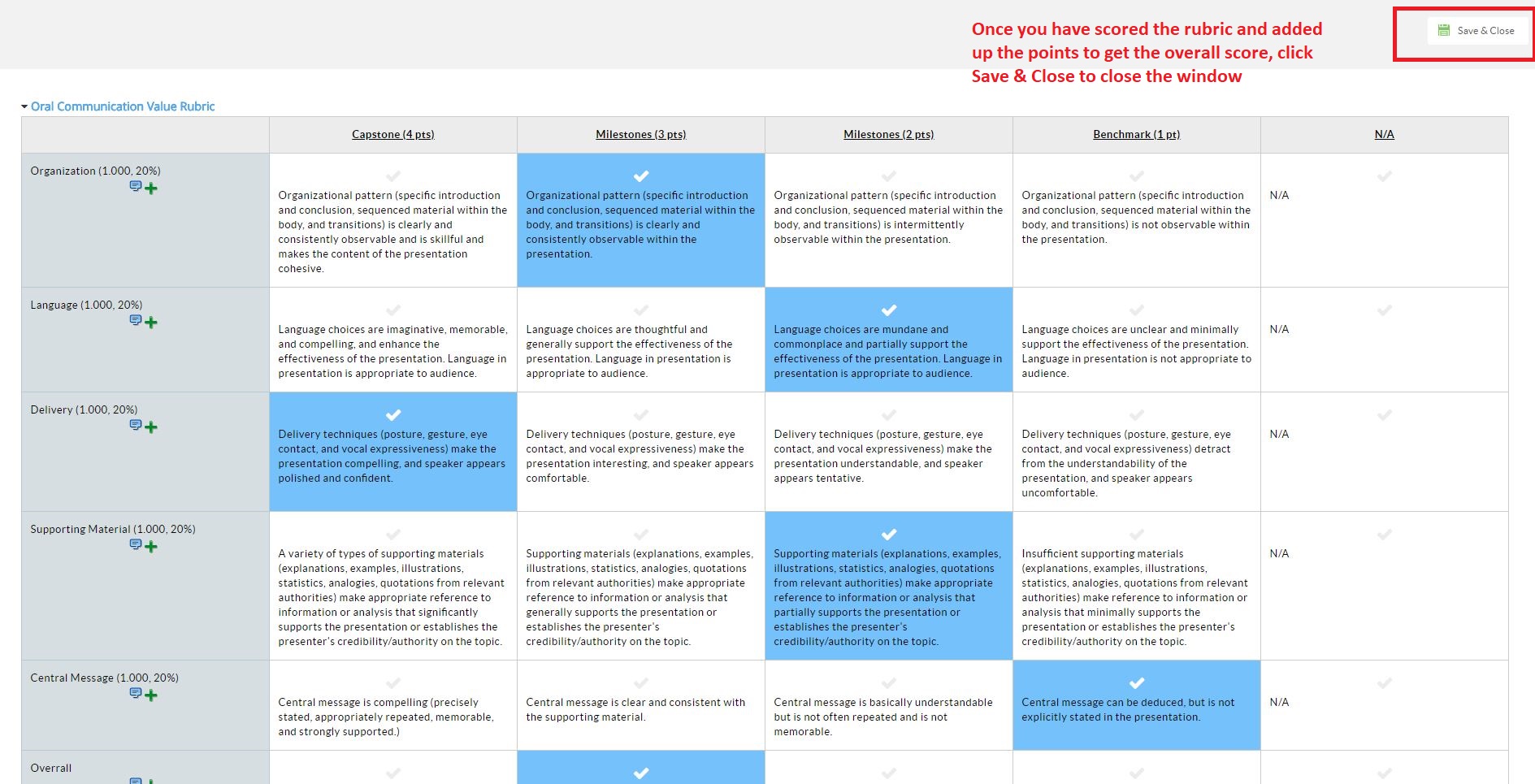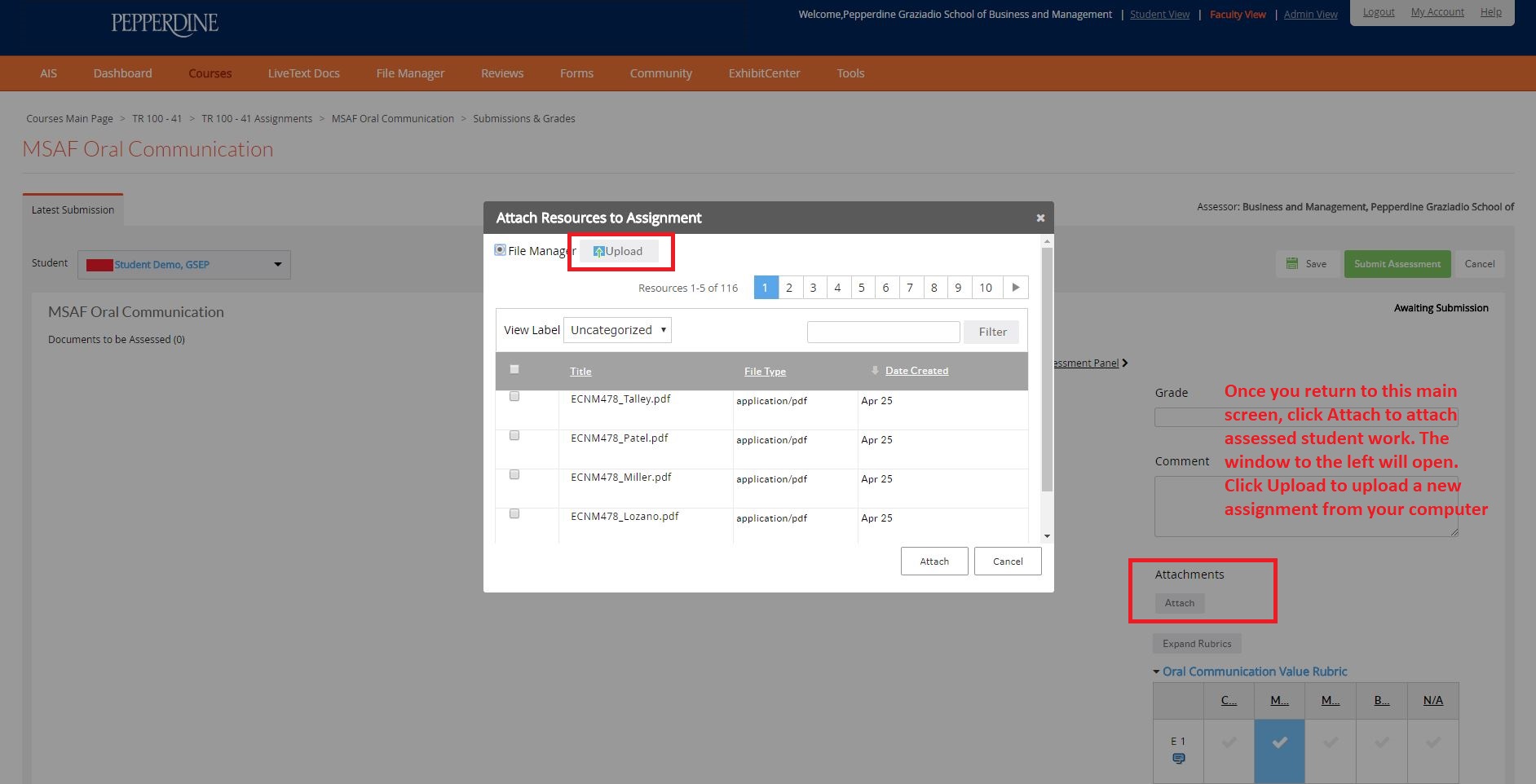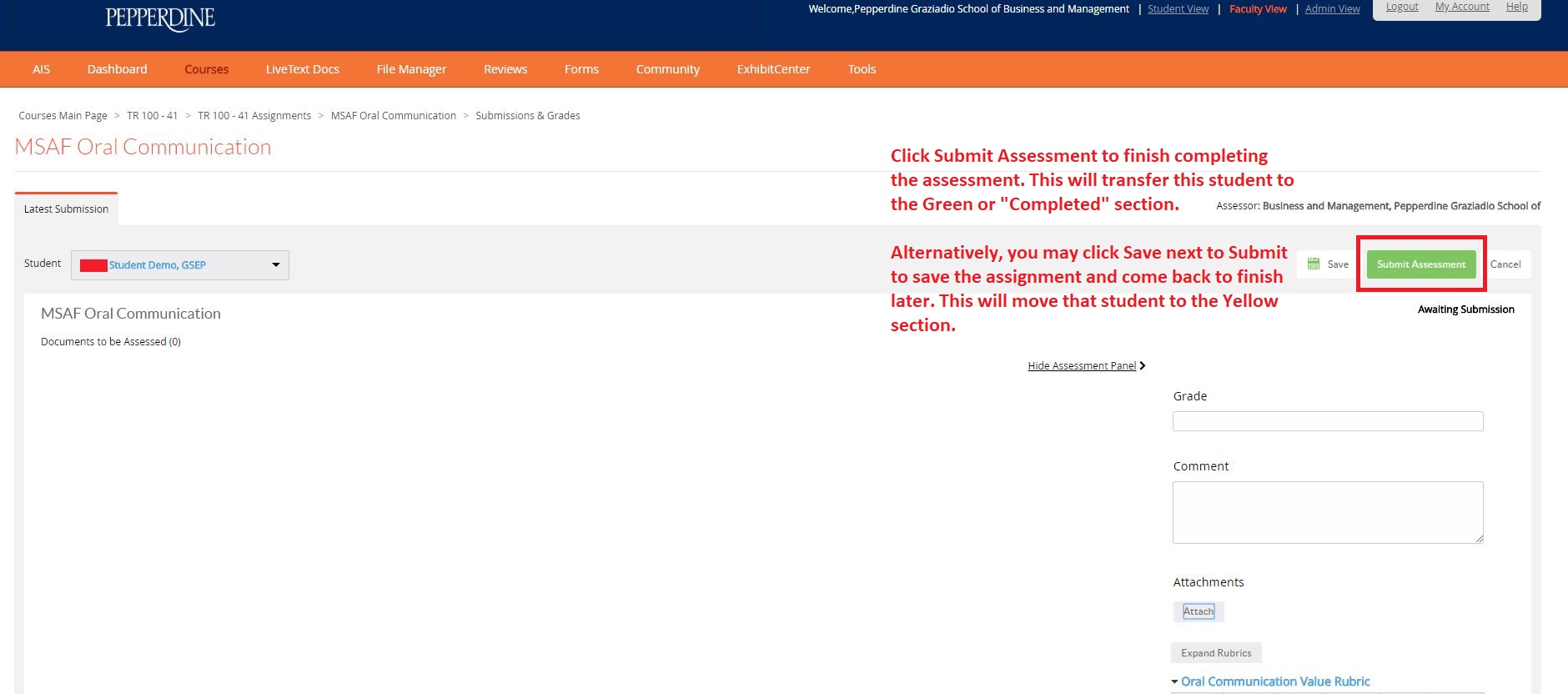LiveText Assessment Tutorial
Login to LiveText (if you do not have an account, contact Pardees Fassihi). Once you login, you will be directed to the following screen:
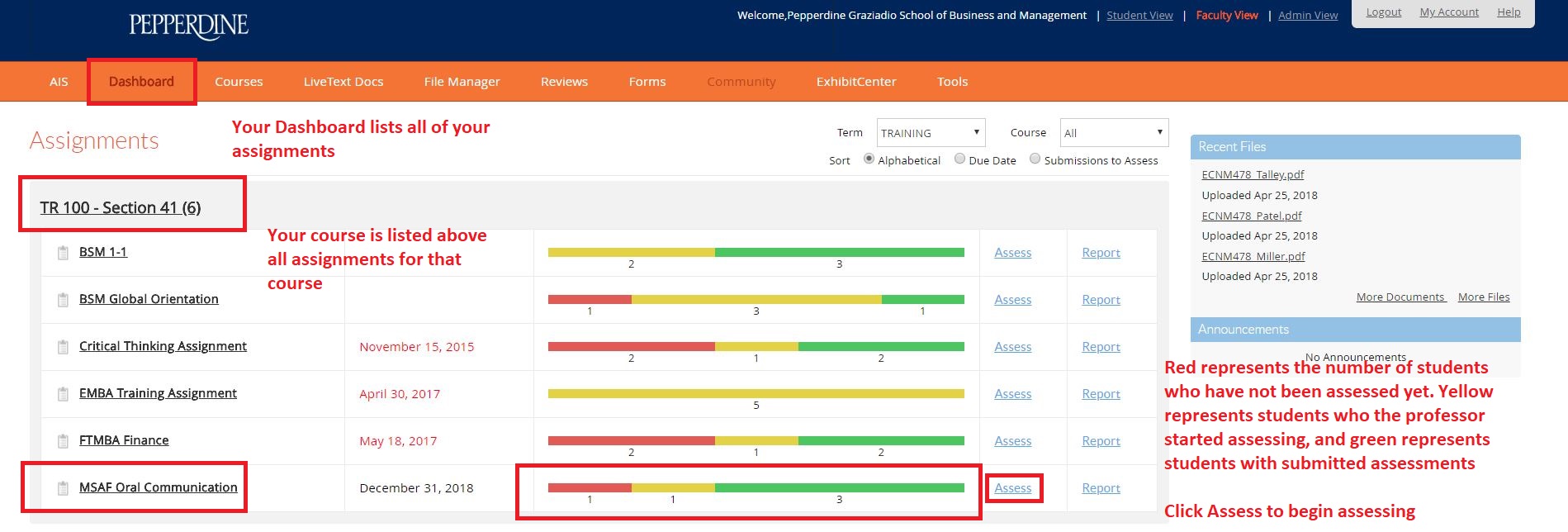
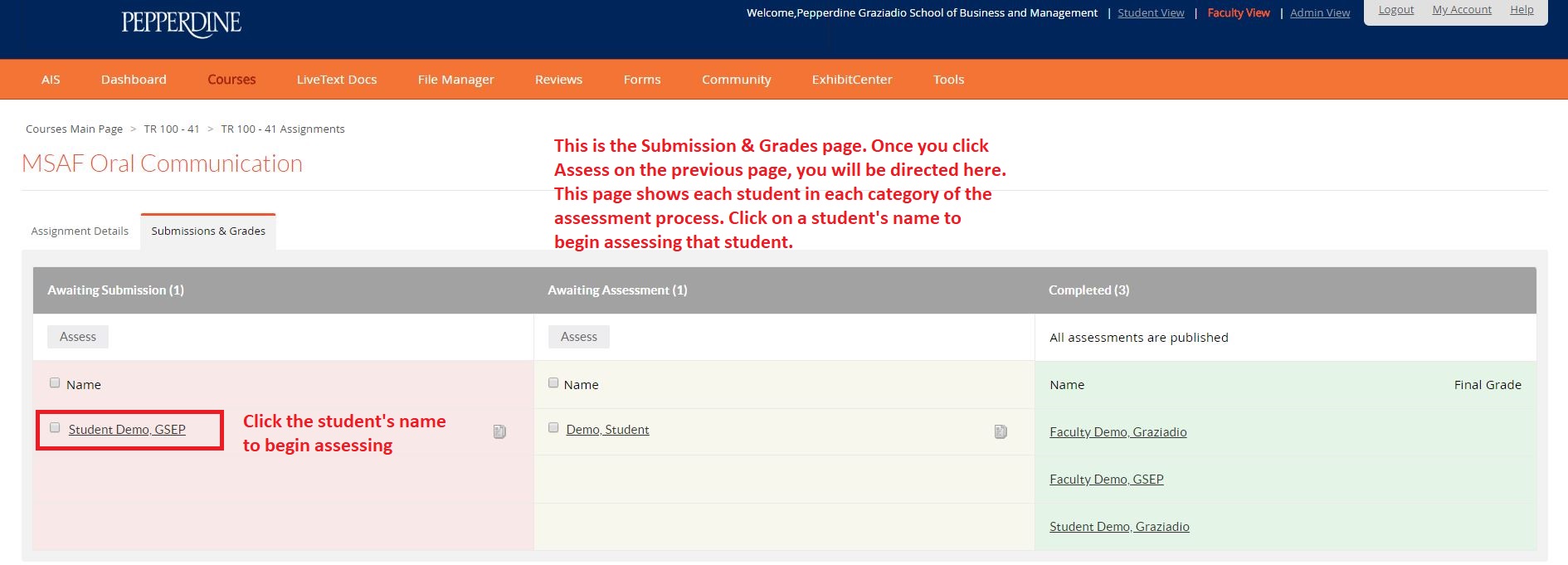
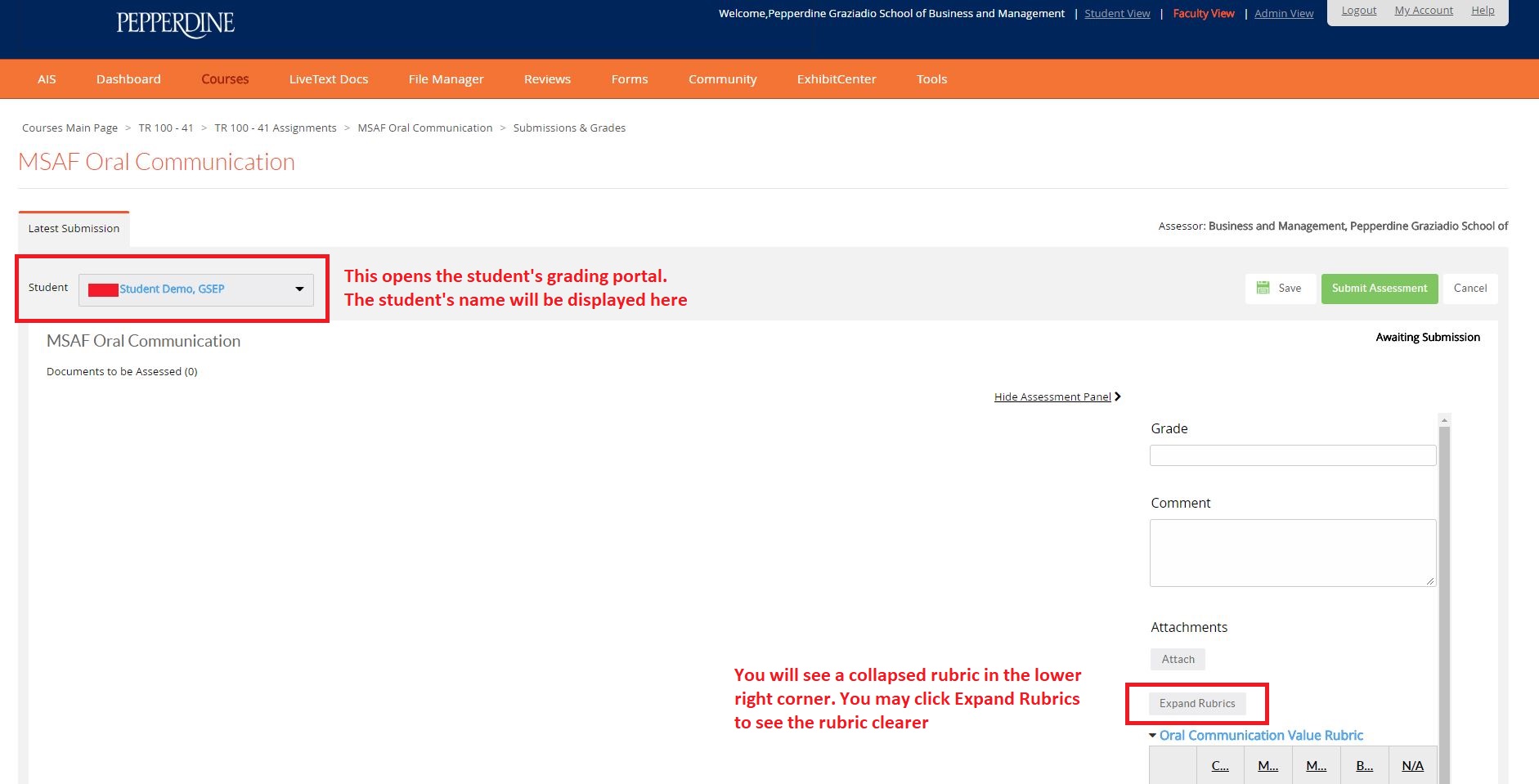
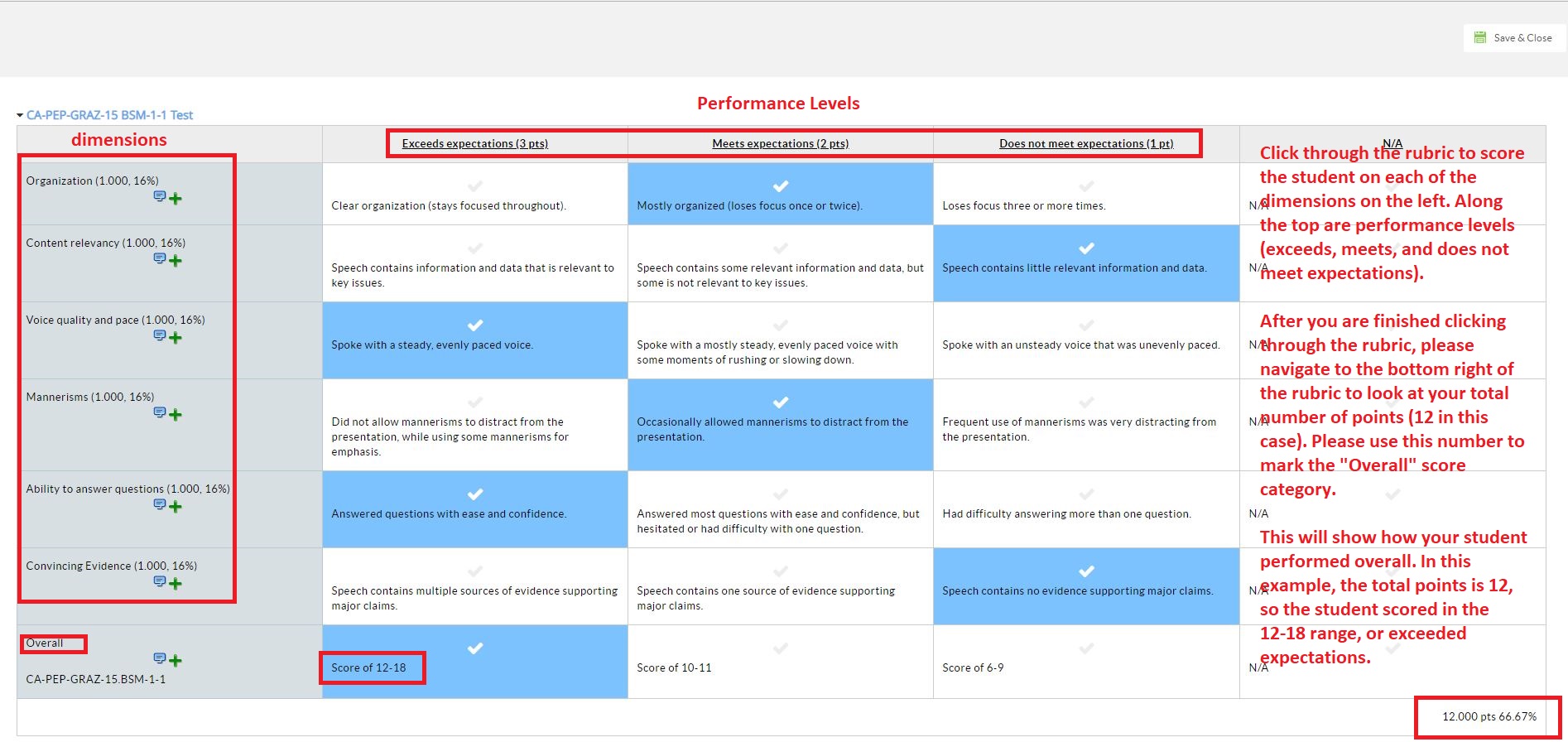
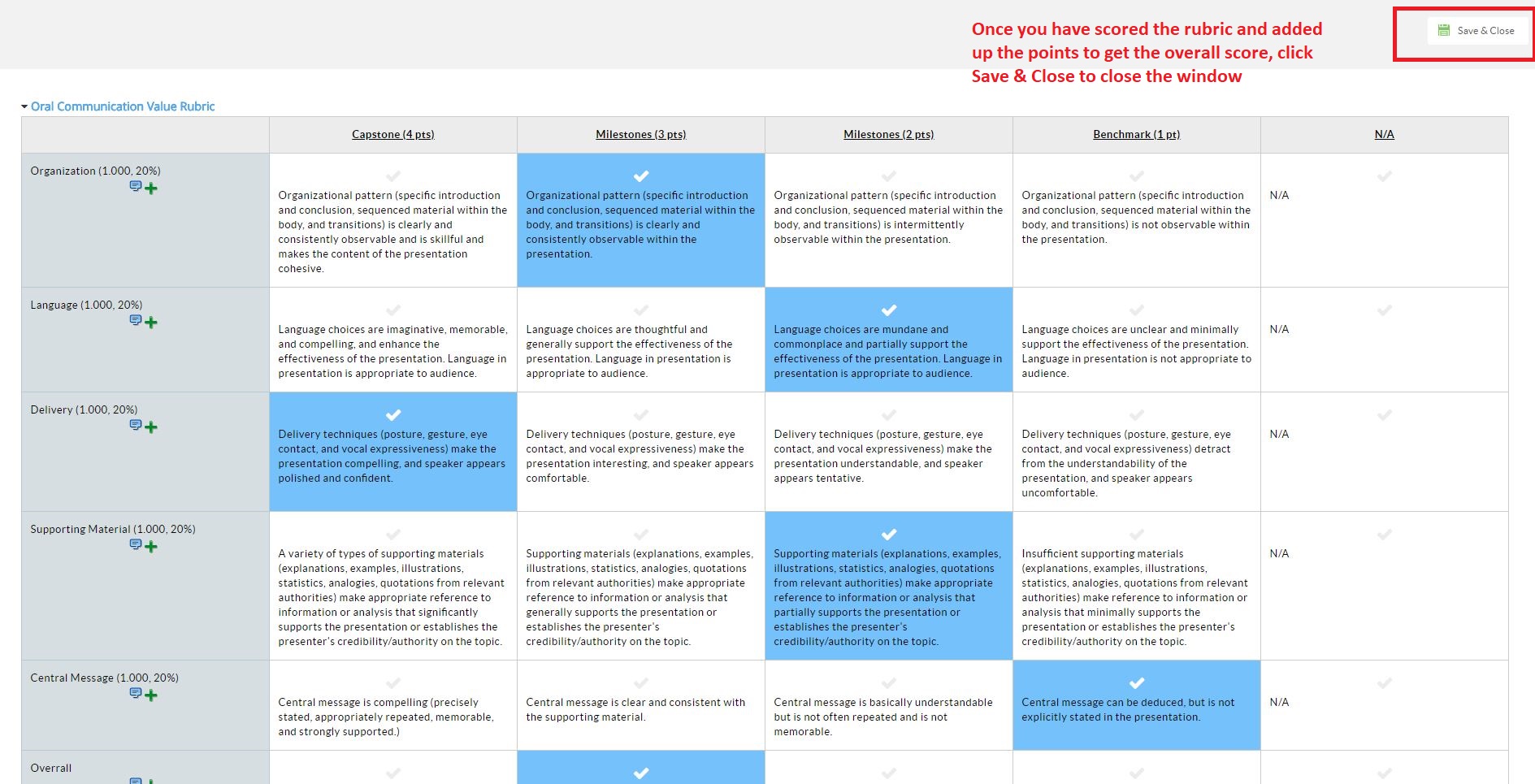
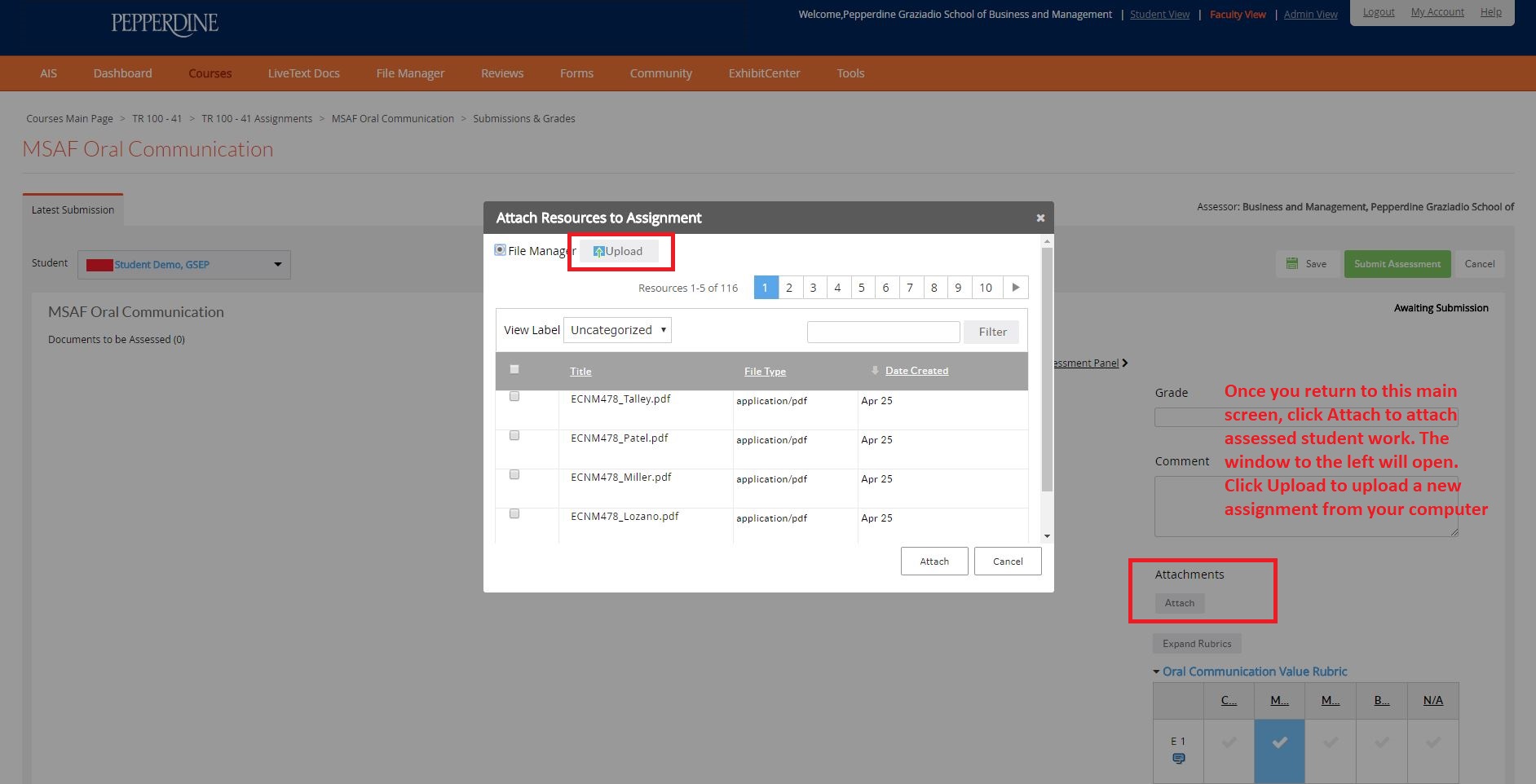
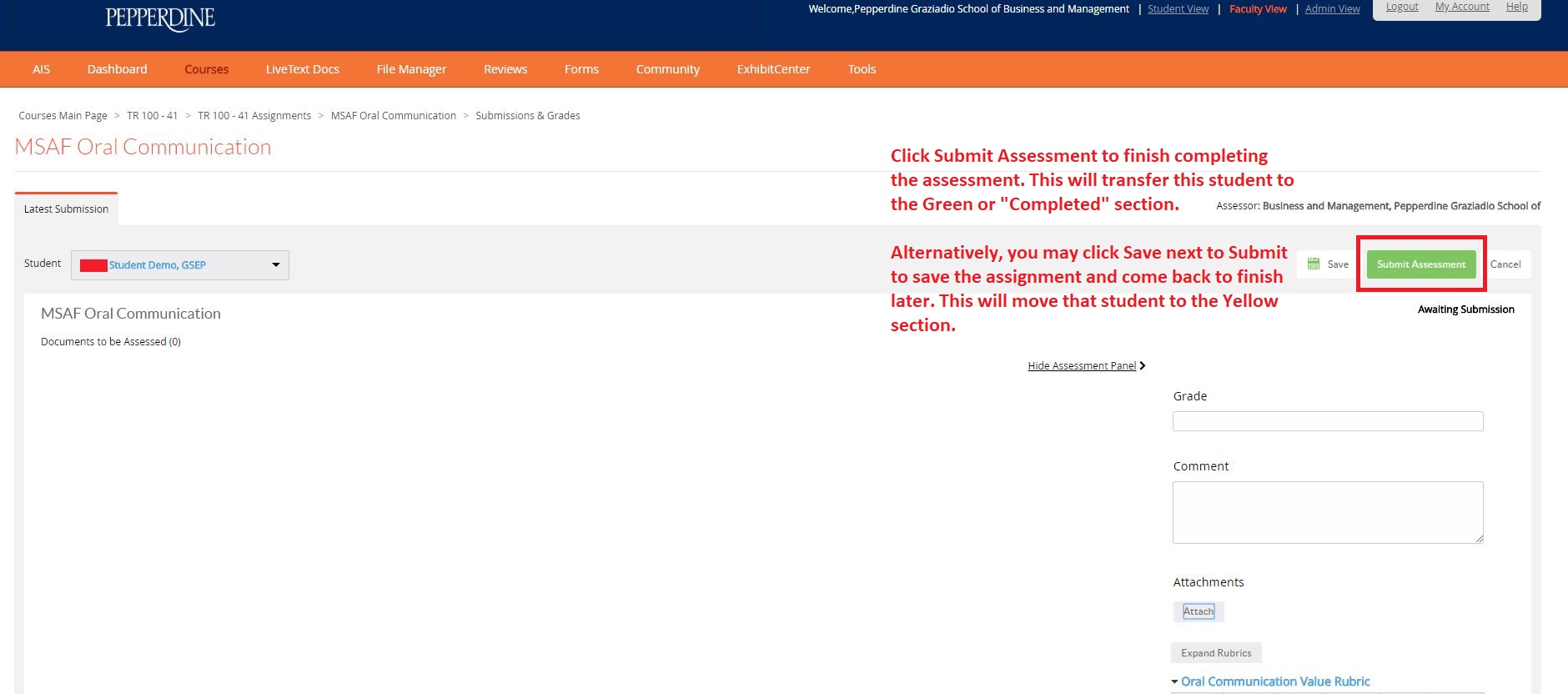
Login to LiveText (if you do not have an account, contact Pardees Fassihi). Once you login, you will be directed to the following screen: