PO Activity Summary
The PO Activity Summary can be used to display the remaining balance on a Purchase Order
Click Finance Self Service
Click the Finance Center Tile
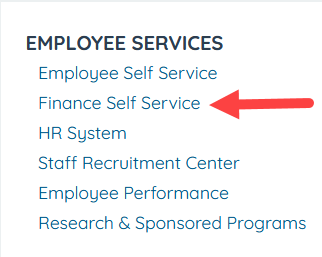
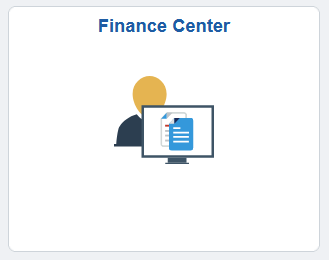
Next to PO Number change "beings with" to "contains"
Enter a valid PO number
Note: You cannot search by Requisition number
Click "Search"
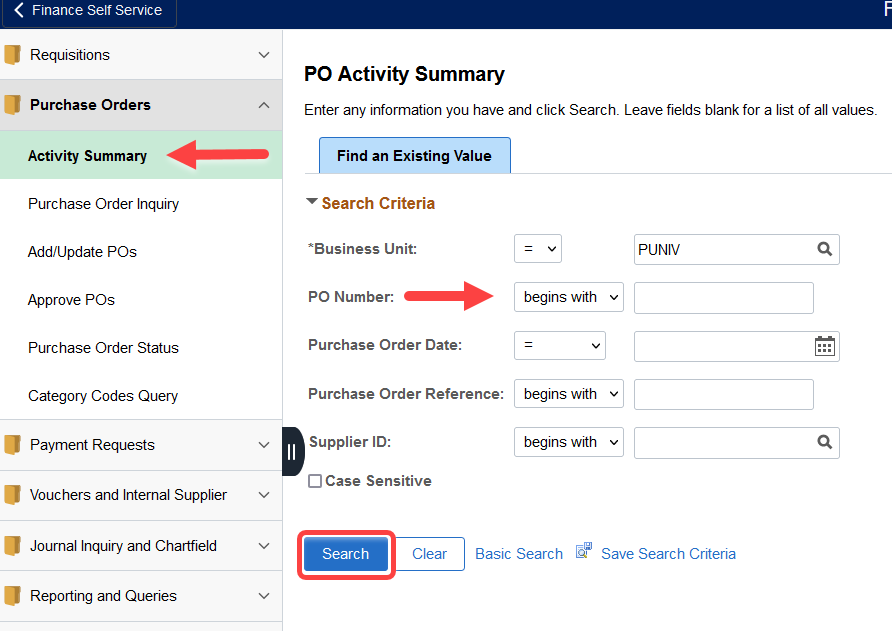
Click on the PO number
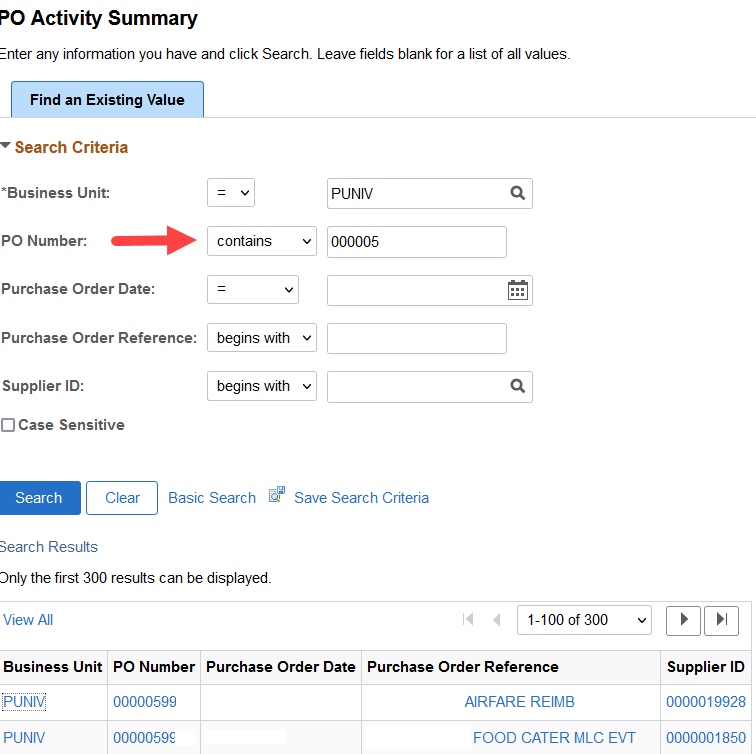
Click the Invoice tab
The dollar amount remaining on each line is displayed under Un-invoiced Amount
and the amount paid will be listed under Amt Invoiced
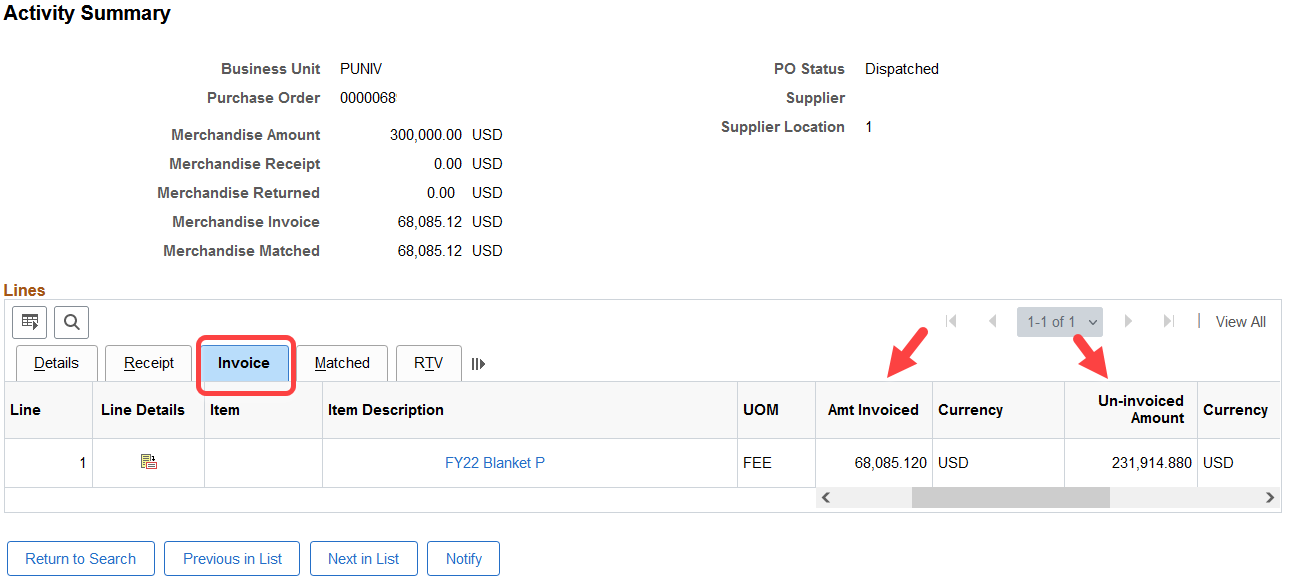
Last Updated: 12/02/2021