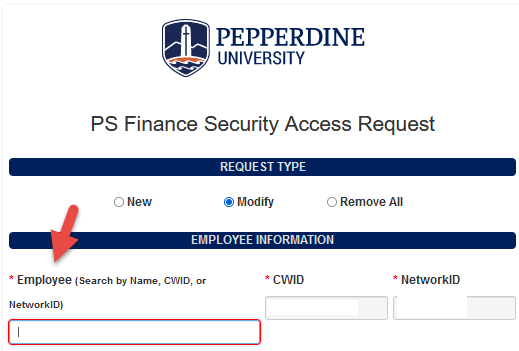How to View Existing Access
Finance Access Form
This step-by-step tutorial will explain two possible ways to view existing financial access roles.
Via WaveNet
- Login to WaveNet.
- Navigate to the Finance Self Service tab. Click Finance Center.
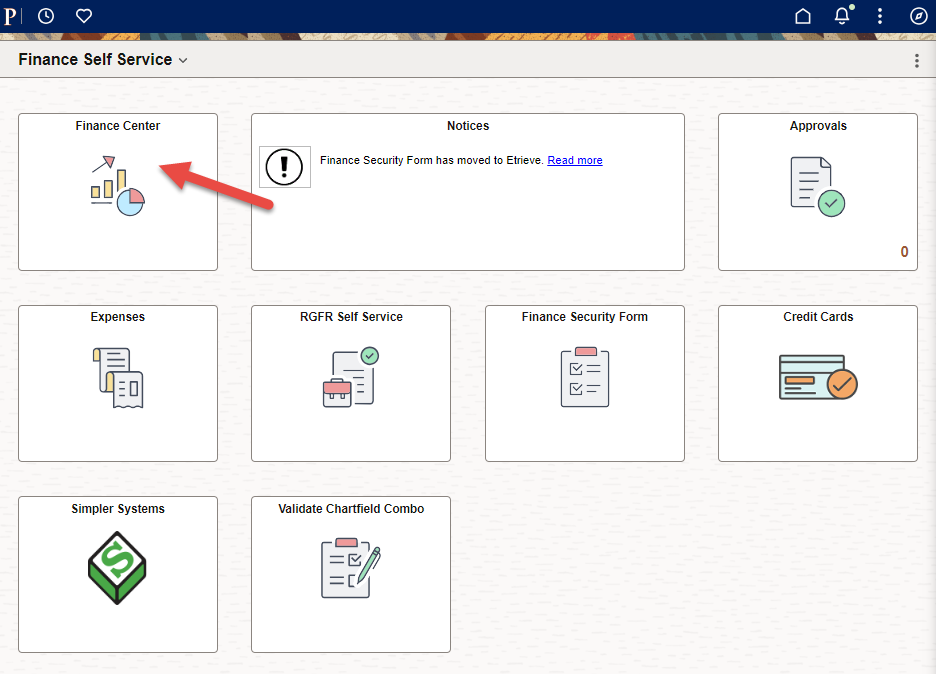
- Click Reporting and Queries, then View Existing Access. Enter the last name of the user into the Name field. Click Search and select the desired name.
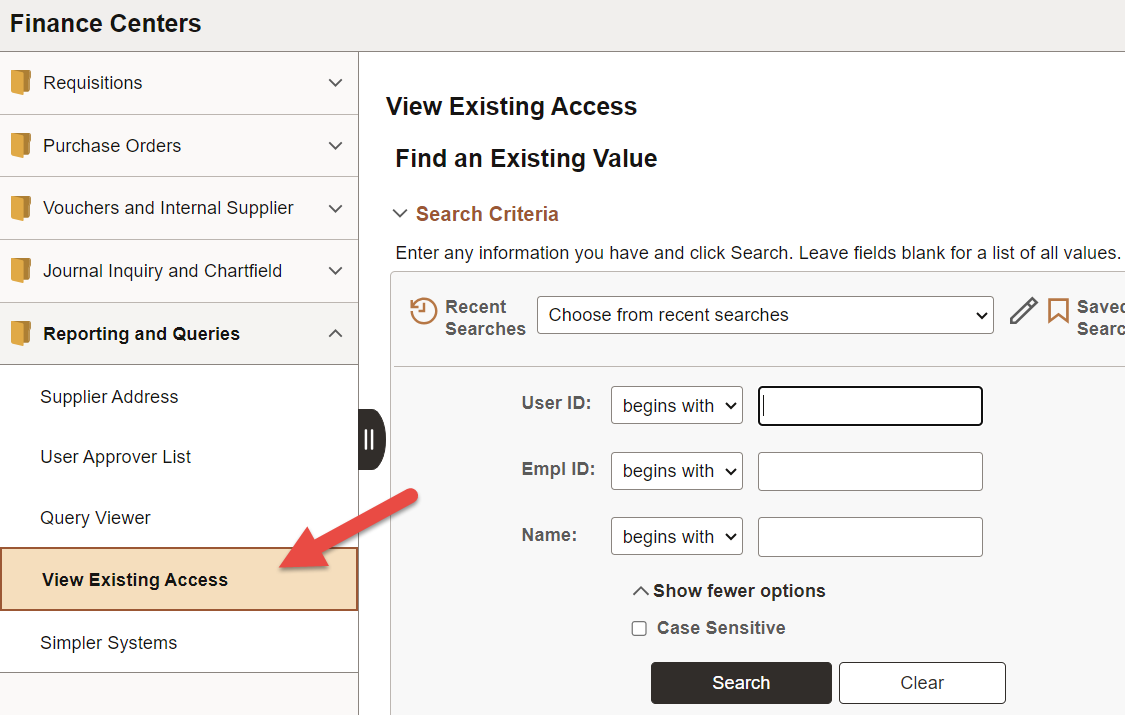
- The user's current access should be viewable.
Via Etreive Central
- Login to Etrieve Central
- Navigate to Forms.
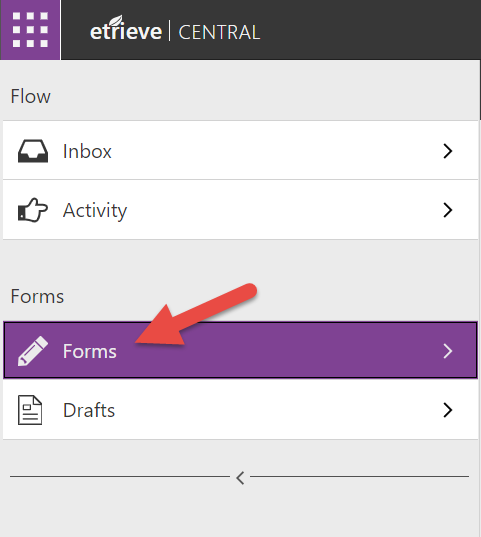
- Navigate to the section PeopleSoft then click PS Finance Security Access Request.
- Click Request Type, Modify.
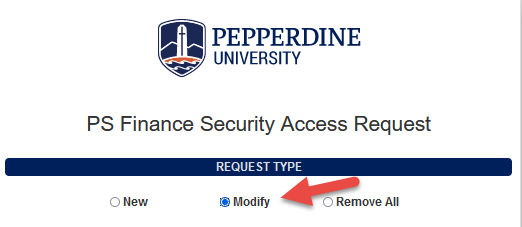
- Your access should now be visible. If you are looking for another user's access, search for the user's name, CWID, or NetworkID using the Employee field. Once selected, their access should be visible.