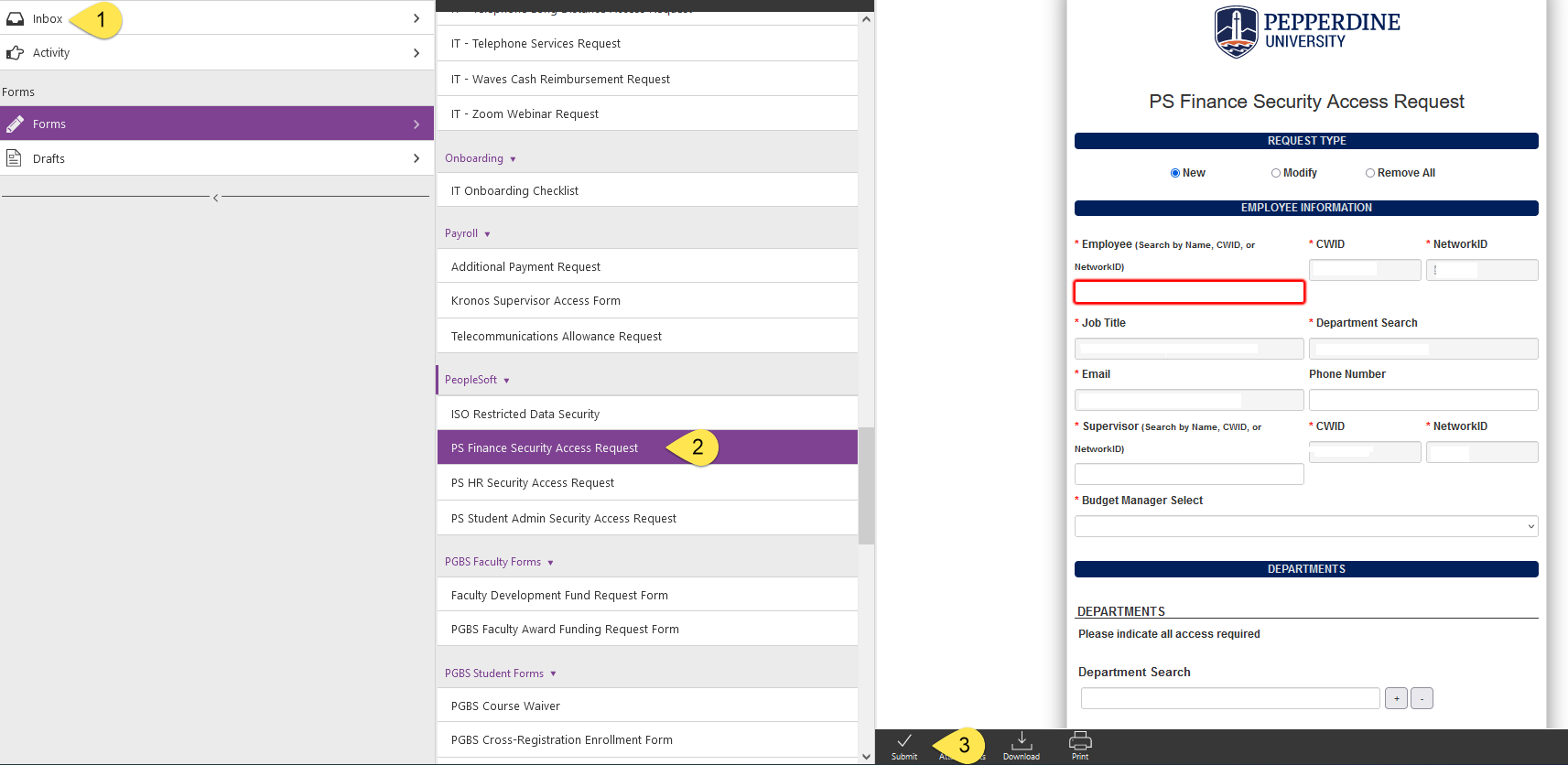How to Approve Access
Finance Access Form
This step-by-step tutorial will explain how to approve a Finance Access Form. There are two ways to access the form that is ready for your approval.
Via Approval Email
When a form is in your Etrieve queue for approval, you will receive an email from etrieve@donotreply.pepperdine.edu, which contains a link to access the form. Click the "click here" link.
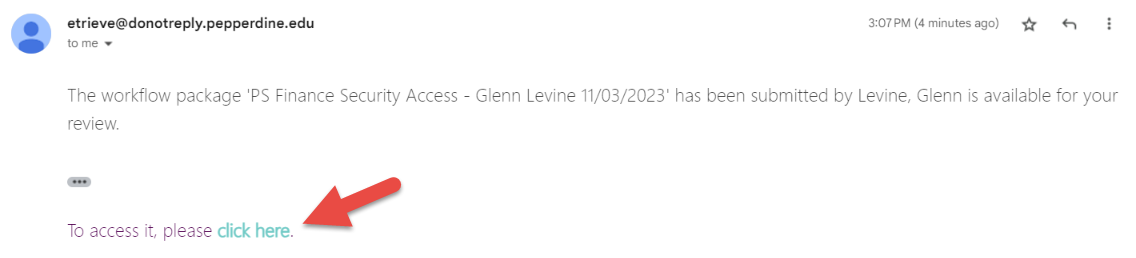
Via WaveNet
- Login to WaveNet.
- Navigate to the Finance Self Service tab. Click Finance Security Form.
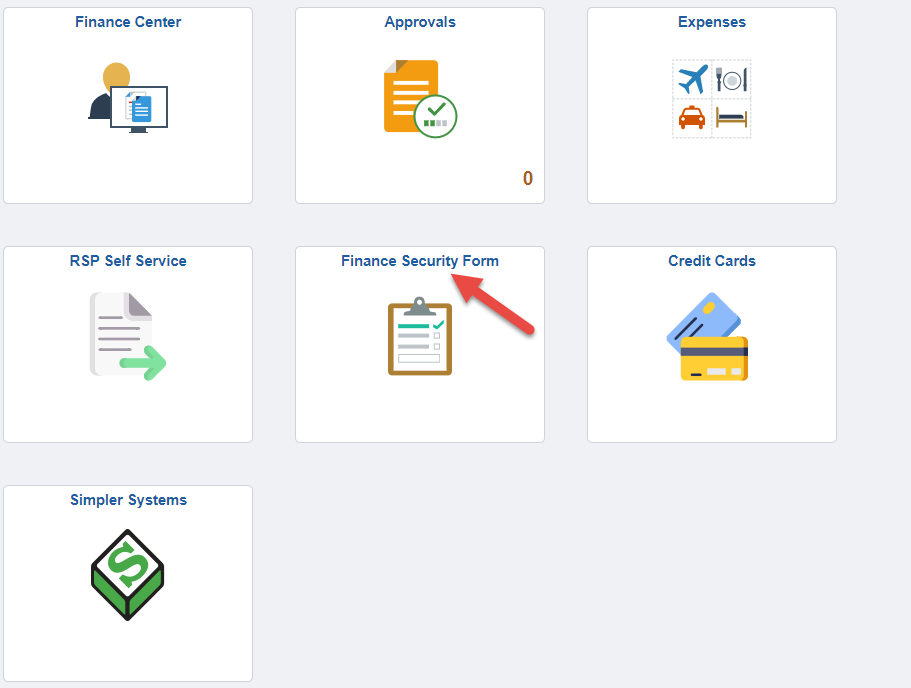
Approval
Check your Etrieve Inbox for any forms requiring your approval. Click Inbox and then click the form you would like to approve. The form's title starts "PS Finance Security Access. . ." Review any pending PS Finance Security forms and click Approve at the bottom of the form. If you find there are revisions needed, you may click Return, or if the form should be rejected, click Decline.