Gmail Offline
Overview
Gmail provides you with the ability to read and respond to emails without an active internet connection when signed in with the Google Chrome browser. Any messages that you send while offline will be stored and sent when you reconnect to the internet.
Install the Gmail Offline app
To activate Gmail Offline, please follow the instructions below:
- From the navigation bar, choose "Offline"
- Check "Enable offline mail" and allow the extension to be installed on your personal computer.
- Choose a Sync setting (7, 30, or 90 days).
- Decide whether or not to download attachments in email and then if the offline data should or should not be saved on your computer. (We recommend "Keep offline data on my computer")
- Click "Save Changes" when done.
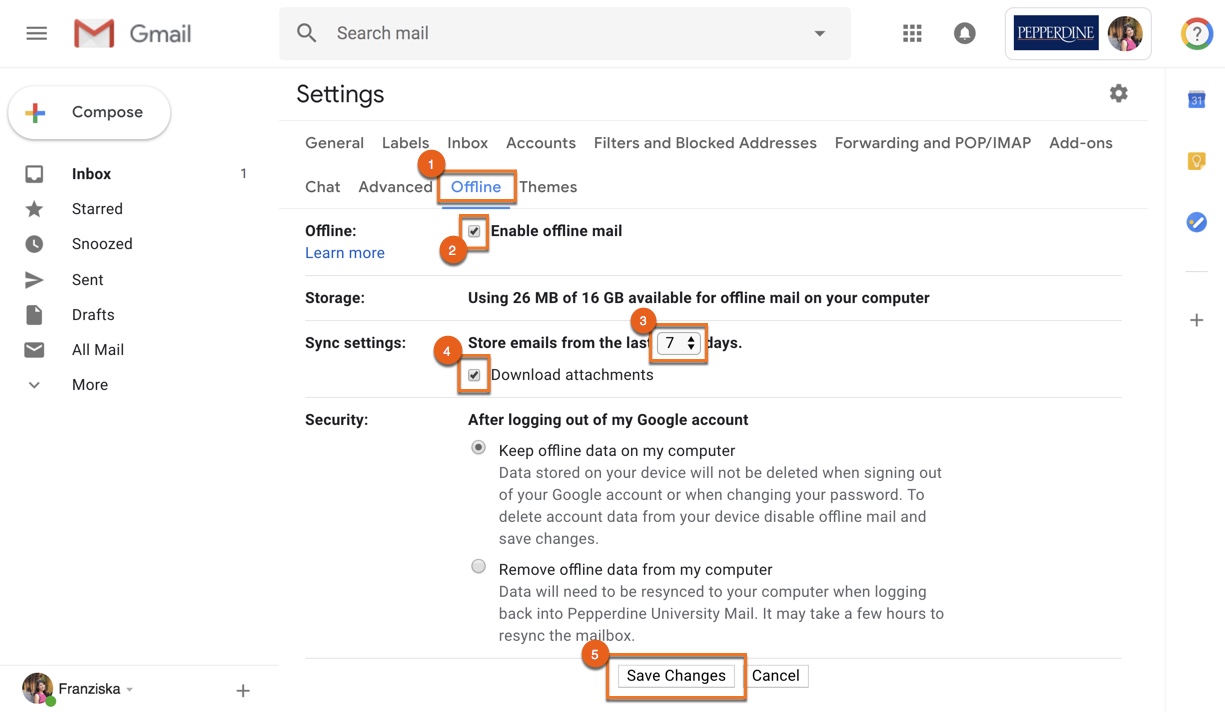
From now on your Gmail account will sync with your computer, allowing you to access
your mail while offline.
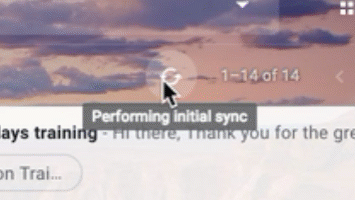
Get Help
For more details on Gmail Offline, syncing between offline/online and uninstalling the extension, please visit the Google Help Center.