Zoom Webinars at Pepperdine
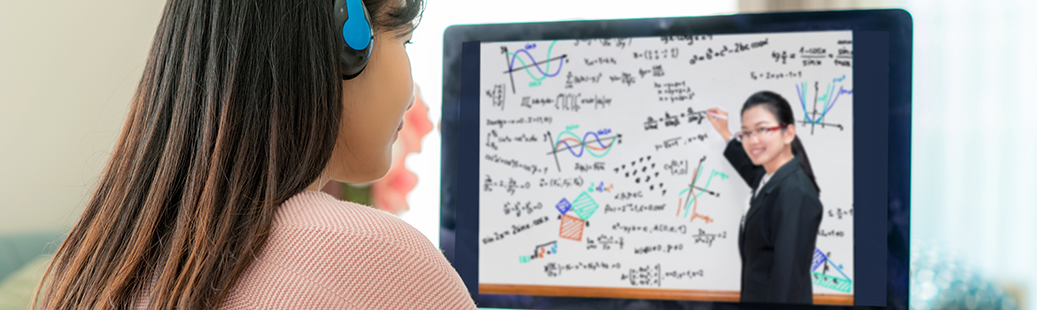
Overview
While Pepperdine University provides all current staff, faculty, and students a Zoom Meeting license to connect with up to 300 participants, sometimes a department or school may want to hold larger online events. To this end, we have a limited number of Zoom Webinar licenses. If you are a Pepperdine staff or faculty member and need to host an event for University business, you may request a webinar license.
Important: Due to the limited availability of Zoom Webinar licenses, Pepperdine will evaluate requests on a case-by-case basis using a first-come, first-served approach. Requests must be made at least five business days prior to the event and can be canceled at any time without notice due to needs from University leadership and emergencies. Please see our currently scheduled webinars for license availability.
Accessibility Reminder: If live closed captioning is necessary, it is the requestor's responsibility to coordinate with an appropriate broadcast service (e.g. Aberdeen). Audio transcripts are automatically created by Zoom and can be provided upon request in the linked form. For more information, see the University's accessibility policy.
Calendar of Currently Scheduled Webinars
Compare Zoom Meetings and Webinars
With Zoom Meetings, the majority of needs can be addressed. With a Zoom meeting, you can connect with up to 300 participants, you can mute all attendees, limit screen sharing, limit chat capabilities, etc. Zoom Meetings also offer the breakout rooms feature, which is not currently available with webinars. Overall, Zoom Meetings are flexible and offer multiple options for teaching, collaboration, and other meetings.
Zoom Webinars offer additional attendees (up to 500 or 3000), limit audio/video/screen sharing to "panelists," offer the Q&A tool, etc. By limiting who can share content and video, webinars are ideal for information sessions but are not appropriate for collaboration.
| Feature | Meetings | Webinar |
|---|---|---|
| Participants | 300 | 500 or 3000* |
| Audio & Video | All participants | Host and panelists** |
| Screen sharing | All participants*** | Host and panelists only |
| Chat | All participants | All participants† |
| Q&A | Available†† | Available |
| Participant List | All participants | Host and panelists only |
| File Transfer | Available | Not available |
| Breakout Rooms | Available | Not available |
| Nonverbal Feedback | Multiple options | Raise hand only |
* Most webinar events will be assigned a 500-person license if the time and license are available. The 3000-person license will be managed similarly, with University leadership and emergencies receiving priority.
** In a webinar, hosts or panelists can unmute select attendees. In Zoom meetings, a host or co-host can mute all participants on entry and disable the ability of attendees to unmute themselves.
*** By default, screen sharing is limited to the host only but can be easily opened to any attendee. Webinars only allow hosts or panelists to share content.
† In both Zoom meetings and webinars, the chat tool can be configured to allow or limit chat options for participants. Chat can be disabled altogether in either meetings or webinars through user settings.
†† Users must enable the Q&A feature in the user's Settings and then enable the feature in a scheduled meeting.
Learn how to use Zoom Webinars
If your webinar request is approved, you will receive an email with the webinar details and the link to start your webinar. Be sure to keep and refer back to that email.
Want to learn more? Please sign up for a Zoom live training or refer to these Zoom help guides:
- Roles in a webinar
- Webinar practice session
- Managing participants in a webinar
- Using webinar chat
- Getting started with Question & Answer