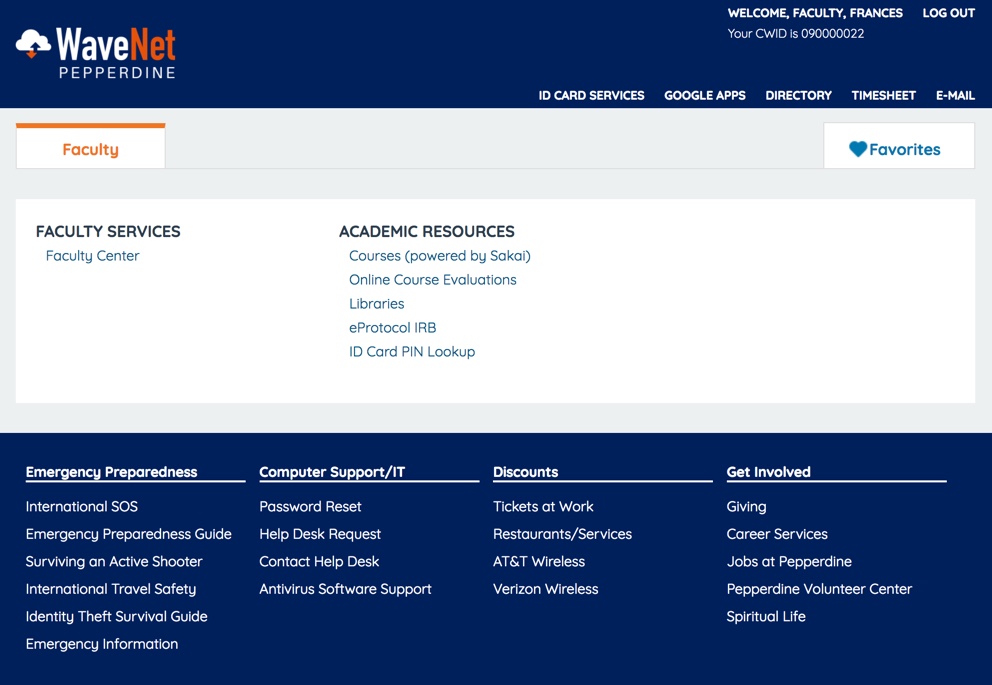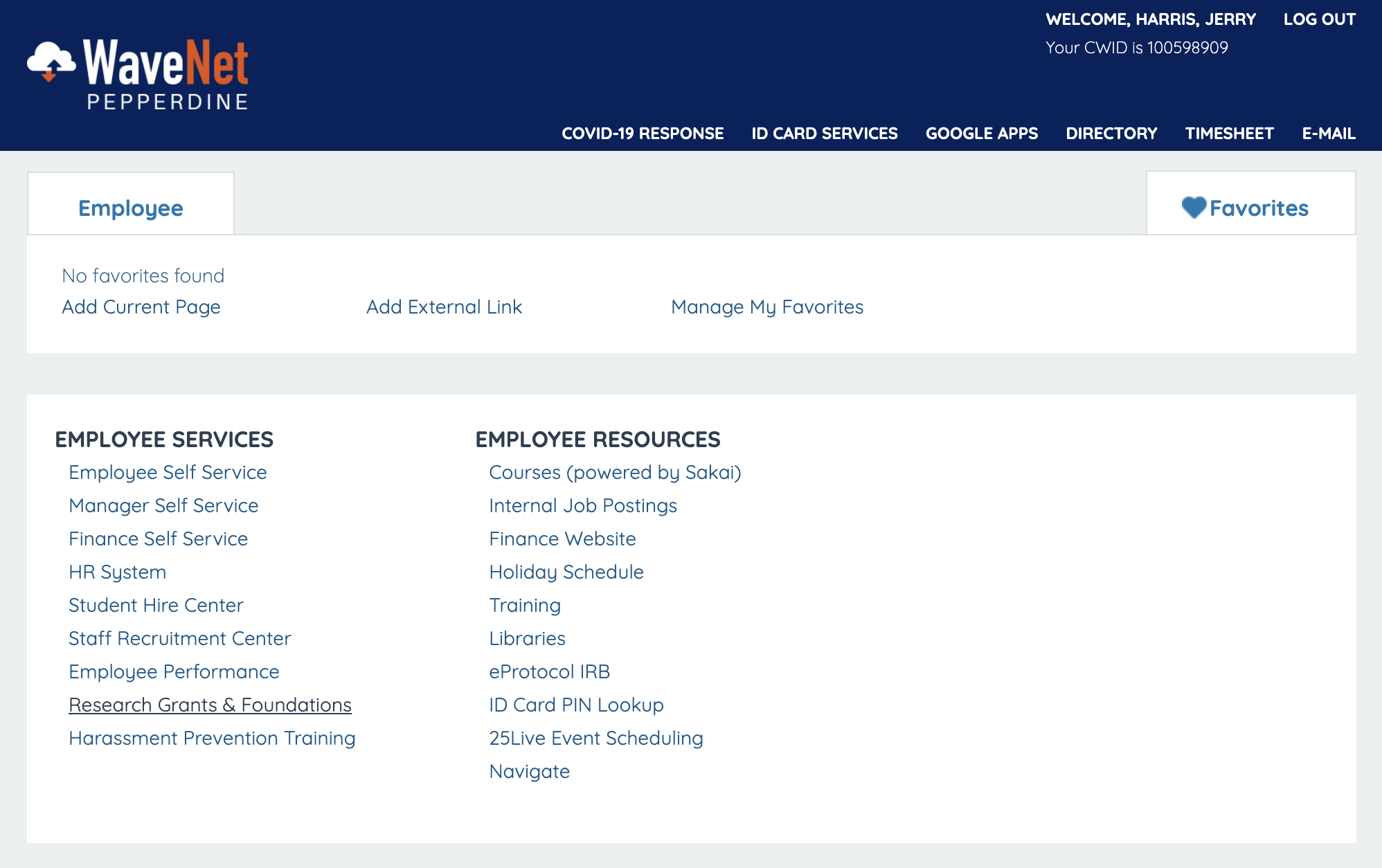WaveNet for Faculty & Staff

Information and Resources
WaveNet Guides

WaveNet is an online tool used by University employees to connect to HR, financial, and student data.
Training

Pepperdine University offers training for PeopleSoft Finance, WaveNet, Google Workspace, SecureConnect, and various other tools. To learn more about the training offered, use the adjacent IT Training links.