IT News: 2017
Briefs
These are the news items and technical alerts that the Pepperdine Information Technology department released in 2017.
Adobe Acrobat Upgrade
October 11, 2017
If you have a university-owned computer, then starting 10/12/17, Pepperdine's Information Technology division will be replacing your older Adobe Acrobat Pro XI software with the latest desktop version, Adobe Acrobat 2017. The previous version has reached the end of support, so we are automatically upgrading Acrobat for the latest features and security updates. Adobe Acrobat 2017 does everything that the previous version did, with a few extra features:
- View multiple PDFs through a tabbed interface
- Quickly "compare" the differences between two documents
- Add bulleted lists when editing text directly in Acrobat
- Learn more about the new features in Adobe Acrobat 2017.
Device Management Pop-up Alert on University-owned Mac Computers
September 29, 2017
Today, beginning at 1 PM (PT), University-owned Mac computers may have received pop-up messages from our Device Management system stating, "Pepperdine Device Management has detected an insecure version of the Mac Operating System on this computer. For security reasons, this device will be blocked from the Pepperdine network..."
PLEASE DISREGARD THIS MAC OPERATING SYSTEM POP-UP MESSAGE.
Wait to Install macOS High Sierra (10.13)
September 25, 2017
On Monday, September 25, 2017, Apple released macOS 10.13 (High Sierra). Pepperdine IT does NOT currently support High Sierra on university-owned Mac computers and recommends that you carefully consider any updates to macOS High Sierra on personal Mac computers due to known challenges or incompatibilities with this release. Known issues with High Sierra include problems with Microsoft Office, Adobe products, whole disk encryption, and several other applications.
Welcome (Back) to Pepperdine!
September 5, 2017
With a new year come new chances to get ahead of the curve. Check your inbox for our recent message to find out more about the Courses upgrade (Faculty Guide, Student Guide), Lynda online training, Faculty and Staff training opportunities, and new ways to follow updates as we upgrade classroom audio/visual, network, and wireless technology on campus.
WaveNet Finance Disruption
June 3, 2017 3:15PM (PT) **RESOLVED**
WaveNet Finance is back online. Finance ran out of storage space which caused processes to stop working. More space was added, the system was rebooted, and now we are running smoothly.
June 28, 2017 2:00PM (PT)
The Finance section of WaveNet (PeopleSoft) is currently unavailable. WaveNet Finance consists of requisition, credit card reallocation, credit card substantiation, and travel & expense tools. We will let you know when Finance is back online, but you can also check our Twitter for up-to-the-minute information on the status of the service disruption.
Team Drives are Coming to Pepperdine
June 26, 2017
Team Drives allow teams of people to collaborate in a new, yet familiar way by assigning ownership of a file or folder to a team rather than a person. Starting on Wednesday, June 28, you will see "Team Drives" listed under "My Drive" on the left side navigation in Google Drive.
New Training Classes Available for July and August
June 23, 2017
You asked for it, and now we are excited to bring new training classes to you. The IT Training schedule for July and August is packed with popular and commonly requested, hands-on training classes.
IT Trainers are here to help with small, intimate classes on all of the following:
- Google Calendar **NEW**
- Google Hangouts **NEW** (USB headset raffled during each class!)
- Google Mail **NEW**
- Google Sheets **NEW**
- Peoplesoft Credit Card Reallocation
- Peoplesoft Requisition
- Peoplesoft Substantiation
- Peoplesoft Travel and Expense
- Simpler Reporting
All skill levels are welcome with classes designed for any employee that is starting work with a new tool or wants to sharpen their existing skills.
No available times match your schedule? Join the "Waitlist" for a class that does.
Can't make it to one of the campus locations? Send a suggestion to our IT Suggestion Box with a campus/department you think we should visit. If three or more employees from a campus would like to host a training class, we will jump at the opportunity to hold a training on your campus or with your department.
WaveNet Login Disruption and Alternate Login
June 3, 2017 1:00PM (PT) **RESOLVED**
As of 7:30 PM (PT) last night, the WaveNet login page has been functioning normally.
We have been monitoring the situation and consider the service disruption resolved.
We recommend clearing your internet browser cache/history before your next attempt
to log in to WaveNet.
If you are still experiencing issues logging into WaveNet after clearing your browser cache, please call the IT Service Desk, 310.506.4357 (HELP), for assistance.
June 2, 2017 3:45PM (PT) **UPDATE**
Starting this morning at 8:40 AM (PT), the main WaveNet login screen has not been able to connect to our university sign-on service. As part of the needed steps to repair the connection, we need to restart our sign-on service and take WaveNet down for a short time to run a necessary update.
Sign-On Service Restart
The first step we will take is to restart our sign-on service. For five short minutes, starting at 4 PM (PT) today, ALL Pepperdine systems that require your Pepperdine NetworkID and Password for access, such as email, WaveNet, Kronos, Lynda, MyBenefits, and Courses, as well as some external services, will not be able to process new login requests during this five-minute downtime. Sessions already in progress will not be affected.
WaveNet Restart
The second step to fixing the WaveNet login connection will be to run an update to the WaveNet system. For 30 minutes, starting at 5 PM (PT) today, WaveNet will be down for maintenance. New and active sessions will be dropped during this timeframe.
June 2, 2017 9:30AM (PT)
The WaveNet login screen is currently experiencing some connectivity issues for all members of the community. You can still access WaveNet using the alternate WaveNet login.
Access WaveNet using the Alternate WaveNet Login directly from the WaveNet Login page or with the button below.
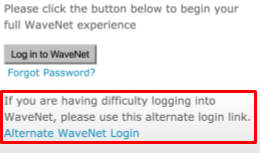
You will be taken to a login page for PeopleSoft, our vendor partner for WaveNet.
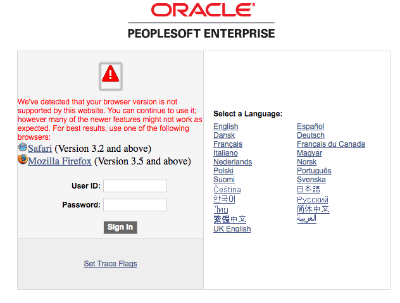
IT Maintenance Secures University Data
May 16, 2017
Every month, Information Technology updates the University network servers to keep
our network systems secure. Two months ago, we implemented a security patch that
protects the University from the current "WannaCry" cyber attack that is affecting
organizations and institutions around the world. In the unlikely event that you ever
receive a surprise notice on your computer about locked or encrypted files, immediately
call Information Security at 310.506.4040.
Cyber criminals often target individual email accounts with phishing email attacks,
odd, urgent requests with strange file attachments from sources you may know. That's
why we depend on every member of the Pepperdine community to participate in cyber
security by educating yourself on common phishing email attacks.
Remember, If an email looks "phishy," it probably is. Delete the email and move along. If the sender is someone you would normally trust, sent them a new message requesting clarity on the suspicious message. Finally, always backup your data, saving a second copy of important files to someplace other than your computer.
University Login System Downtime on Saturday, May 13
May 5, 2017
Testing on our Single Sign-On (SSO) service failover to our backup Central Authentication Service (CAS) and SSO servers will occur on Saturday, May 13, from 10 AM to 1 PM (PT).
During this timeframe, ALL Pepperdine systems that require your Pepperdine NetworkID and Password for access, like email, WaveNet, Kronos, LinkedIn Learning, MyBenefits, and Courses, as well as some external services, will not be accessible.
This important work is to assure disaster recovery for authentication systems and is being conducted during our regular monthly maintenance period.
April 2017 Insight Report
April 27, 2017
With finals and school graduations upon us, we take a look at the resources available to new graduates upon degree completion. Pepperdine IT also has an email tool available to everyone at Pepperdine in the case that Google Mail cannot be reached directly. FailSafe email is a simple backup utility to send and receive emails from your Pepperdine email address. The Insight Report also touches base on the Courses updates scheduled to take effect in the fall as well as new ways to connect with us on Twitter.
AT&T Cellular Outage On The Malibu Campus
April 25, 2017
The AT&T cellular network is down on our Malibu campus due to an AT&T equipment failure. AT&T is currently waiting on a replacement part to complete repairs, but has not provided a time frame for the arrival of the part and the installation. This is a "Priority 1" issue at AT&T, their highest level, and has the provider's full attention. AT&T customers on our Malibu campus will continue to experience little or no service until this problem is resolved.
You can follow the updated on our Twitter page.
Google Groups Take Over For Distribution Lists
April 6, 2017
IMPORTANT: Google Mail is marking the email version of this message as possibly dangerous. The message is from IT and safe to click.
On Wednesday, April 12 at 8 AM (PT), Pepperdine email distribution lists will transition to Google Groups to allow for simpler maintenance and easier membership updates. The community will continue to be able to send emails to existing Google Groups (previously known as distribution lists) with the change primarily affecting Google Group owners.
Benefits of Google Groups include:
- Group owners can update group membership without IT intervention
- Google Docs can be shared with the entire group
- An entire group can be invited to a calendar event
- Group owners can select who can interact with a group
Google Group owners should take a look at the Google Group walkthrough on the IT Website.
The transition will require two days of work that will temporarily freeze group memberships starting Monday, April 10 at 8 AM and ending when group owners gain access to Google Groups on Wednesday, April 12 at 8 AM (PT).
This change is part of our continued work to fully incorporate University email processes into the Pepperdine Google environment.
Insight Report: March 2017
March 22, 2017
Check out the latest Insight Report covering the Techqual Survey, IT Suggestion Box, Secure Connect Initiative, and website improvements. Subscribe to the mailing list: bit.ly/insightsubscribe
2016 Annual Review
February 20, 2017
Take a look back at some of the incredible work completed by the IT Department in 2016. There will be a new video every day for the next eight days and we are still only scratching the surface all of the work IT does for Pepperdine.
University Login System Downtime and Webmail Access Change
February 9, 2017
On Saturday, February 18, Pepperdine Information Technology will be testing, turning off, and updating several IT services.
Single Sign-On Service Downtime
Testing on our Single Sign-On (SSO) service failover to our backup Central Authentication Service (CAS) and SSO servers will occur on Saturday, February 18, from 10 AM to 1 PM (PT).
During this timeframe, ALL Pepperdine systems that require your Pepperdine NetworkID and Password for access, such as email, WaveNet, Kronos, Lynda, MyBenefits, and Courses, as well as some external services, will not be accessible.
This important work is to assure disaster recovery for authentication systems and is being conducted during our regular monthly maintenance period.
Webmail Service To Be Turned Off
On June 13, 2016, Pepperdine University changed email services and the IT department migrated all University inboxes to Google Mail. As a safety measure, we have maintained a read-only copy of your old inbox through webmail.pepperdine.edu even after those messages were migrated to Google Mail.
UPDATE: Webmail is no longer in use by the University and was permanently turned off on February 18, 2017. Webmail was previously used to access email via the web from our former email system, Microsoft Exchange.
University email was moved to Google Mail on June 13, 2016, making the continued support of Microsoft Exchange and its web tool, Webmail, unnecessary.
IT Support for macOS 10.12 Sierra and a Reminder About Passwords
January 18, 2017
On Tuesday, September 20, 2016, Apple released macOS 10.12 (Sierra). Since that time, Pepperdine IT has recommended that you delay upgrading Apple computers to the new operating system. Known issues with Sierra (10.12) at its launch included problems with email, Microsoft Office, whole disk encryption, device management, and several other applications.
As of today, Pepperdine IT now supports the use of macOS 10.12 (Sierra) as most of the know issues have been fixed by the various software manufacturers.
If you decide to upgrade your operating system, be sure to always backup your data before initiating the upgrade. If you use PGP encryption on a University-owned computer, please wait before upgrading as you will be notified directly by the Information Security Office when you are authorized to upgrade your Mac operating system.
See our list of tested and confirmed software on Sierra. If you do not see a piece of software that is critical to your computer, check with the manufacturer for compatibility with the new operating system.
PASSWORD REMINDER
Information Security would also like to remind everyone to always create a complex password unique to your Pepperdine login. Your Pepperdine password should never be reused on another site or for another service. For more information on passwords visit: