Current Student Technology Guide
Welcome back to Pepperdine University! This page offers current students a refresher
on key Information Technology services to get back to learning, research, and study.
Learn the difference between your CWID and your NetworkID, while also covering everything
from Asynchronous Activities to Zoom Training.
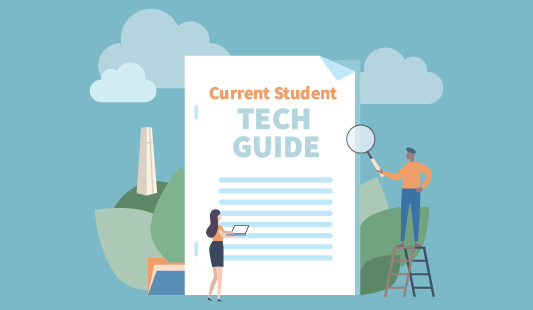
Current Student Tech Resources
Before You Arrive
Take Advantage of Great Resources

Pepperdine Libraries
There are three library locations in Malibu, and other libraries across the greater Los Angeles area.

Qualtrics
Conduct insightful research using this powerful survey platform. Don't forget to get approval for your research project from IRB!

SecureConnect
Up your security game! Enroll in SecureConnect for 2FA and increase your password reset from one year to four years!
Reminders About Your Pepperdine Credentials
CWID
This ID does not get you into your WaveNet account or other Pepperdine services.
CWID stands for Campus-wide ID.
It is a 9 digit number that can be found on your Student ID card and on the top right corner of your WaveNet account.
It can be used for Seaver students to receive one convo credit if they forget their Student ID card for scanning into a convo event.
NetworkID
Used to log in to WaveNet, Courses, and many other Pepperdine services (Examples: jdoe, ksmith, wewave1)
The standard format for the NetworkID starts with the first letter of your first name and your last name - middle initial, number or a shortened last name may also be used.
Password Management
MyID Password Management
- Verify or update your MyID profile
- Change your WaveNet password
- Reset a forgotten password