Information Technology Tools

Overview
These are the most commonly used Information Technology tools here at Pepperdine University.
Quick Links
Course Evaluations
Pepperdine's online course evaluation system
Kronos Timecards
The University's timekeeping application for all employees
Remote Access
Staff and faculty can log in to the Remote Access server to run common programs

WaveNet is a secure, online portal that connects the Pepperdine University community to personal and professional information such as paychecks, benefits, and retirement account information.
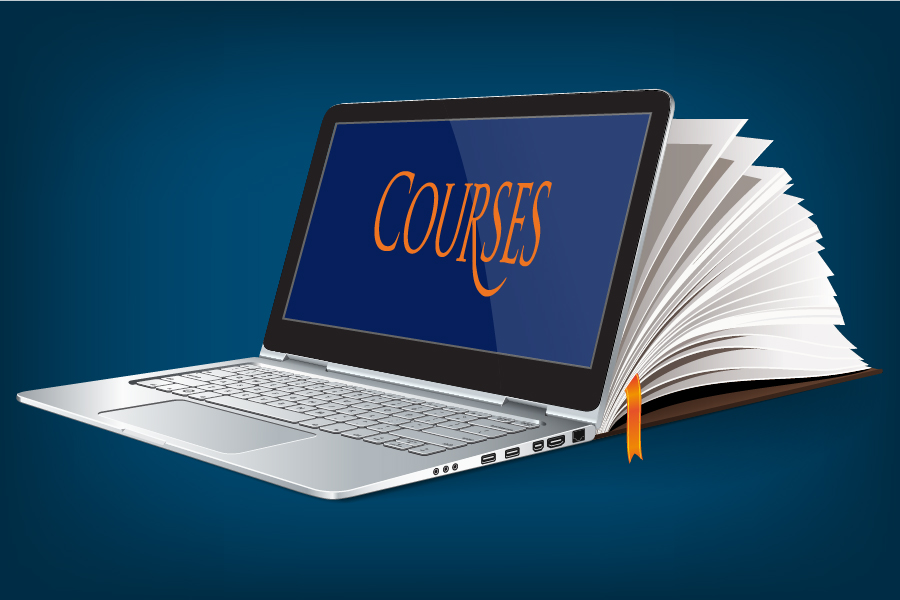
Courses (powered by Sakai) is Pepperdine's learning management system which includes tools such as blogs, forums, and polls to help students reflect, communicate, and provide peer-to-peer feedback.

Pepperdine Canvas is the University's new learning management system (LMS). It features powerful tools and integrates with essential services like web conferencing, plagiarism detection, and much more.

Google Workspace (Google Apps) is a set of Google services tailored specifically for Pepperdine community members.

We are pleased to announce that Pepperdine University has adopted Zoom as its primary web conferencing platform. Zoom is available to all current students, faculty, and staff.

The Office of Business Intelligence manages analytics, data stewardship, and data warehousing with the goal of creating a single source of truth for University data.